How to make a good character ai bot

How to make a good character ai bot
Creating a great character AI bot involves combining personality, memory, and conversational flow to deliver lifelike and engaging interactions. Here's a quick summary of how to do it:
Key Steps:
- Define Personality: Give your bot clear traits, tone, and a backstory that aligns with its purpose.
- Use Advanced Tools: Platforms like OpenAssistantGPT let you build bots without coding by connecting to OpenAI models like GPT-4 for natural responses.
- Set Up Memory: Implement strategies like summarization or sliding windows to help your bot remember past conversations.
- Customize Responses: Adjust settings like temperature and token limits to match your bot’s voice and style.
- Deploy and Test: Embed your bot in websites or apps, track performance metrics, and refine based on user feedback.
Why It Matters: Character AI bots aren't just functional - they’re engaging. From customer service to entertainment, they create meaningful connections by personalizing interactions and remembering user preferences. Tools like OpenAssistantGPT make it simple to design, deploy, and improve your bot.
Quick Tip: Start small with a free plan (500 messages/month) to experiment, then scale as needed.
Ready to dive deeper? Keep reading for detailed steps on crafting personality, improving conversation flow, and deploying your bot effectively.
How to Set Up OpenAssistantGPT for Character AI
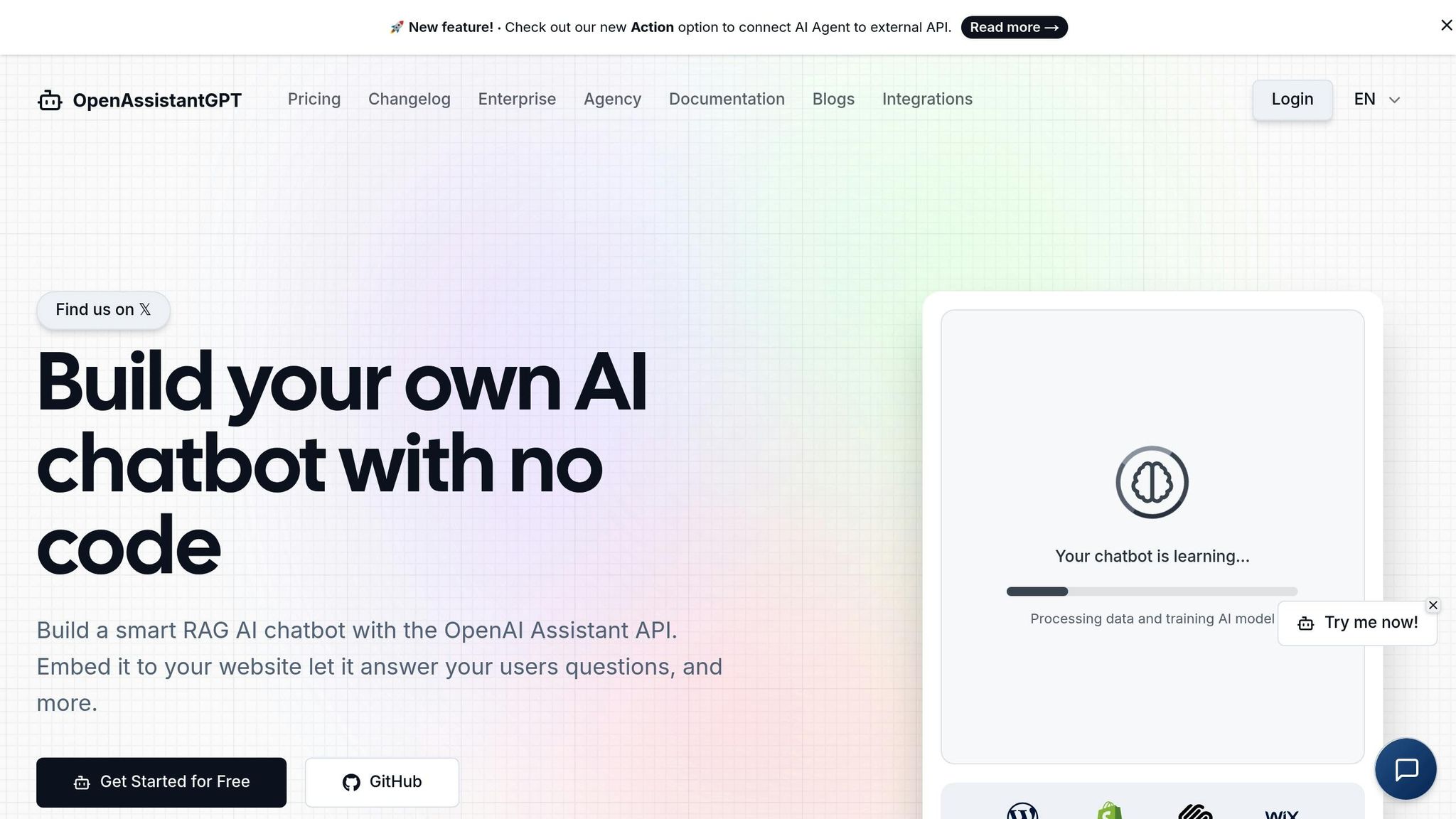
Getting Started with OpenAssistantGPT
First things first, you'll need to sign in to OpenAssistantGPT using your Google or GitHub account. Make sure to link an OpenAI account with billing enabled for everything to work smoothly. Once you're signed in, you can dive into configuring your settings, uploading custom content, and building your chatbot. The platform supports a variety of file types like .docx, .txt, .slx, and .csv, so you can create a solid knowledge base for your bot.
OpenAssistantGPT offers four subscription options:
- Free Plan: Includes 1 chatbot and 500 messages per month.
- Basic Plan: Costs $18/month and supports 9 chatbots with unlimited messages.
- Pro Plan: Priced at $54/month for 27 chatbots and advanced features.
- Enterprise Plan: Offers unlimited chatbots and includes SAML/SSO authentication.
Once your account is set up, the next step is connecting OpenAI models to power your chatbot's responses.
Connecting OpenAI Models
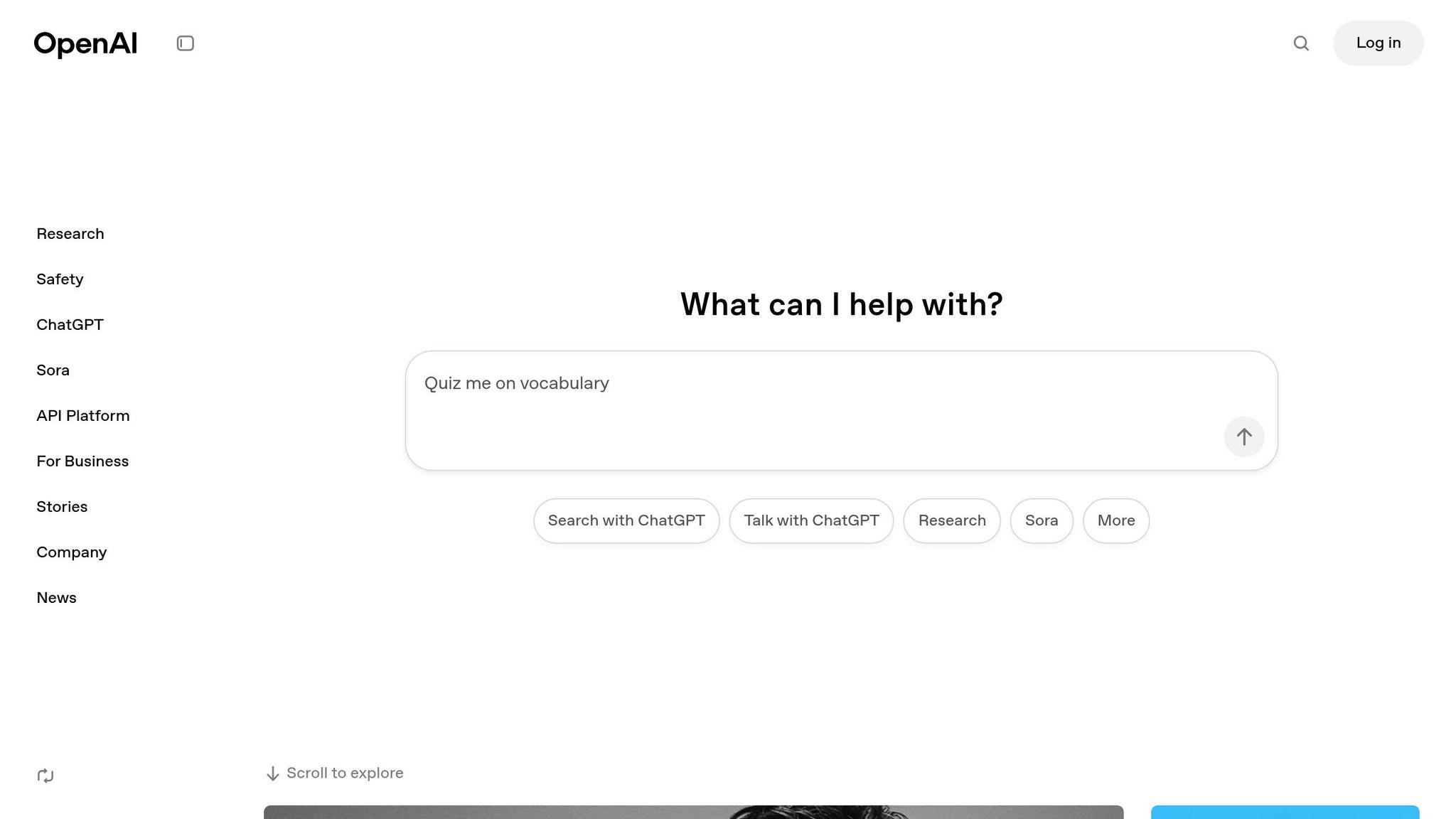
After setting up your OpenAssistantGPT account, you'll need to link it to OpenAI's language models to access GPT-4, GPT-3.5, or GPT-4o for your character AI bot. To do this, head to your OpenAssistantGPT settings and paste an API key generated from your OpenAI dashboard. Keep in mind, your OpenAI account must have active billing to enable your bot's responses.
You have two ways to create your character AI bot:
- Build from scratch: Assign a display name, craft a welcome message, define a default prompt to shape your bot's behavior, and choose the OpenAI model you want to use.
- Import an existing assistant: If you already have an OpenAI Assistant, you'll need its Assistant ID and some basic information from your OpenAI dashboard.
Customizing Characters Without Code
Once your account and API connections are in place, it's time to bring your character to life. OpenAssistantGPT's no-code tools make it simple to define your bot's personality and communication style. The platform's user-friendly interface allows you to fine-tune your character's traits, tone, and knowledge base through easy-to-use form fields and file uploads.
The default prompt field acts as your character's personality blueprint. Here, you can specify how your AI should behave, the tone it should adopt, and the role it plays in conversations. For instance, you might instruct your bot to act as a friendly, formal guide. This prompt serves as the foundation for all interactions your bot has with users.
You can also enhance your bot's knowledge by uploading files with relevant information. This could include your character's backstory, details about their world, or specialized knowledge. These documents allow your bot to provide consistent and authentic responses without needing any coding skills.
For those looking to personalize the experience even further, customization options include visual tweaks and user experience settings. You can update welcome messages, adjust how your bot responds, and even remove platform branding if you're on a higher-tier plan. These features ensure your character AI bot aligns perfectly with your brand or creative vision.
Create Your Own Custom Chatbot with Character AI
How to Create Character Personality
A well-crafted character personality can turn a simple AI bot into an engaging and relatable conversational partner. The personality you design becomes the core of every interaction, shaping how your bot reacts, communicates, and connects with users. Let’s explore how to define and implement these elements effectively.
Choosing Personality Traits
The personality traits you select will dictate your bot's tone and approach in every conversation. These traits directly influence how your bot responds to users and handles various scenarios.
Start by considering your bot's purpose and target audience. For example, a customer service bot might benefit from traits like patience, professionalism, and helpfulness. On the other hand, an entertainment-focused bot might lean toward humor, creativity, and playfulness. Think about characteristics such as empathy, assertiveness, curiosity, or wisdom to build a personality that resonates with your users.
Be precise when defining these traits. Instead of simply labeling your bot as "friendly", decide if it’s casually friendly, using informal language and cheerful affirmations, or professionally friendly, maintaining warmth with a structured tone. To make interactions feel more natural, you can integrate sentiment analysis, allowing your bot to recognize and adapt to users' emotions. This thoughtful approach builds stronger emotional connections and makes conversations more engaging.
Writing a Character Backstory
A backstory gives your bot depth and context, acting as a guide for its responses. The tone of the backstory should align with your bot’s personality. For example, a friendly bot might have a warm and approachable story, while a more authoritative bot might have a formal and commanding tone.
When crafting the backstory, think about your bot's "life": its experiences, motivations, and purpose. A travel assistant bot could be framed as a seasoned explorer who shares travel tips and stories from its "journeys." Meanwhile, a customer service bot for a fantasy-themed game might take on the persona of a courteous knight or a wise mage, adding a playful dimension to user interactions.
Keep the backstory concise and relevant. Include details about the bot’s capabilities - what it can help with and its areas of expertise. Also, consider the users’ needs. For instance, a mental health support bot might focus on creating a safe and understanding space, while a legal assistance bot would prioritize precision and professionalism. Tailoring the backstory to your audience ensures the bot feels relatable and useful.
Setting Voice and Communication Style
Your bot’s voice and communication style bring its personality and backstory to life. This is where you define how it "speaks" - its tone, vocabulary, and unique expressions.
Decide on a communication style that fits your bot’s role: formal, casual, technical, or humorous. Then, refine the details. Will your bot use simple, straightforward language or more complex, specialized terms? Does it have catchphrases, a playful tone, or references that make it feel distinctive? These elements help users quickly connect with and identify your bot’s voice.
Pay special attention to your bot’s opening line - it sets the tone for the entire interaction. Make sure it reflects the personality traits and backstory you've developed. You can even weave in storytelling elements or personalized touches, like anecdotes from the bot’s "life" or responses tailored to user input. This creates a dialogue that feels dynamic, natural, and engaging, drawing users into the conversation from the very start.
sbb-itb-7a6b5a0
How to Improve Conversation Flow and Memory
For a character AI bot to truly stand out, it needs to deliver smooth, context-aware conversations. The way it handles conversation flow and memory can make the difference between a bot that feels forgettable and one that creates meaningful, lasting impressions.
Building Multi-Turn Conversations
Multi-turn conversations are at the heart of engaging character interactions. Unlike simple back-and-forth exchanges, these dialogues let your bot participate in deeper discussions while staying aligned with its personality and remembering key details from earlier in the conversation.
To start, your bot’s responses should reflect what the user has already shared. For instance, if someone mentions planning a vacation, a travel assistant bot should recall details like the destination or travel dates in its follow-up responses.
This is where tools like OpenAssistantGPT's AI Agent Actions feature shine. By querying API endpoints with specific parameters, your bot can fetch real-time information to enrich the conversation. For example, if a user asks about the weather at their vacation spot, the bot could pull data from a weather API using the location they provided earlier. This creates a seamless, relevant exchange that feels natural.
Transitions between topics are another key element. A friendly customer service bot might say, "By the way, about your earlier question on shipping..." while a more formal assistant might use, "Regarding the issue you mentioned earlier..." These transitions help the dialogue flow smoothly and avoid abrupt shifts.
Consistency is critical in multi-turn conversations. Your bot’s personality, tone, and backstory should remain clear, even as the dialogue evolves. This consistency not only keeps interactions engaging but also sets the stage for effective memory management.
Setting Up AI Memory for Context
Memory is where many bots stumble, but getting it right can elevate user interactions from generic to engaging.
"Launching a chatbot is easy. Making sure it functions well isn't."
Large language models don’t inherently retain memory - they’re stateless. Developers must build memory capabilities to provide a richer user experience.
Here are some common memory strategies:
- Total recall: This sends the full chat history with every new message. It’s ideal for shorter chats where all details are relevant.
- Summarization: This condenses the chat history into key points, keeping the context manageable while retaining essential information.
- Sliding window: This approach focuses on the most recent messages, which works well when older details lose relevance.
- Vector embeddings with RAG: Conversations are converted into numerical representations, enabling the bot to retrieve similar past interactions when needed.
"Managing memory incorrectly results in awkward, generic experiences, but if you get it right, you open up exciting new ways of building products."
To implement memory effectively, focus on relevance and compression. Identify which parts of the conversation are most likely to influence future responses - considering factors like recency, similarity, and context. Then, use summarization or extract key details to manage token usage efficiently. With context intact, your bot can deliver responses that feel consistent and meaningful.
Adjusting Response Settings
Fine-tuning response settings ensures your character stays true to its personality. Here’s how key parameters influence your bot’s behavior:
- Temperature: Controls creativity and predictability. Lower settings (0.1-0.3) produce consistent, straightforward responses, while higher settings (0.7-1.0) encourage more creative, varied replies - though they might occasionally stray from the character’s personality.
- Top-P (nucleus sampling): Determines how much the bot explores its options before selecting a response. Lower values (0.1-0.5) create stable, predictable replies, while higher values (0.8-0.95) allow for more expressive language.
- Top-K: Limits the number of word options the bot considers. Lower values (10-40) keep responses focused, while higher values expand vocabulary diversity.
- Response max tokens: Sets the length of responses. Longer limits allow for detailed replies, while shorter ones keep answers concise and to the point.
Feedback mechanisms are essential for continuous improvement. By using response ratings, you can identify which replies best align with your character’s personality. Offering response choices lets you guide the bot when it deviates from its intended voice.
The interaction between these settings shapes your bot’s unique voice. For example, a wise mentor might use moderate temperature settings and longer token limits to provide thoughtful, detailed responses. On the other hand, a snappy assistant could benefit from slightly higher temperature settings and shorter token limits for quick, witty replies.
How to Deploy and Test Your Character AI Bot
After shaping your bot's personality and conversation flow, the next step is deploying it to interact with users. This is where your design comes to life, transforming into a real-time experience for your audience.
Adding the Bot to Websites and Apps
OpenAssistantGPT makes deployment straightforward by offering multiple integration options. Start by grabbing your bot's embed code from the dashboard. Using the chatbot SDK, you can build and deploy your bot with NextJS on Vercel, then embed it into your website via an iframe for smooth integration.
The platform also lets you tweak the chat widget’s look - adjust colors, positioning, and sizing to align with your website’s design. Whether you’re using WordPress, Shopify, Squarespace, or another builder, integration is accessible, even if you’re not a tech expert.
For those seeking more control, the open-source SDK offers flexibility to customize the bot’s interface and features. You can adjust the chat window’s behavior, apply unique styling, or add extra functionalities to suit your needs while keeping the bot’s personality intact.
When deploying on different platforms, think about how your audience will interact with the bot. For instance, a customer service bot might work best as a chat bubble in the bottom-right corner, while an educational bot could be embedded directly into course materials. The goal is to make the bot accessible without interrupting the user experience.
Tracking Performance Metrics
Once your bot is live, tracking performance is essential to understand how well it’s working. Metrics like the bot automation score and conversation success rate reveal how effectively your bot handles interactions and keeps users engaged.
User engagement metrics are particularly insightful. For example, longer conversation lengths often indicate users find the bot engaging, while a high bounce rate suggests people might be leaving after the first exchange. A well-designed bot should encourage meaningful, extended conversations.
Another key metric is the bot accuracy rate, which measures how often the bot’s responses align with its intended personality while delivering relevant information. This directly impacts user trust and satisfaction.
Other metrics to monitor include the false positive rate (when the bot misunderstands a query), the positive feedback rate from user ratings, and the NLU (Natural Language Understanding) rate, which shows how well the bot interprets user intent. OpenAssistantGPT’s analytics dashboard provides real-time data on these metrics, making it easier to identify trends and areas for improvement. By keeping an eye on these numbers, you can quickly address any issues and optimize your bot’s performance.
Improving Based on User Feedback
User feedback is a goldmine for refining your bot’s personality and functionality. A structured approach to gathering and acting on feedback ensures your bot evolves while staying true to its character.
Use sentiment analysis to pick up on frustration or confusion, then adjust responses or offer alternatives to improve the user experience.
Feedback can be collected through various channels, like direct ratings after conversations, built-in forms, or periodic surveys. To encourage participation, consider offering small rewards, such as discount codes.
Analyzing real conversations provides valuable data for training your bot. These interactions help identify common questions, misunderstandings, and language quirks, improving the bot’s ability to handle casual language, slang, or typos.
When things go wrong, having fallback strategies in place can keep the conversation flowing. Instead of generic responses, your bot can suggest next steps, like directing users to FAQs, related topics, or human support, all while staying in character.
Finally, experiment with A/B testing to fine-tune personality traits or response styles. This can help you strike the perfect balance between accuracy and charm. Regular updates based on feedback will ensure your bot remains engaging and relevant over time.
Conclusion: Building Character AI Bots with OpenAssistantGPT
Creating a character AI bot that truly stands out is easier than you might think, and it doesn’t require much coding knowledge. OpenAssistantGPT leverages OpenAI's powerful models and offers an intuitive interface, enabling you to design characters with unique traits, backstories, and communication styles that genuinely connect with your audience.
With its no-code approach, you can focus entirely on shaping your bot's personality and fostering meaningful interactions. The process starts with defining your character’s core personality and voice. From there, you can build conversation flows that maintain context across multiple exchanges. OpenAssistantGPT’s memory capabilities ensure your bot recalls earlier interactions, making conversations feel natural and engaging.
When it’s time to deploy, OpenAssistantGPT keeps things simple. Whether you embed your bot using straightforward iframe tags or explore deeper customization with the open-source SDK, the platform offers flexibility to match your technical expertise. Plus, client-side prompts allow for quick behavior tweaks without touching any code.
The platform’s advanced features, like web crawling and file analysis, take your bot to the next level. These tools, combined with its user-friendly customization options, make refining your bot seamless. Starting with a free plan that includes 500 messages per month, OpenAssistantGPT gives you room to experiment and fine-tune before committing to larger-scale usage.
Building a truly engaging character AI bot is a journey, not a one-time task. By keeping an eye on engagement metrics and user feedback, you can continually enhance your bot’s performance. With OpenAssistantGPT handling the technical aspects, you’re free to focus on crafting characters that resonate with users and achieve your goals.
FAQs
How can I ensure my character AI bot remembers past conversations effectively?
To make your character AI bot better at recalling past conversations, there are two main approaches you should focus on:
- Leverage pinned memories: Highlighting key details by pinning important messages ensures the AI retains critical information throughout the interaction. This is especially helpful in longer conversations, as the bot can refer back to these pinned points when needed.
- Craft detailed character personas upfront: Provide essential details about the character early on in the interaction. Since AI memory has limits based on token counts, delivering clear and concise inputs helps the bot focus on the most important information.
Using these techniques can make interactions with your character AI bot feel more seamless and engaging for users.
How can I customize my AI bot's personality and communication style to better connect with different users?
To make your AI bot more engaging and relatable, start by pinpointing who your audience is and shaping the bot's personality to fit their preferences. For instance, a lighthearted and casual tone might resonate with younger users, while a more formal and polished approach could work better for professionals. Consider aspects like tone, word choice, and the level of formality your audience is likely to expect.
Keep improving your bot by studying how users interact with it and gathering their feedback. Use this information to fine-tune its responses, ensuring it stays consistent and easy to engage with. Pre-built templates can be a handy way to simplify customization while keeping the bot’s communication style in line with your objectives. Crafting a personality that feels tailored to your users is essential for fostering strong, meaningful connections.
What are the key metrics to evaluate the performance and engagement of my character AI bot?
To get a clear picture of how well your character AI bot is performing and how engaged users are, keep an eye on these important metrics:
- Interaction volume: Look at the number of sessions started and how many messages users exchange. This gives you a sense of how actively users are engaging with the bot.
- Average session duration: Check how long users stay engaged in conversations. Longer sessions usually indicate more meaningful or enjoyable interactions.
- Customer satisfaction (CSAT): Gather feedback directly from users to understand how happy they are with the bot’s responses and overall performance.
- Retention rate: Track how many users come back for more interactions. This helps measure the bot’s ability to build ongoing value and maintain user interest.
By keeping tabs on these metrics, you can pinpoint what’s working and what needs tweaking, ensuring the bot delivers an even better experience over time.