Dynamic Content Updates With OpenAI Assistant API
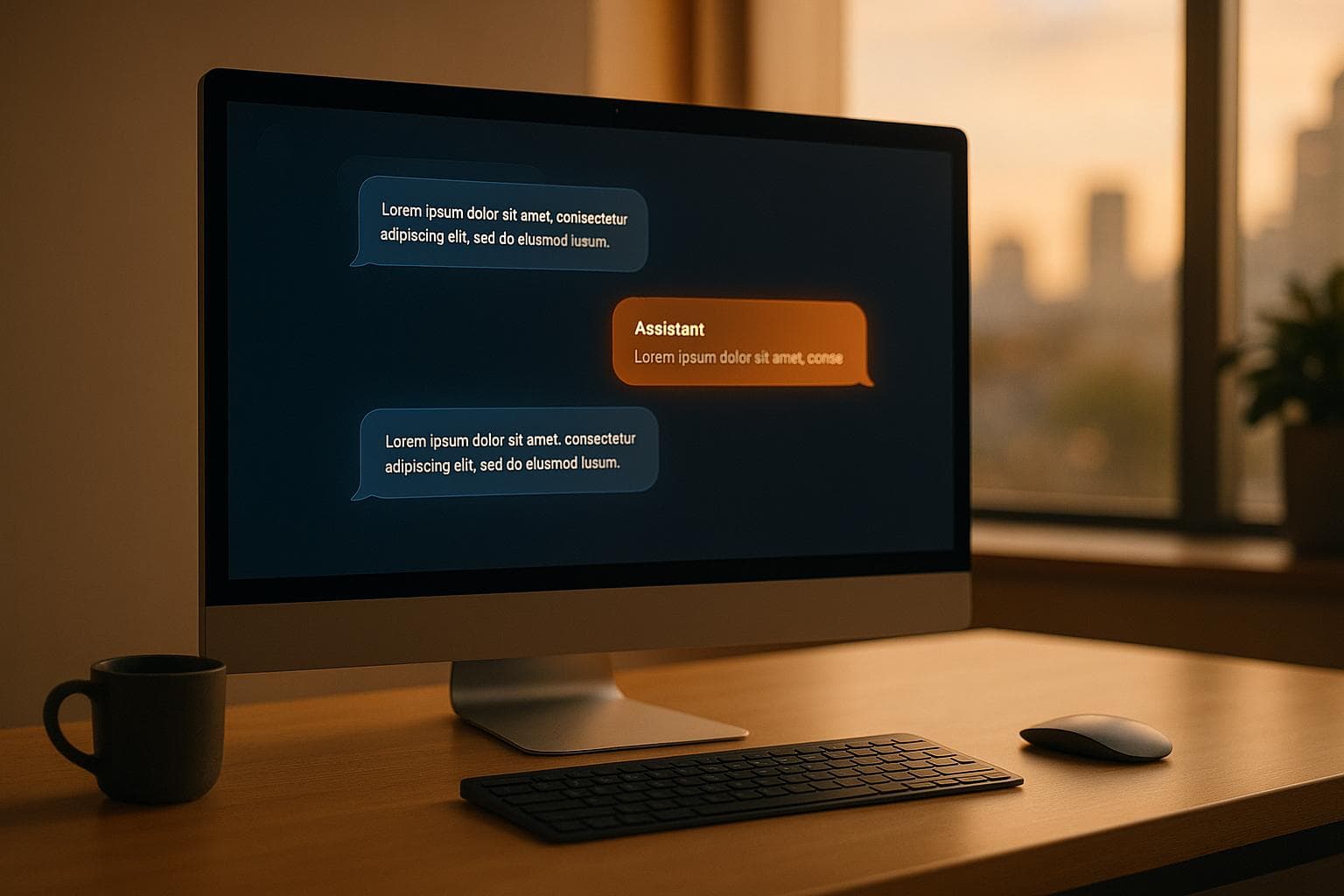
Dynamic Content Updates With OpenAI Assistant API
AI chatbots are transforming how businesses engage with users, offering real-time, personalized interactions. The OpenAI Assistant API enables chatbots to deliver dynamic content by leveraging advanced features like context retention, real-time updates, and external data integration.
Key Takeaways:
- Dynamic Content: Chatbots can adapt responses based on user data, preferences, and real-time context, moving beyond static, preprogrammed replies.
- Business Impact: Industries like retail, healthcare, and banking save billions annually using AI-powered chatbots. By 2024, 85% of customer interactions are expected to be handled without human agents.
- OpenAI Assistant API Features:
- Persistent threads for context-aware conversations.
- Real-time updates via the Realtime API for instant, responsive interactions.
- Integration with external data sources for up-to-date, relevant answers.
- Affordable pricing at $0.06 per minute for input and $0.24 per minute for output.
- Applications: Language learning apps, fitness coaches, and customer support systems use the API for personalized, efficient service.
Why It Matters: Dynamic content makes chatbots smarter, faster, and more relevant. Whether you're automating customer support or creating interactive tools, the OpenAI Assistant API is a powerful solution for building adaptive AI systems.
Ready to learn how to implement this technology? Let’s dive into the details.
How to Use OpenAI's Assistants API v2 (step-by-step + easter egg)
Setting Up OpenAI Assistant API for Dynamic Content
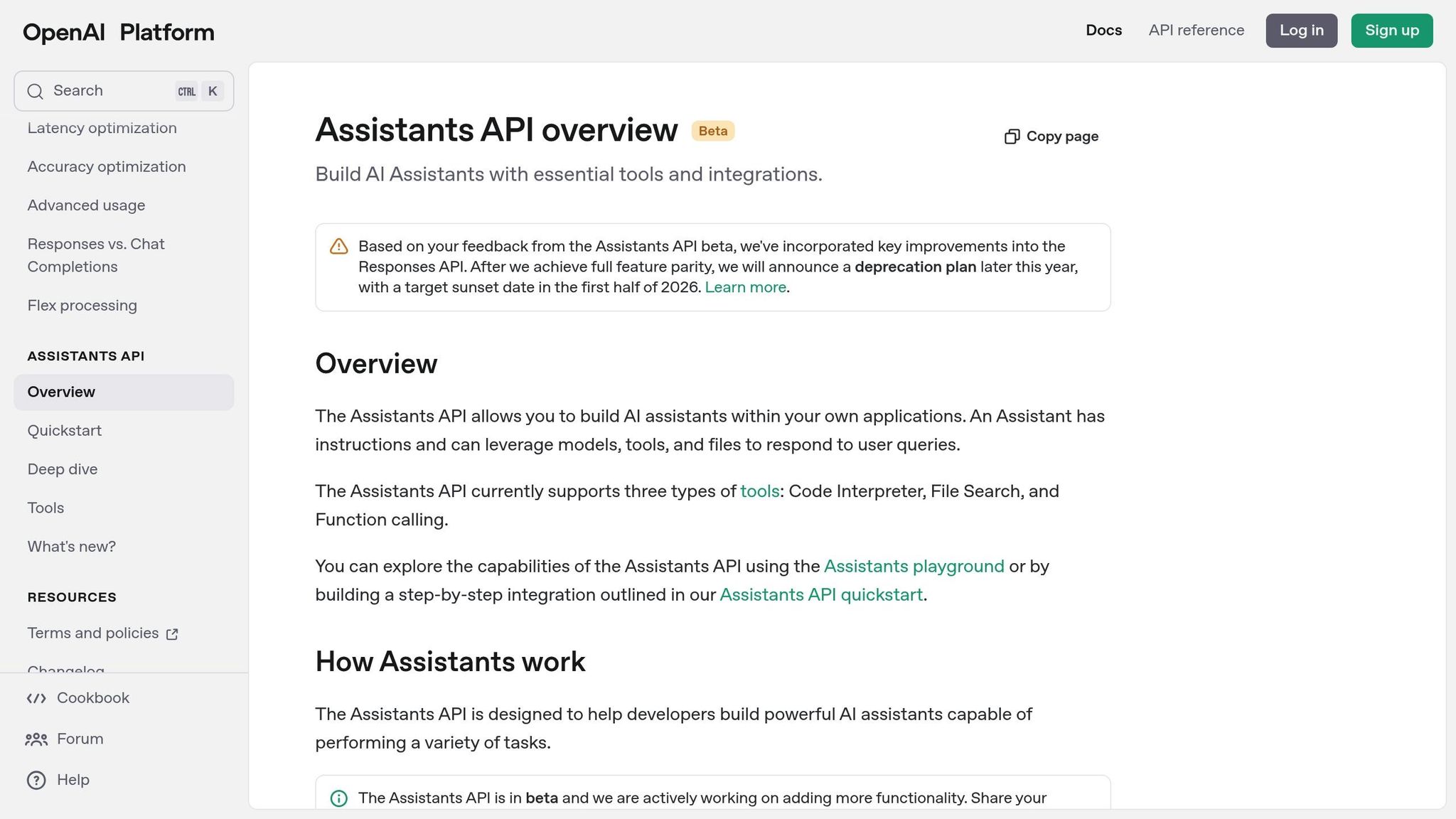
Getting the OpenAI Assistant API ready for dynamic content involves configuring file analysis, managing persistent conversations, and syncing vector stores. These steps are essential for ensuring the assistant provides real-time, relevant responses.
The setup revolves around four main actions: creating an assistant, managing threads, adding messages, and running the assistant on a thread. For systems handling dynamic content, additional configurations allow the chatbot to process real-time updates while maintaining interaction context. This setup forms the basis for enabling real-time content updates in later stages.
Configuring File Analysis and Web Crawling
File analysis and web crawling transform a basic chatbot into one that continuously learns and adapts. While the OpenAI Assistant API can process documents automatically, its capabilities expand significantly when external content is introduced through web crawling. This process extracts data from specific websites and cleans it for clarity.
Using Python libraries like requests and Beautiful Soup, web crawling begins by gathering text from webpages. The extracted content is then cleaned to remove inconsistencies and prepared for integration into the chatbot's knowledge base.
In November 2023, Şevval İLHAN demonstrated an automated method for creating Q&A chatbots by scraping website data, converting it into PDF files, and uploading it to an OpenAI assistant. This technique allows chatbots to specialize in responding to newly acquired information, offering quick summaries of complex topics.
As noted in OpenAI Docs:
"Retrieval augments the Assistant with knowledge from outside its model, such as proprietary product information or documents provided by your users. Once a file is uploaded and passed to the Assistant, OpenAI will automatically chunk your documents, index and store the embeddings, and implement vector search to retrieve relevant content to answer user queries." – OpenAI Docs
Organizing your knowledge base with structured Markdown files and metadata can further improve the assistant's ability to understand context and relationships. OpenAI also provides specific user agents, such as OAI-SearchBot, ChatGPT-User, and GPTBot, which serve different crawling purposes while adhering to website policies via robots.txt.
For example, Nx Dev Tools successfully utilized this approach by uploading their documentation to OpenAI. This enabled them to build an assistant capable of answering detailed questions about their tools and processes, improving both efficiency and response accuracy.
Once external data is integrated, the next step is to manage ongoing conversations effectively.
Managing Persistent Conversations
Persistent conversations are where the OpenAI Assistant API shines. Unlike traditional chatbots that treat each interaction as separate, this system retains context across threads, making responses more personalized and relevant.
Conversation threads can span days or even weeks, preserving user preferences, past interactions, and contextual details. This continuity enables the assistant to provide more meaningful responses over time. To achieve this, it’s important to define clear behavior scripts for the assistant and ensure it can dynamically access updated content from the knowledge base.
Ongoing instructions allow the assistant to maintain consistency in responses, even during long-running conversations. Automated tasks, such as cron jobs, can fetch and format new data at regular intervals to support dynamic content updates.
Platforms like OpenAssistantGPT leverage persistent conversations to enable features like lead collection and tailored interactions. By remembering user preferences and tracking conversation history, the system adapts its responses based on accumulated context from previous exchanges.
This ability to maintain context ensures that dynamic content stays relevant, enhancing the chatbot's adaptability.
Synchronizing Data with Vector Stores
Vector store synchronization underpins the dynamic content capabilities of the OpenAI Assistant API. It ensures the chatbot's knowledge base stays current through automated updates and efficient data management.
Regular update systems monitor data sources for changes and implement updates without disrupting ongoing conversations. Effective file management, such as tracking files in the vector store with a database, helps identify and replace outdated information when needed. Using vector file IDs tied to specific data sets ensures updates are accurate.
Metadata management, including tracking modification dates, is crucial for aligning different data versions and ensuring the assistant references the most recent information. Updating often involves deleting outdated data, uploading new content, and seamlessly switching the assistant to the updated vector store.
To maintain context within model limits, optimize chunking strategies. Overlapping chunks can help reduce the loss of context during segmentation, while selecting appropriate embedding models improves performance across languages and domains.
The OpenAI Assistant API simplifies many of these tasks, including document parsing, chunking, embedding creation, and storage. It supports both vector and keyword searches for content retrieval. Additionally, vector stores can be shared across multiple assistants, offering flexibility for managing overlapping knowledge bases within organizations. Asynchronous processing allows updates to occur in the background without interrupting user interactions.
Monitoring key performance indicators - such as recall accuracy, latency, and memory usage - ensures the system continues to meet user expectations as it scales.
Implementing Real-Time Content Updates
Real-time content updates transform static chatbots into dynamic tools that provide up-to-date information instantly. With the OpenAI Assistant API, you can achieve this through various methods - like automated retrieval systems and live web crawling - ensuring your chatbot stays relevant without requiring constant manual updates.
By combining techniques like retrieval-augmented generation (RAG) with external data sources and document version tracking, these updates deliver seamless and natural conversations while keeping information fresh.
Retrieval-Augmented Generation (RAG) for Real-Time Updates
RAG bridges the gap between static knowledge and live data by continuously pulling information from external sources to refine responses. Here's how it works: the system retrieves relevant documents from your knowledge base and uses them alongside user queries to generate accurate, context-aware answers. This dual approach ensures that responses stay reliable, even when the underlying data evolves.
For example, a major online retailer saw a 25% jump in customer engagement after implementing RAG for search and product recommendations in 2025. Similarly, self-service chatbots powered by RAG have reduced query handling times by up to 50% and improved response accuracy by 30%. To ensure these results, it's essential to streamline your knowledge base, update retrieval systems, and use scalable cloud services to manage increasing query volumes. Tracking metrics like response accuracy, user satisfaction, and retrieval efficiency - through methods like A/B testing - can further fine-tune performance.
Web Crawling for External Content
To complement RAG, web crawling allows your assistant to continuously gather fresh, external data. This involves extracting information from websites, cleaning it for consistency, and integrating it into your assistant's knowledge base. Web scraping can process data from thousands of web pages in minutes, making it highly scalable. It’s especially useful for targeting specific domains, such as legal documents, travel FAQs, or product reviews, and ensures your chatbot stays updated with the latest trends.
Using tools like requests and Beautiful Soup, web crawling extracts, cleans, and formats webpage content for storage in a vector database. FastAPI endpoints can then manage actions within your GPT system and adjust refresh rates for near real-time updates. This method is also a cost-effective alternative to purchasing pre-built datasets. Platforms like OpenAssistantGPT use web crawling to keep their chatbots current with website updates and new information - no manual effort required.
Handling Document Versions and Personalization
To maintain accuracy, version control systems ensure that your chatbot reflects the most recent updates. By setting up pipelines that trigger when documents are updated, you can automate the process of generating new embeddings and refreshing the vector store. Databases tracking file versions help identify outdated information and replace it seamlessly with updated content.
Dynamic personalization further enhances user interactions. Features like instructions and additional_instructions allow you to adjust responses based on user preferences, context, or conversation history. Metadata management - tracking details like modification dates, document sources, and version numbers - ensures your chatbot always references the latest information.
Scaling and Securing Dynamic Content Systems
As dynamic content systems grow and evolve, building a robust and secure infrastructure becomes critical to maintaining real-time personalization. When your chatbot shifts from handling a handful of interactions to thousands daily, the architecture behind it must scale efficiently while ensuring data remains secure.
Ensuring Scalability for High-Volume Updates
Scaling these systems effectively begins with a modular and flexible architecture that can expand as needed. Cloud-based solutions are a popular choice for scalability, offering significant performance benefits. Companies using cloud-based AI systems have reported up to 40% faster response times and a 50% boost in throughput by employing horizontal scaling - adding servers to distribute workloads instead of upgrading existing hardware.
Key strategies for scaling include:
- Load balancing and caching: These techniques help manage traffic surges and reduce database strain by storing frequently accessed data.
- Containerization tools like Docker and Kubernetes: These automate resource scaling, allowing chatbots to handle spikes in demand without manual adjustments.
For instance, a global company implemented these methods for their customer service chatbots, achieving a 30% drop in response times and higher customer satisfaction.
"Scaling chatbot customer support systems isn't just about handling more conversations, it's about improving the quality of those interactions." - NameSilo Staff
Additionally, asynchronous design patterns enable chatbots to manage multiple tasks simultaneously, even while waiting for external system responses. Performance monitoring is crucial at scale, with key metrics like latency (P99 under 10 seconds), 100% uptime during peak hours, and the ability to handle at least 30 requests per second.
By 2025, 85% of customer interactions are expected to occur without human agents. Properly scaled systems will be essential, as chatbots not only resolve 90% of queries within 11 messages but can also reduce customer support costs by as much as 30%.
Once scalability is achieved, the next priority is securing these systems against threats.
Implementing SAML/SSO Authentication
When deploying chatbots that handle sensitive business information or internal operations, SAML (Security Assertion Markup Language) offers enterprise-grade security by streamlining authentication. It eliminates the need for multiple credentials, enhancing both security and user convenience.
Platforms like OpenAssistantGPT’s Enterprise plan integrate SAML/SSO with providers such as Azure AD, Okta, OneLogin, and Ping Identity. Setting up SAML requires coordination between your provider and chatbot platform. For a seamless experience, ensure users are invited to the platform with the same email addresses they use for SAML authentication.
To further enhance security, consider adding SCIM (System for Cross-domain Identity Management) for real-time synchronization of user group bindings and access controls. Other best practices include:
- Using HTTPS to encrypt data during transit, protecting against eavesdropping and attacks.
- Storing API keys securely in environment variables and granting only essential permissions to minimize risks.
- Conducting regular audits to monitor API key usage and detect suspicious activity early.
Keep in mind that users added to an external SAML provider won’t sync with chatbot groups until their first login, so initial setup requires careful coordination with IT teams.
With authentication protocols in place, the focus shifts to ensuring compliance with data privacy laws.
Compliance with Data Privacy Regulations
Data privacy is a top concern for users, with 73% of consumers expressing worries about how their personal data is handled by chatbots. Non-compliance with regulations like GDPR can result in severe penalties - up to €20 million or 4% of global annual revenue, whichever is higher.
The first step toward compliance is adopting transparent data practices. Your chatbot must clearly explain what data is collected and how it will be used, either through privacy notices or in-chat disclosures. Explicit consent mechanisms, such as opt-in checkboxes, should be implemented before collecting personal information.
"Implement strong data processing agreements with all vendors. This isn't optional – we've seen organizations face penalties because they assumed their cloud provider handled compliance." - Randy Bryan, Owner, tekRESCUE
Another key principle is data minimization, which involves collecting only the information necessary for a specific purpose. Steve Mills, Chief AI Ethics Officer at Boston Consulting Group, advises:
"To ensure your chatbot operates ethically and legally, focus on data minimization, implement strong encryption, and provide clear opt-in mechanisms for data collection and use."
Technical safeguards include encrypting data both at rest and in transit, setting up strict access controls, and anonymizing or pseudonymizing customer information where possible. Employee access should follow the "need-to-know" principle, and robust backup systems must be in place.
Here’s a quick comparison of GDPR and CCPA requirements:
| Compliance Aspect | GDPR Requirements | CCPA Requirements |
|---|---|---|
| Scope | Applies to entities processing EU residents' data | Targets California businesses or those dealing with CA residents' data |
| Consent | Requires clear consent for data processing | Allows opt-out consent for data sales |
| User Rights | Users can access, correct, and delete personal data | Users can know, delete, and opt-out of data sales |
| Penalties | Up to €20 million or 4% global revenue | Up to $7,500 per intentional violation |
Chongwei Chen, President & CEO at DataNumen, underscores the importance of privacy-by-design:
"Apply privacy-by-design principles to your chatbot architecture. This means incorporating data minimization techniques to collect only essential information, implementing strong encryption for data in transit and at rest, and establishing automated data retention policies."
sbb-itb-7a6b5a0
Optimizing Performance for Dynamic Content Updates
With a secure and scalable system in place, the next step is ensuring your dynamic content performs efficiently. Performance optimization is all about reducing delays and keeping the user experience smooth and responsive.
Reducing Latency in Content Retrieval
Cutting latency can make a world of difference in dynamic systems. One effective approach is to reduce output tokens by 50%, which can result in a similar reduction in response time. You can achieve this by enabling streaming, shortening thread history, and disabling tools that aren't essential. Here's an example: a customer service chatbot improved its performance by combining query contextualization and retrieval into a single prompt. It also leveraged a fine-tuned GPT-3.5 model for specific tasks, parallelized reasoning steps, and shortened field names to minimize token usage. These steps not only reduced latency but also prepared the system for more rigorous load testing.
Load Testing for Dynamic Systems
Load testing is crucial for identifying system limits and bottlenecks before they impact users.
"A well-defined performance testing strategy, coupled with the right tools, can ensure high-quality chatbots and satisfied customers".
To test your system effectively, simulate high-concurrency scenarios using tools like Apache JMeter or Locust. Cover a range of tasks, from simple FAQs to more complex document analysis, and monitor key metrics such as response times, throughput, and error rates. Establish clear benchmarks tailored to your specific use cases. Automating these tests with platforms like Jenkins or GitLab CI/CD helps catch performance issues early, while real-time monitoring tools can alert you to any declines in performance. These insights guide ongoing adjustments, ensuring your system stays fast and reliable.
Continuous Feedback Loops for Improvement
Optimization doesn’t stop once the system is live - it’s an ongoing process that benefits from real user feedback.
"Without one, you're limiting the intelligence that you could be getting back from your users, and missing an easy opportunity to improve by adapting to user needs".
Use real-time dashboards to track metrics and analyze user interactions. Encourage your support team to report slow responses or performance hiccups. Look for patterns in conversations that escalate to human agents - these could highlight areas where the chatbot struggles to retrieve information quickly. A practical example comes from the GOCC Communication Center, which deployed a chatbot capable of handling 5,000 messages and automating responses to 100 different questions. During peak usage, it managed 80% of queries on Messenger, allowing volunteers to focus on more complex issues. Track intent coverage over time, monitor response times across various query types, and use version control for your updates to ensure each improvement builds on prior successes.
Conclusion: Getting the Most from Dynamic Content with OpenAI
Dynamic content updates powered by the OpenAI Assistant API bring personalized, real-time interactions to the forefront, transforming how businesses operate. Organizations adopting these tools are achieving impressive results across various areas.
For instance, companies have reported an 80% reduction in project timelines, a 14% increase in inquiries handled per hour, a 126% boost in weekly project completions, and a 64.4% improvement in daily user efficiency.
Take the example of a retail business that automated customer support with the API, slashing response times by 40%. Similarly, a healthcare provider integrated the API with its scheduling system, simplifying patient appointment bookings.
To make such advancements accessible, OpenAssistantGPT offers a no-code solution that integrates easily with popular platforms like WordPress, Shopify, Squarespace, and Wix. Its open-source framework not only ensures flexibility but also gives businesses greater control over user data - a critical advantage in an era where privacy concerns are top of mind.
Operational success, however, hinges on more than just technology. Performance, security, and cost management are key. Strategies like caching frequently accessed data, fine-tuning prompts to minimize token usage, and setting up strong monitoring systems can make a big difference. For example, CleanTech Appliances optimized their chatbot prompts in April 2025, cutting token usage from 104 to 24 tokens per conversation - a 77% reduction that saved 8 million tokens daily across 100,000 conversations.
As AI-driven tools continue to reshape customer engagement, the shift is undeniable. By 2024, AI chatbots are expected to handle 85% of customer interactions. Businesses leveraging dynamic content updates through solutions like OpenAssistantGPT are well-positioned to enhance customer satisfaction, streamline operations, and achieve long-term growth.
The tools are already available - it's time to start implementing dynamic content updates. The real question is: how soon can you get started?
FAQs
How does the OpenAI Assistant API retain context to deliver personalized and relevant chatbot interactions?
The OpenAI Assistant API keeps conversations on track by using context from previous exchanges and user-specific identifiers. By including recent messages in each interaction, the assistant can better grasp the conversation's flow and intent, ensuring its responses stay relevant and connected to the ongoing discussion.
Beyond that, the API enables the creation of conversation threads that store user preferences and interaction styles. This feature allows chatbots to provide a more customized experience, maintaining consistency across sessions and making interactions feel more personal and engaging for each user.
How can I set up the OpenAI Assistant API for dynamic content updates, and what benefits does it bring to chatbots?
To get started with setting up the OpenAI Assistant API for dynamic content updates, you'll first need to install the OpenAI Python package and configure your API key. This step connects you to OpenAI's language model, giving your application the tools it needs to generate responses.
Next, create a function to handle chat messages. This function should process a sequence of messages, managing both user and assistant roles. This allows your chatbot to maintain context and engage in dynamic, flowing conversations.
With this setup, your chatbot can deliver tailored, real-time responses based on user input and any live data you integrate. By connecting to real-time data sources, you can make your chatbot even more interactive and responsive, enhancing its ability to provide meaningful and automated interactions.
How can businesses protect user data and comply with regulations like GDPR when using AI chatbots?
Protecting User Data and Meeting Compliance Standards
To safeguard user data and align with regulations like GDPR, businesses need to prioritize transparency and robust security measures. Start by clearly explaining to users what data is being collected, why it’s needed, and how it will be used. Always secure explicit consent before processing any personal information. Additionally, provide users with simple options to manage or delete their data upon request.
Another key step is adopting data minimization practices - collect only the information that’s absolutely necessary for the chatbot to function effectively. Pair this with strong security protocols, such as encryption and routine audits, to protect sensitive data from potential breaches. By taking these proactive measures, businesses can not only meet compliance requirements but also build and maintain trust with their users when leveraging AI-powered chatbots.