What is an AI agent?

What is an AI agent?
An AI agent is a system designed to work independently, solving tasks and making decisions without constant human input. Unlike systems that only respond to prompts, AI agents can analyze data, strategize, and take actions to achieve specific goals. They combine large language models with logic-based programming, allowing them to adjust to changing situations and access live data via APIs.
Key Highlights:
- Core Functionality: Perceive, analyze, and act autonomously in a continuous cycle.
- Capabilities: Handle complex tasks, integrate live data, and automate workflows.
- Applications: Used in industries like customer support, logistics, and e-commerce.
- Business Impact: By 2029, AI agents are expected to resolve 80% of customer service issues, cutting costs by 30%.
- Setup: Platforms like OpenAssistantGPT enable businesses to create AI agents without coding, making advanced automation accessible to all.
AI agents are transforming industries by handling tasks that once required human intervention, offering businesses a way to save time, reduce costs, and improve efficiency.
What are AI Agents -- and how do they work?
How AI Agents Work
AI agents function by mimicking human decision-making processes but at an incredible speed. They perceive their surroundings by collecting data, analyze that information to understand the situation, and then act based on their findings. This cycle of perception, reasoning, and action allows AI agents to adapt quickly to changing environments, forming the backbone of their capabilities.
The first stage, perception, involves gathering information from the environment.
"AI agent perception refers to an artificial intelligence (AI) agent's ability to gather, interpret and process data from its environment to make informed decisions. This involves using sensors, data inputs or external sources to understand the current state of the system it operates within."
AI agents rely on various tools to collect data - cameras for visual input, microphones for audio, and APIs for external data streams. This raw data is then cleaned and processed to eliminate noise and highlight meaningful patterns. Machine learning algorithms step in at this point, identifying relationships and drawing context from the data. For instance, live API access allows AI agents to react to real-time changes, enhancing their ability to respond effectively.
Once the agent has a clear understanding of its environment, it moves to the reasoning phase. Here, it evaluates possible actions, predicts their outcomes, and selects the most effective course of action to meet its objectives. This is where the agent's autonomous decision-making abilities truly come into play.
Core Features of AI Agents
Today’s AI agents are equipped with several advanced capabilities that enable them to operate effectively in challenging environments. These include understanding natural language, grasping context, and learning from past interactions to refine their responses.
One standout feature is real-time data integration, which gives AI agents an edge over static systems. By accessing live information through APIs and other tools, these agents can make informed decisions instantly. For example, some online retailers have deployed AI agents to handle product returns. These agents analyze photos of damaged items and process refunds without requiring human involvement.
AI agents also excel in task automation. They can break down complex tasks into smaller, manageable steps and complete them independently. An airline, for instance, reduced baggage-related complaints by 63% by using AI agents that track luggage in real time, process compensation automatically, and send updates directly to passengers’ phones.
Another key strength is their predictive capabilities, which allow them to anticipate future events based on patterns in the data. This enables them to act proactively, addressing potential issues before they escalate.
Agentic AI vs Traditional AI
When comparing agentic AI to traditional AI, the differences in their problem-solving approaches and user interactions are striking.
| Feature | Traditional AI | Agentic AI |
|---|---|---|
| Decision Making | Follows pre-set rules with limited learning | Makes independent decisions and adapts over time |
| Task Complexity | Handles single-step tasks | Manages complex, multi-step processes |
| User Interaction | Reactive - responds to specific commands | Proactive - anticipates needs and takes initiative |
| Learning Ability | Minimal adaptation post-training | Continuously learns from interactions |
| Goal Orientation | Executes specific functions | Pursues broader objectives with strategic planning |
| Data Access | Limited to preloaded training data | Accesses live data via APIs and other sources |
Traditional AI systems are effective at handling straightforward, well-defined tasks but falter in unpredictable situations. They require constant user input and lack the ability to plan ahead or learn from mistakes. In contrast, agentic AI systems thrive in dynamic environments. For example, they can address 78% of routine customer service inquiries while achieving satisfaction scores comparable to human agents.
This adaptability is especially valuable in real-world scenarios. Take self-driving cars as an example. Their primary mission is to transport passengers safely. To achieve this, they continuously process sensor data from cameras and lidar, making split-second decisions about stopping, accelerating, or changing lanes based on traffic, road signs, and pedestrian activity.
Ece Kamar, managing director of Microsoft's AI Frontiers Lab, explains:
"People expect AI to do things for them, not to just generate language... If you want to have a system that can really solve real world problems and help people, that system has to have a good understanding of the world we live in, and when something happens, that system has to perceive that change and take action accordingly."
This ability to act proactively rather than reactively highlights the transformative role AI agents can play across industries. It marks a major leap forward in how artificial intelligence can address practical challenges and improve user experiences.
Setting Up an AI Agent with OpenAssistantGPT
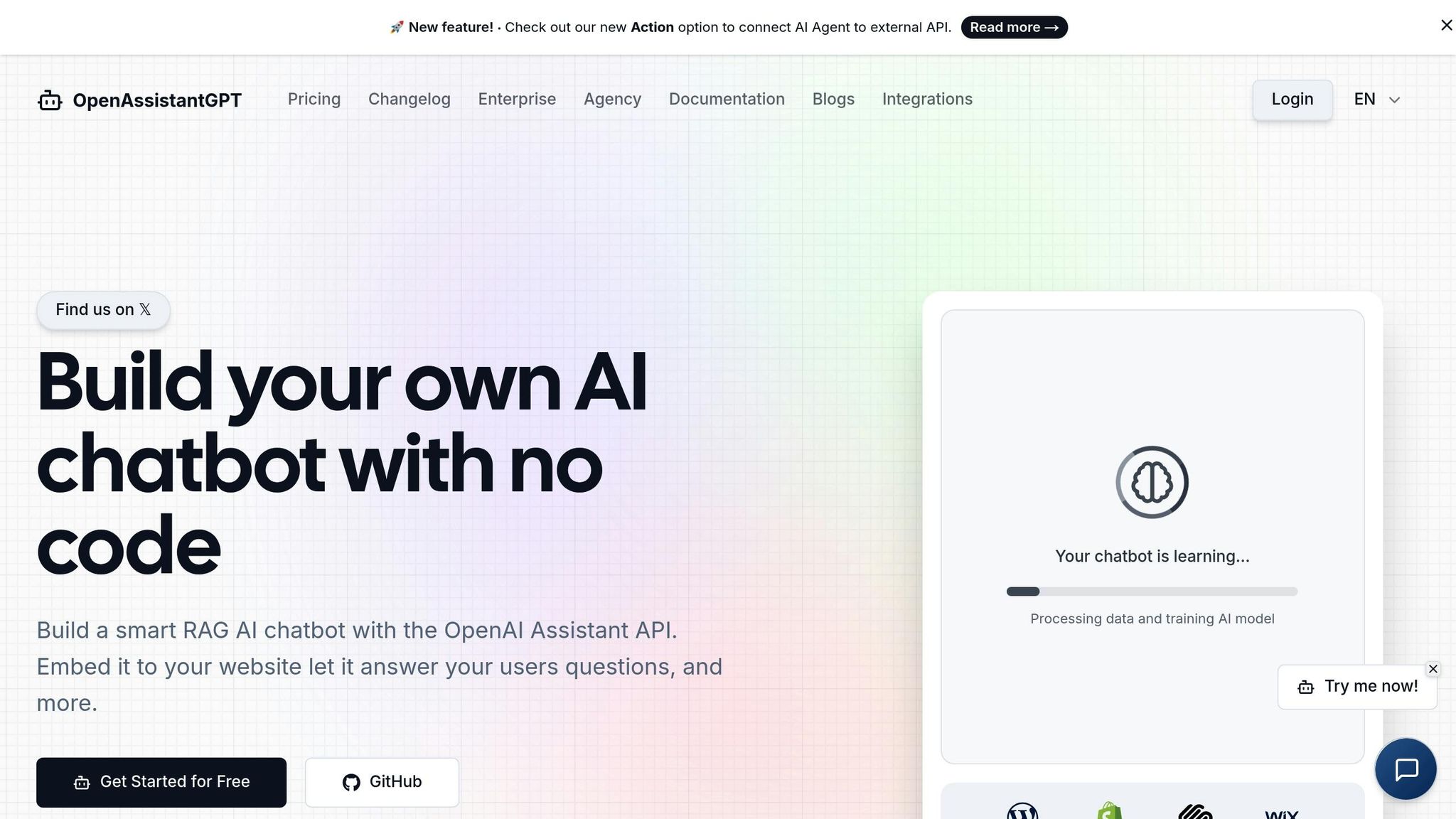
After understanding how AI agents can access live data, it’s time to learn how to set up your own using OpenAssistantGPT's no-code platform. This platform allows you to create advanced AI agents capable of handling complex tasks and accessing live data - all without writing a single line of code.
Before starting, make sure you have an OpenAI API key with billing enabled. This is crucial because your AI agent relies on OpenAI's models to generate responses and make decisions. Once you have that ready, follow these steps to create and customize your chatbot.
Creating Your Custom AI Chatbot
Begin by setting up your chatbot through the OpenAssistantGPT dashboard. Click "Create New Chatbot" to start from scratch. Here, you’ll configure key details such as the display name, welcome message, and default prompt.
- Display Name: Choose a name that reflects your agent’s role, like "Customer Support Assistant" or "Technical Advisor." This helps users immediately understand its purpose.
- Welcome Message: This is your agent’s introduction, so make it clear and inviting. Let users know what kind of assistance they can expect.
- Default Prompt: This is where you define your agent’s personality and behavior. For example, you can set it to be friendly and professional, with a focus on specific tasks or industries.
Next, select the OpenAI model that best suits your needs. GPT-4 offers better reasoning and handles complex tasks but comes at a higher cost. GPT-3.5, on the other hand, delivers faster responses and is more budget-friendly.
If you’ve already created an OpenAI Assistant, you can import it using the "Import Chatbot" option. You’ll need the Assistant ID and the same configuration details mentioned earlier.
Customizing Chatbot Actions
Once your chatbot is up and running, you can expand its functionality by adding custom actions. These actions allow your agent to go beyond basic conversation, enabling it to interact with external APIs, process live data, and perform specific tasks autonomously.
The base prompt or bot persona shapes your agent’s core behavior. This determines how it approaches problems, prioritizes responses, and communicates with users.
To keep your agent focused, use restrictions to limit its scope to specific topics or business areas. This ensures the chatbot stays aligned with your goals and avoids unrelated conversations. You can also adjust parameters like temperature to control how creative or precise its responses are.
Additional settings, such as the previous message limit and knowledge base nodes, help fine-tune the agent’s performance. These settings control how much context the agent retains from past conversations and how it accesses background information, balancing efficiency and cost.
For the best results, take a measured approach to customization. Start by defining clear goals for your chatbot, then monitor its performance using real-time analytics. This way, you can make data-driven adjustments to improve user engagement and satisfaction. With your chatbot configured, you’re ready to integrate external API access and unlock its full potential for real-time tasks.
sbb-itb-7a6b5a0
Building an AI Agent with External API Data
The true strength of AI agents lies in their ability to access live, external data sources. Unlike traditional chatbots that rely solely on preloaded training data, AI agents with API connectivity can fetch real-time information. OpenAssistantGPT's Agent Actions feature takes your chatbot from being a static responder to an active, intelligent agent capable of retrieving live data from any REST API.
Agent Actions act as a bridge between your AI agent and external data sources. When a user asks a question that requires real-time information, the agent automatically calls the appropriate API, processes the response, and delivers answers that are both timely and relevant. This opens up a world of possibilities - whether it's checking inventory, retrieving customer details, or providing live weather updates and market trends.
Creating an Agent Action
To set up an Agent Action, you’ll need to carefully plan your API integration. Start by heading to the Action Dashboard in your OpenAssistantGPT account, where you’ll define how your agent interacts with external services.
First, assign a descriptive name and write a clear description to specify when the action should be triggered.
Next, configure the API endpoint URL. This is the full URL of the external service your agent will access, typically secured using HTTPS for safe data transmission.
If the API requires input data, enable the "Has parameters" option and define the necessary parameters. For each parameter, include its name, type (number, string, or boolean), and purpose to ensure proper input handling.
Once your configuration is complete, test it in the Action Dashboard. After confirming everything works as expected, assign the action to your chatbot through the Chatbot Dashboard’s Action section. Below is an example of how this process works when creating a weather assistant.
Example: Building a Weather Assistant
Let’s walk through an example where a chatbot fetches real-time weather data using the Open-Meteo API.
-
In the Action Dashboard, create a new action named
get_weather_latitude_longitude. Write a description like: "Get weather from longitude and latitude of the user" to help the agent understand when to trigger this action. -
Configure the API endpoint URL as:
https://api.open-meteo.com/v1/forecast. -
Enable parameters by setting "Has parameters" to true, then define the following inputs:
- longitude: Accepts the user's east-west coordinate (number).
- latitude: Accepts the user's north-south coordinate (number).
- past_days: Specifies how many days of historical weather data to retrieve.
- hourly: Determines which weather metrics to fetch, such as
temperature_2mfor 2-meter temperature readings.
- After testing the setup, assign the action to your chatbot. Once deployed, users can simply ask, "What's the weather right now?" The chatbot will request their location, call the weather API using the provided coordinates, and return the current weather conditions along with forecasts.
This weather assistant example demonstrates the versatility of Agent Actions. The same approach can be applied to integrate APIs for e-commerce product searches, customer data from CRM systems, or live financial market updates. With these capabilities, your AI agent becomes a dynamic tool for connecting users to up-to-date external data sources.
Deploying AI Agents on Your Website
Once you've set up real-time API functionality, the next step is integrating your AI agent into your website. Depending on your technical needs, you can choose between a quick embed code or a more advanced API integration. Both options allow your AI agent to function seamlessly within your website's framework.
Embedding AI Agents with Embed Code
For a straightforward deployment, OpenAssistantGPT offers an embed code feature using an IFRAME tag. Here's how it works:
- Copy the IFRAME snippet from your OpenAssistantGPT dashboard.
- Paste it directly into your website's
<body>tag. - Avoid enclosing the code in custom CSS divs, as this can cause display issues.
You can also customize your AI agent's behavior using URL parameters:
-
clientSidePrompt: Adjusts the agent's behavior for specific contexts. For example:
<iframe src="https://www.openassistantgpt.io/embed/1234123/window?clientSidePrompt=You are currently talking to {User X}" style="[simplified styles]" id="openassistantgpt-chatbot-iframe"></iframe> -
defaultMessage: Pre-fills user input fields. Remember to encode spaces as
%20. For example:<iframe src="https://www.openassistantgpt.io/embed/1234123/window?defaultMessage=How%20many%20chatbot%20can%20I%20create%20for%20free?" style="[simplified styles]" id="openassistantgpt-chatbot-iframe"></iframe>
Security tip: Avoid using clientSidePrompt for user authentication due to potential security risks.
Advanced Integration with API
For more control and flexibility, consider using the API for advanced integration. This option is ideal for creating custom interfaces, implementing advanced authentication measures, and embedding the AI agent into your existing website infrastructure.
With API integration, you can:
- Trigger agent actions programmatically.
- Process responses in custom formats.
- Incorporate AI functionality into complex workflows.
This approach is particularly useful for businesses that require custom logging, enhanced analytics, or secure interfaces. It also ensures your AI agent aligns with your branding and integrates seamlessly into customer portals or enterprise systems.
Best Practices for Deployment
Deploying an AI agent isn't just about integration; it's about ensuring it operates effectively and aligns with your goals. Here are some key practices to consider:
- Define clear objectives: Whether it's booking appointments, managing inventory, or handling customer inquiries, set specific goals for your AI agent.
- Ensure data accuracy: Regularly audit your content to minimize errors or "AI hallucinations".
- Incorporate human oversight: Use human-on-the-loop (HOTL) or human-in-the-loop (HITL) methods to maintain quality.
- Stay compliant: Adhere to GDPR and other industry regulations. By 2025, 60% of enterprise AI deployments are expected to use privacy-enhancing techniques.
- Align with your brand voice: Make sure the AI agent's communication style reflects your brand identity.
- Track performance metrics: Monitor key indicators like customer satisfaction (CSAT), average handling time (AHT), and first-call resolution (FCR).
"The first and most crucial step in managing AI for compliance is understanding the legal framework in each jurisdiction. Consult your legal department or external counsel and stay updated on regulatory changes to avoid costly repercussions and build trust with your users." - Bill Tolson, President at Tolson Communications LLC
Finally, plan for scalability. AI agents are now managing 80% of customer service inquiries across various industries. Before launching, conduct thorough testing, including unit, integration, performance, and security tests. Use staged rollouts and CI/CD pipelines to ensure a smooth user experience.
Conclusion
AI agents are reshaping how businesses interact with their customers. Unlike traditional software, these agents act independently and can adjust to shifting conditions and user demands in real time. This unique ability makes them a game-changer for automating repetitive tasks, improving decision-making, and delivering tailored customer experiences 24/7.
The potential business impact of AI agents is undeniable. By 2025, the AI agents market is expected to reach $7.6 billion, growing at an impressive annual rate of 45.8% through 2030. McKinsey research highlights that generative AI could unlock $4.4 trillion in global productivity gains annually, with marketing and sales departments standing to benefit the most. Additionally, by 2029, AI systems are projected to handle 80% of common customer service issues autonomously, while AI-driven personalization could increase revenue by as much as 40%.
Microsoft's leadership underscores the transformative potential of this technology. Jared Spataro, Microsoft's chief marketing officer for AI at Work, describes it this way:
"Think of agents as the new apps for an AI-powered world."
One platform making AI agent adoption easier is OpenAssistantGPT. This no-code solution simplifies the creation, customization, and deployment of AI agents, removing the technical complexity that often acts as a barrier for businesses. Whether you're building custom chatbots, integrating external APIs, or embedding agents with just a few clicks, OpenAssistantGPT turns what was once a complicated process into a straightforward one.
A standout feature of OpenAssistantGPT is its AI Agent Actions, which allows businesses to link agents to live data sources and external APIs. This means your AI agent can provide real-time updates - be it weather forecasts, inventory statuses, or customer account details. With flexible deployment options and extensive customization capabilities, OpenAssistantGPT offers enterprise-level AI tools to businesses of all sizes, making sophisticated AI solutions more accessible than ever.
Alan Paton, CEO of Qodea, captures this shift perfectly:
"An AI agent will provide any startup with instant scale. Suddenly, they can offer global customer support, in any language, that exceeds the standards of their biggest competitors."
This accessibility levels the playing field, enabling small businesses to compete with larger enterprises by leveraging tools that were once out of reach due to technical or financial constraints.
Adopting AI agents, as outlined in this guide, can revolutionize customer service, streamline operations, and fuel growth. With thoughtful implementation and consistent oversight, businesses can harness the power of AI agents to better serve customers, process information efficiently, and scale operations effectively.
FAQs
What makes AI agents unique compared to traditional AI systems?
AI agents differ from traditional AI systems in a significant way: they operate with a level of autonomy that allows them to tackle dynamic tasks without needing constant human oversight. Unlike traditional AI, which typically relies on predefined rules or responds to specific prompts, AI agents can actively observe their surroundings, process new information, and make decisions that align with their objectives.
What sets these agents apart is their ability to plan, reason, and adjust to changing situations. This capability allows them to manage multi-step tasks and adapt as conditions evolve. As a result, they can handle intricate workflows, such as retrieving live data, connecting with APIs, and performing tasks with minimal interruption.
What are the business advantages of using AI agents in customer service?
Implementing AI agents in customer service offers businesses a practical way to streamline operations and enhance service quality. These agents excel at managing repetitive tasks, providing instant responses, and staying available around the clock. By taking over routine inquiries, they allow human agents to focus on tackling more complex issues, which can lead to greater overall efficiency and reduced operational costs.
On top of that, AI agents elevate the customer experience by delivering faster support, tailoring interactions to individual needs, and maintaining consistent service standards. These enhancements can translate into higher customer satisfaction, stronger loyalty, and a meaningful edge in a competitive marketplace.
What is an AI agent, and how can I use OpenAssistantGPT to create one with live data access?
An AI agent is an intelligent system designed to carry out tasks, make decisions, and interact with users without constant supervision. These agents rely on AI models to process information, provide thoughtful responses, and even pull data from external sources to deliver real-time updates.
With OpenAssistantGPT, creating an AI agent that fetches live data from external APIs is straightforward. For instance, you could design a weather assistant by setting up a custom action linked to a weather API. Once configured and integrated with your chatbot, the AI agent can deliver real-time weather updates based on user inputs like location. The best part? This process is simple enough that even those with limited technical expertise can set it up quickly, making it a practical solution for businesses of any size.