How Webhooks Enable Scalable Chatbots

How Webhooks Enable Scalable Chatbots
Webhooks let chatbots handle real-time events efficiently, making them ideal for scaling. Instead of constantly checking for updates, webhooks push data to the chatbot when something happens. This approach reduces server load, improves response speed by up to 30%, and simplifies integration with external systems like CRMs or e-commerce platforms.
Key benefits:
- Real-time notifications: Faster responses and better user engagement.
- Reduced server strain: No need for constant polling.
- Scalability: Easily handle high traffic with tools like message queues.
- Security: HTTPS, HMAC signatures, and timestamp validation keep data safe.
Platforms like OpenAssistantGPT make it easier to set up webhook-driven chatbots for tasks like lead collection, API queries, and automated workflows. By following best practices - like rate limiting, error handling, and secure endpoints - you can ensure reliable performance, even under heavy loads.
How Webhooks Work in Chatbot Systems
Webhook Mechanics for Chatbots
Think of webhooks as instant messengers connecting your chatbot with other systems. Instead of your chatbot constantly checking for updates, webhooks notify it immediately when something important happens elsewhere.
Here’s how it works: you provide an external service with a callback URL - essentially the chatbot’s address for receiving messages. When an event occurs, the service sends a POST request to this URL, carrying all the relevant data. Once triggered, this POST request sends the current chat data to your backend, which processes it and sends back a response. This creates a seamless, real-time interaction where users receive responses tailored to their specific needs.
What makes webhooks so effective is their push-based design. Instead of repeatedly polling servers for updates, webhooks push notifications only when events occur. This ensures your chatbot always has up-to-date information while avoiding unnecessary server requests.
Advantages of Webhook Integration
Webhooks do more than just streamline communication - they bring measurable improvements to performance. For example, organizations using webhooks report up to 30% faster response times compared to traditional polling methods.
The benefits extend across industries. In financial services, webhooks enable instant transaction notifications, cutting processing times by 45%. Customer support teams see a 40% improvement in issue resolution times thanks to real-time alerts when customers submit requests.
Webhooks also enhance user engagement. Applications that integrate real-time messaging through webhooks can increase user activity by up to 50%. A survey even found that 70% of businesses experienced smoother workflows after adopting webhook technology.
Another key advantage is reduced server load. Since data is sent only when events occur, webhooks eliminate the need for constant polling. This asynchronous approach makes chatbot systems more scalable and cost-efficient. In e-commerce, for instance, webhooks can automate tasks like order confirmations, instantly notifying both customers and fulfillment teams. Similarly, CRM systems can see a 30% boost in lead engagement by leveraging real-time updates.
Webhook Setup Requirements
To fully unlock these benefits, it’s crucial to ensure your webhook setup is secure, reliable, and scalable.
Authentication and Security
Security is non-negotiable. Use HTTPS for all webhook endpoints to protect data in transit and prevent tampering. Implement authentication measures like HMAC signatures and IP whitelisting to verify the source of incoming requests. These measures safeguard your chatbot against unauthorized access.
Data Validation and Error Handling
Always validate incoming payloads to confirm they match the expected format. Proper error handling is equally important - log errors and provide appropriate responses to prevent your chatbot from failing when unexpected data arrives. Tools like JSON schema validation can help catch issues like missing fields or incorrect formatting.
Reliability and Scalability
Your webhook system must handle high traffic and occasional failures. Implement retry mechanisms to ensure notifications are delivered even if the first attempt fails. For example, platforms like Sendbird retry failed webhook requests up to three times with a timeout of 5 seconds per attempt. Additionally, design your system to scale dynamically with incoming requests and apply rate limiting to avoid overloading your endpoints.
Endpoint Configuration
Set up your webhook endpoints to handle failures gracefully. Use retry logic with exponential backoff - if a webhook fails, wait a short time before retrying, increasing the interval with each failure.
The technical setup involves providing your webhook URL to external services, specifying which events should trigger notifications, and ensuring your endpoint can process incoming POST requests. Your chatbot must be ready to turn this data into actionable, real-time responses for users.
Building Event-Driven Chatbots with Webhooks
Separating Chatbot Logic with Webhooks
Webhooks transform traditional chatbot designs into modular, event-driven systems. Instead of cramming all functionality into a single application, webhooks allow you to break things down into smaller, independent components that work together seamlessly.
Each component has a specific job - like handling the user interface, processing natural language, retrieving data, or managing business logic. Webhooks act as the glue, connecting these parts through real-time events. For instance, when a user sends a message, the chatbot interface triggers a webhook to the natural language processing (NLP) service. The NLP service processes the input and sends another webhook to the appropriate business logic service to handle the request.
This setup has clear advantages. The chatbot stays lean, focusing solely on managing conversations, while the backend services take care of the heavy lifting. As a result, users experience quicker responses - the chatbot can instantly acknowledge their message while processing happens in the background.
"Webhooks make it simpler for people to integrate with your product because they know that they will receive data from you and it's just 'data in, data out'" - Nicolas Grenié, Typeform
This modular approach also makes scaling easier. If your NLP service is under heavy load, you can scale it independently without disrupting the chatbot interface. Adding new features is straightforward - just build a new service and link it with a webhook.
A great example of this in action comes from VMware. They used webhooks to automate their pull request process. By abstracting the process with a simple form, pull requests were automatically approved using webhook-driven automation.
Next, we’ll look at how to handle high volumes of webhook events without compromising performance.
Processing High-Volume Webhook Events
Managing large volumes of webhook events is critical for maintaining performance in a modular chatbot system. As your chatbot gains popularity, sudden traffic spikes - like those from a viral post or product launch - can overwhelm your system. Without adequate preparation, these surges could lead to crashes or delayed responses.
To handle these situations, queue incoming events using tools like Apache Kafka or RabbitMQ. Load balancing across multiple servers can distribute traffic evenly, while rate limiting ensures no single source overwhelms your system. These strategies help reduce server strain, prevent data loss during peak times, and guard against both accidental spikes and malicious attacks.
Real-time responses significantly enhance user satisfaction - studies show they can boost satisfaction rates by up to 70%. Additionally, nearly 40% of businesses report improved customer experiences through automated notifications on messaging platforms.
Another essential practice is idempotency, which ensures that duplicate webhook events - often caused by network hiccups - are processed only once, avoiding unintended actions. Logging webhook events and running stress tests on your system are also critical for identifying issues and maintaining reliability under pressure.
These efficient processing techniques not only improve performance but also enable seamless integration of multiple data streams, which we’ll explore next.
Connecting Multiple Data Sources
Modern chatbots often need to pull information from various sources to deliver well-rounded answers. Webhooks are excellent for this, as they allow chatbots to access data from knowledge bases, ticketing systems, CRMs, and more - all in real time. This eliminates the need for slow, sequential data queries.
Take a customer support chatbot, for example. When a user asks a question, the chatbot can trigger webhooks to simultaneously query a knowledge base, check for open support tickets, and retrieve customer history from a CRM. This parallel processing ensures the chatbot delivers a thorough response quickly.
Paragon’s platform showcases this approach. They built an AI chatbot that pulls contextual data from tools like Slack, Google Drive, and Notion. Webhooks keep the chatbot updated with real-time events from these platforms, ensuring it always provides accurate, up-to-date information.
Webhooks also enable event cascading. For instance, if a chatbot can’t answer a question, it might send a webhook to the support system to create a new ticket. Once the ticket is created, the support system triggers an "IssueCreated" event, which sends another webhook to update the CRM. Later, when the issue is resolved, an "IssueResolved" event notifies the CRM and alerts the customer.
Webhooks at scale: best practices and lessons learned
sbb-itb-7a6b5a0
Webhook Integration Best Practices
Building on our earlier discussion about webhook mechanics and setup, following best practices is essential for creating integrations that are both reliable and scalable. A well-planned webhook integration can help prevent system failures and ensure smooth operations.
Maintaining Endpoint Reliability
Webhook failures can disrupt your chatbot, especially when integrations depend heavily on them. To avoid such issues, it’s crucial to design systems that are resilient and prepared to handle potential problems.
- Horizontal scaling: Use multiple servers with a load balancer to distribute webhook requests. This ensures no single server becomes a bottleneck or point of failure.
- Message queues: Tools like RabbitMQ, Apache Kafka, or Google Pub/Sub can buffer incoming webhooks. This prevents your system from being overwhelmed during traffic spikes by delivering events at a manageable pace.
- Monitoring: Keep an eye on your webhook operations in real-time. Use logging to track response times, error rates, and queue depths so you can catch and address issues early.
Make sure to send a 2XX status code within 10 seconds of receiving a webhook. If processing takes longer, queue the payload and acknowledge receipt immediately. Include recovery mechanisms to fetch missed data during downtime. These practices help maintain strong performance as webhook traffic grows.
Managing High Event Loads
Handling large volumes of webhook events requires strategies to keep your system efficient and secure.
- Rate limiting: Set limits on how many webhooks your endpoint can handle in a given time frame. This protects against traffic surges and potential denial-of-service attacks.
- Idempotency: Design your endpoints to process duplicate events only once. This prevents errors like unintended actions or corrupted data.
- Exponential backoff with jitter: Use this retry strategy to avoid synchronized retry storms when webhooks fail. Adding jitter ensures retries occur at random intervals.
- Dead Letter Queues: Route webhooks that fail repeatedly into a dead letter queue for manual review and resolution.
- Queue monitoring: Track metrics like queue depth and event age. Set alerts for when queues grow too large or events exceed acceptable processing times.
These measures ensure your system can handle high event loads without compromising performance.
Security and Error Handling
Webhook integrations can expose sensitive data if security isn’t prioritized. Layered security measures are the best defense against vulnerabilities.
- HTTPS encryption: Always use SSL/TLS certificates to encrypt webhook communications, protecting data from interception.
- HMAC signatures: Use a shared secret key to generate signatures included in request headers. Your endpoint should verify these signatures to ensure data integrity and authenticity.
"When creating a webhook implementation, it's best to avoid relying on any single security practice. Instead, we should implement multiple approaches to ensure our system stays safe - even if an attacker overcomes some of our security measures." - Gints Dreimanis
- Authentication tokens or API keys: Verify webhook sources with tokens or keys. For added security, consider mutual TLS (mTLS), which requires both parties to exchange valid certificates.
- Timestamp validation: Prevent replay attacks by including a timestamp in webhook payloads. Reject requests older than a specific threshold to stop intercepted webhooks from being reused.
- Payload validation: Use schema validation tools to sanitize and validate incoming data, protecting against malicious payloads.
- Secret rotation: Regularly update shared secrets and signing keys, ideally every few months or immediately after a potential compromise.
To ensure consistency, rely on atomic database operations and log critical details - timestamps, IP addresses, payloads, and response statuses - for debugging and audits. Security is an ongoing process; regular reviews and updates are necessary to protect your system as it evolves.
Using OpenAssistantGPT for Webhook-Driven Chatbots
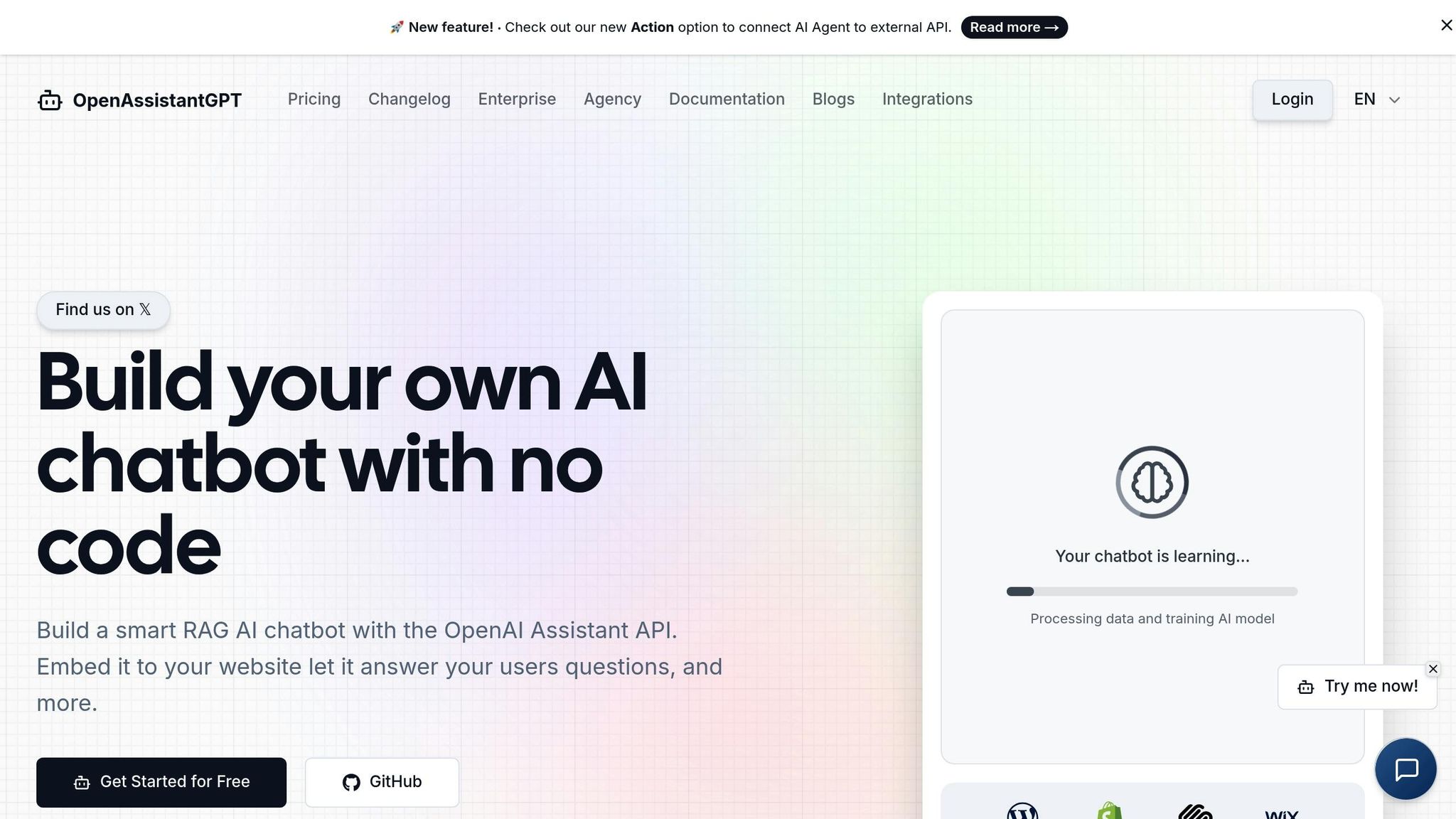
OpenAssistantGPT makes it easier for businesses to integrate webhooks into scalable, event-driven chatbots, even for those without a technical background. By leveraging OpenAI's Assistant API and built-in webhook capabilities, the platform automates real-time data exchange between chatbots and external systems. This approach aligns with modern design principles, simplifying setup while enabling advanced features.
OpenAssistantGPT Webhook Features
The platform’s webhook functionality allows chatbots to perform automated actions based on specific events. For example, when users interact with your chatbot and share details like their contact information or inquiries, OpenAssistantGPT can forward this data to external services via webhook calls.
One standout application is lead collection. OpenAssistantGPT can capture user inquiries and instantly send this information to your CRM or data management system through webhooks. This eliminates the need for manual data entry and ensures your sales team is notified as soon as a prospect engages with the chatbot.
The AI Agent Actions feature takes it a step further by letting the chatbot query external APIs. This enables the bot to retrieve live data - such as inventory levels, customer records, or pricing information - during conversations, ensuring users receive timely and accurate responses without human involvement.
For businesses handling documents, the platform’s file analysis capabilities work seamlessly with webhooks. User-submitted files, like CSVs or images, can be processed and routed to the appropriate business systems for further action.
Additionally, OpenAssistantGPT’s web crawling feature integrates with webhooks to keep your chatbot’s knowledge base up to date. When new content is identified during crawling, webhooks can notify content management systems or trigger updates to related workflows.
Setting Up Webhooks in OpenAssistantGPT
Configuring webhooks in OpenAssistantGPT is designed to be simple and intuitive. Through its user-friendly interface, you can define trigger events that activate webhooks. These triggers might include actions like users submitting contact forms, completing surveys, or requesting specific details.
For email notifications, OpenAssistantGPT integrates with tools like webhooked.email. For instance, when a user provides their contact information, a webhook can automatically send an email alert to your sales team.
The platform also supports integration with automation tools such as Zapier and Pabbly, enabling you to create more complex workflows that span multiple systems.
To handle high-traffic scenarios, OpenAssistantGPT includes rate-limiting features. It queues webhook requests during busy periods, ensuring reliable delivery and preventing overload when your chatbot faces a surge in activity.
US Deployment Considerations
When deploying webhook-driven chatbots in the US, OpenAssistantGPT adheres to local standards. Dates are formatted as MM/DD/YYYY, currency appears in US dollars ($), and imperial measurements (like feet, inches, and Fahrenheit) are used where applicable.
Time zone management is another critical feature. OpenAssistantGPT processes webhook timestamps in local time zones, ensuring that notifications and data transfers occur during appropriate business hours. This is especially important for lead management, where prompt responses can make a big difference in conversion rates.
For US businesses, data residency requirements are also addressed. OpenAssistantGPT offers infrastructure configurations that comply with US regulations, which is particularly important for industries like healthcare or finance.
To optimize performance for US users, the platform integrates with content delivery networks (CDNs). This ensures fast webhook responses, no matter where users are located, maintaining smooth chatbot interactions even when real-time data from external services is required. These localized adjustments enhance the platform’s reliability and responsiveness for the US market.
Conclusion: Building Scalable Chatbots with Webhooks
Webhooks have reshaped how chatbots are designed, moving away from resource-heavy polling to embrace efficient, event-driven systems. Nicolas Grenié from Typeform explains it well: "Webhooks make it simpler for people to integrate with your product because they know that they will receive data from you and it's just 'data in, data out'".
Statistics back this shift: 69% of developers use webhooks for data synchronization, while 54% rely on them for real-time notifications. This growing adoption highlights how webhooks enable chatbots to deliver timely responses and streamline lead collection without sacrificing performance.
Webhooks bring three core advantages for scalability. First, they eliminate the constant server strain caused by polling, cutting down infrastructure and operational costs. Second, they allow for loose coupling between system components, making it easier for chatbot systems to expand or adapt without requiring major overhauls. Third, they ensure the quick responses users expect, whether it's for answering questions or managing leads. Together, these benefits underline the importance of modular, event-driven designs.
Platforms like OpenAssistantGPT simplify the process of working with webhooks. With its no-code interface, you can set up webhook-driven lead collection, API connections, and automated workflows with ease. Advanced features like rate limiting and queue management tackle the challenges of handling high-traffic scenarios, making it a practical solution for businesses of all sizes.
To ensure success, it's crucial to follow best practices: implement strong error handling, secure endpoints with HTTPS, and actively monitor webhook delivery. These steps create a reliable foundation, turning webhooks into a cornerstone of chatbot systems that can scale effortlessly - whether you're managing simple queries or handling complex, multi-system interactions.
Webhooks are more than a tool for scalability; they represent a shift toward smarter, more adaptable chatbot systems. By combining their capabilities with platforms like OpenAssistantGPT, businesses can create chatbots that not only handle more interactions but also respond and integrate in real time. This sets the stage for chatbots that grow alongside your business needs.
FAQs
How do webhooks make chatbots more scalable compared to traditional polling?
Webhooks play a key role in boosting chatbot performance by enabling real-time communication and cutting down on unnecessary server usage. Instead of relying on traditional polling - which constantly sends requests to check for updates - webhooks take a smarter approach. They automatically send data as soon as an event happens, reducing traffic and making better use of server resources.
With an event-driven architecture, chatbots can manage high interaction volumes and deliver quick responses, even during busy periods. This makes webhooks a great choice for building chatbots that can handle large user bases without slowing down or losing efficiency.
What security practices should I follow when using webhooks in a chatbot system?
To keep your chatbot’s webhook integration secure, here are some essential steps to follow:
- Use HTTPS for encryption to safeguard data as it travels between systems.
- Authenticate requests by implementing methods like signatures, API keys, or unique tokens to confirm the source's legitimacy.
- Block replay attacks by adding timestamps or unique identifiers to each request.
- Limit sensitive data exposure by sharing only the information that’s absolutely necessary.
- Track and analyze activity by logging webhook requests and failures to identify any unusual behavior.
These practices are crucial for protecting your chatbot’s communications, ensuring they remain secure, reliable, and efficient.
How can OpenAssistantGPT webhooks help with lead collection and real-time data updates?
OpenAssistantGPT webhooks make lead collection effortless by automatically transferring customer details from chatbot conversations directly into CRM platforms like HubSpot. This streamlines the process, ensuring leads are captured and organized instantly - no manual input needed.
Webhooks also enable real-time data integration, sending event-triggered updates to various platforms. This helps businesses automate workflows, keep their systems up-to-date, and manage data efficiently without interruptions.