HubSpot Chatbot Integration with OpenAssistantGPT
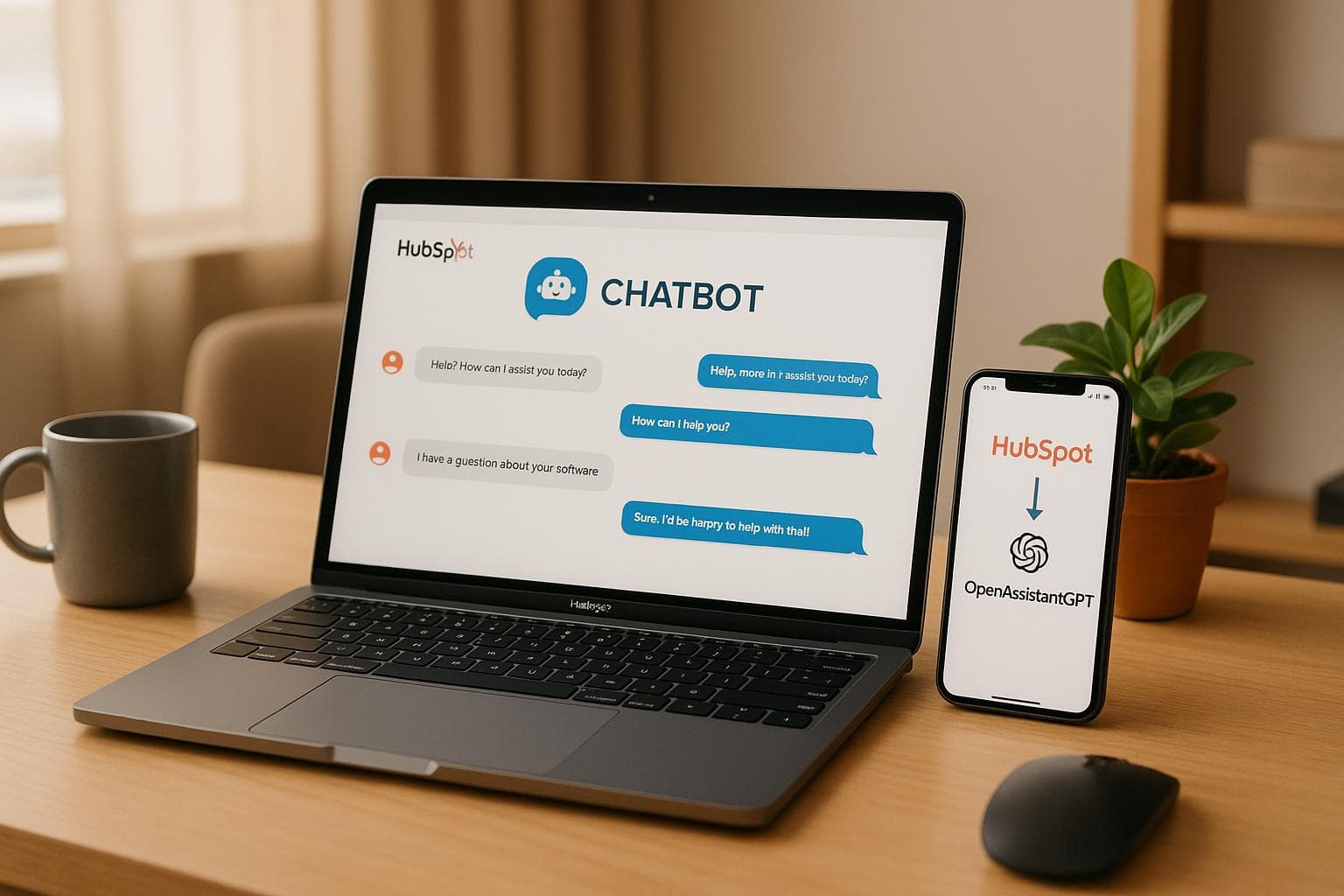
HubSpot Chatbot Integration with OpenAssistantGPT
Want to streamline customer interactions and boost lead management? The integration of OpenAssistantGPT with HubSpot CRM offers businesses a simple way to automate customer engagement, collect leads, and manage workflows - all without coding. Here's what you need to know:
- Real-Time Lead Management: OpenAssistantGPT chatbots collect customer details during interactions and sync them directly into HubSpot CRM.
- No-Code Setup: Easily configure webhooks to automate tasks like creating support tickets or updating contact records.
- Advanced Features: AI-powered tools enable chatbots to analyze files, crawl websites, and provide personalized responses.
- Improved Efficiency: Businesses report a 35% drop in support tickets and save $25,000 annually on average.
- Security: HTTPS encryption, secret keys, and timestamped messages ensure data protection.
This integration empowers businesses of all sizes to improve customer service, reduce manual tasks, and enhance lead conversion rates.
The best part? You don’t need to be a developer to get started.
Connect Hubspot with ChatGPT & let AI handle your LEADS // High-ticket Ai Automation Agency Service
Core Integration Features
The partnership between HubSpot CRM and OpenAssistantGPT offers a range of features designed to help American businesses simplify customer engagement and lead management. By combining advanced AI capabilities with time-tested CRM tools, this integration creates a powerful solution for managing leads and automating workflows.
AI-Powered Lead Collection and Management
OpenAssistantGPT makes lead collection effortless by gathering key customer details during natural interactions. As users engage with the chatbot, it automatically collects information like email addresses, inquiry messages, and full conversation transcripts. This data is then seamlessly transferred to HubSpot CRM, giving sales teams a clear picture of each prospect's needs.
At the heart of this process is the platform’s webhook functionality. As OpenAssistantGPT notes, "The Webhook feature allows your chatbot to send real-time notifications to your systems whenever a user submits an inquiry". This ensures that every lead is captured and instantly accessible to sales reps, minimizing the risk of missed opportunities.
Advanced Conversation Context Capture
The platform goes beyond simple data collection by preserving entire conversation histories. This means sales teams can see not just the final inquiry but the full journey that led to it - offering insights into customer pain points and preferences.
OpenAssistantGPT supports multiple AI models, including GPT-4, GPT-3.5, and GPT-4o, to enable dynamic and context-aware interactions. These advanced capabilities help businesses qualify leads more effectively and deliver personalized follow-ups, making every interaction more meaningful.
No-Code Setup and Implementation
One of the standout features of this integration is how easy it is to set up. Configuring the webhook is as simple as toggling a switch, entering a URL, and optionally adding a security key. This simplicity eliminates the need for extensive development resources or long deployment timelines.
The platform also allows teams to customize workflows, set lead criteria, and automate processes - all without requiring any coding skills. This opens the door for smaller businesses to access powerful AI tools that were once reserved for larger enterprises.
Intelligent File Analysis and Web Crawling
OpenAssistantGPT’s web crawler can pull data directly from business websites, ensuring chatbots always provide accurate and up-to-date information about products and services. It can also analyze various file types, including CSV, XML, and even images. This is particularly useful for businesses with detailed product catalogs or technical documentation.
For B2B companies, this feature is a game-changer. It allows chatbots to quickly share product specifications or technical support details, reducing the workload on human teams while delivering instant answers to customers. This capability also supports later automation, ensuring responses are not only fast but also precise.
Real-Time Integration and Automation
The webhook system enables real-time automation, such as creating support tickets, logging inquiries into HubSpot CRM, and triggering workflows based on user interactions. This reduces the need for manual data entry and ensures a consistent approach to lead nurturing across the organization.
To maintain data security, webhooks use secret keys in headers, safeguarding the integrity of customer information.
Measurable Business Impact
These features don’t just sound good - they deliver results. OpenAssistantGPT reports that businesses using their AI-powered chatbots have seen a 35% reduction in support tickets and a 60% improvement in resolution times, leading to an average of $25,000 in annual cost savings.
Take CMY Cubes, for example. This e-commerce brand used AI to align its chatbot’s tone with their brand, creating SEO-friendly content while freeing up time for sales efforts. They also utilized AI analytics to identify the most effective social media platforms, optimizing their marketing budget accordingly.
With 46% of business owners now incorporating AI into customer relationship management, the integration of HubSpot CRM and OpenAssistantGPT positions businesses to stay ahead of the curve while maintaining the personal touch that American consumers value.
Setting Up Webhooks for Real-Time Data Transfer
Webhooks are automated HTTP callbacks that allow OpenAssistantGPT to send instant notifications to external systems whenever a user submits an inquiry or lead through the chatbot. When triggered, the webhook delivers a structured JSON payload containing user details, inquiry specifics, and conversation history to a designated endpoint. This enables quick data sharing and seamless workflow automation with tools like HubSpot CRM.
By eliminating manual steps, webhooks ensure leads are followed up on without delay.
Step-by-Step Webhook Configuration
You can set up webhooks quickly, even without technical expertise. Here's how:
- Access chatbot settings: Head to the "Inquiry Settings" section in the OpenAssistantGPT dashboard.
- Activate webhook notifications: Turn on the "Webhook Notifications" toggle to enable real-time updates whenever users submit inquiries.
- Provide a webhook URL: Enter the endpoint where tools like HubSpot or middleware platforms (e.g., Zapier or Make.com) will receive the data. Middleware tools typically generate a unique URL for this purpose.
- Set a webhook secret (optional but recommended): Use a secret key to verify the authenticity of incoming webhook requests. You can also customize the header name if your receiving system has specific requirements.
- Save your settings: Once saved, your chatbot will start sending notifications to the specified endpoint whenever an inquiry is made.
Understanding the Webhook Payload
The webhook payload from OpenAssistantGPT is designed to simplify lead management. It includes:
- User email address
- Inquiry message
- Complete conversation history
- Metadata like chatbot IDs, timestamps, and inquiry details
This detailed information helps sales teams respond more effectively. By reviewing the chatbot's conversation log, teams can better understand the user's concerns and tailor their follow-ups accordingly.
Security Best Practices for Webhooks
To ensure your webhook implementation is secure:
- Verify the webhook secret: Always check the secret key in each request to confirm its authenticity. Reject requests where the secret doesn't match.
- Use HTTPS: Secure your endpoints to prevent data interception.
- Acknowledge requests promptly: Respond with a 200 status code to confirm receipt.
- Process data asynchronously: This ensures your system stays responsive.
- Log payloads: Keeping logs helps with debugging and tracking.
Practical Implementation Example
Here’s a basic example using Node.js and Express:
const express = require('express');
const app = express();
app.use(express.json());
const WEBHOOK_SECRET = 'your-webhook-secret';
app.post('/webhook', (req, res) => {
const secret = req.headers['x-webhook-secret'];
if (secret !== WEBHOOK_SECRET) {
return res.status(401).send('Unauthorized');
}
// Acknowledge receipt immediately
res.status(200).send('OK');
const { inquiry } = req.body;
// Extend this function to forward inquiry data to HubSpot's API.
});
app.listen(3000);
Mapping Webhook Data to HubSpot Fields
The webhook payload from OpenAssistantGPT can be mapped to various fields in HubSpot CRM, such as:
- Email address: Automatically create or update contact records.
- Inquiry message: Log this as a note or ticket description.
- Conversation history: Provide context for sales or support teams.
- Timestamps: Track response times and monitor lead activity.
This mapping ensures a smooth data flow and helps teams maintain oversight.
Monitoring and Troubleshooting
After setting up your webhook, keep an eye on its performance with these tips:
- Check delivery logs: Look for failed or retried webhook requests.
- Set up alerts: Notify your team of repeated failures or unauthorized access attempts.
- Test regularly: Ensure the endpoint is functioning and data is mapped correctly.
Keep in mind potential challenges, such as rate limits on webhook deliveries or API calls, occasional processing delays, and the need for custom mapping when fields don’t align perfectly. Addressing these issues upfront will help create a reliable integration workflow.
Lead Management and Workflow Setup
When webhook data flows into HubSpot, automated workflows step in to turn raw interactions into actionable leads. HubSpot's workflow system uses triggers and actions to handle repetitive tasks, ensuring personalized and timely communication. These workflows seamlessly build on the real-time data captured from earlier integrations, guiding prospects from their first interaction to becoming loyal customers.
Creating Contact-Based Workflows
Contact-based workflows are the cornerstone of effective lead management when combining OpenAssistantGPT with HubSpot. These workflows leverage the chatbot's rich conversational data to create tailored follow-up sequences. For instance, when a webhook delivers inquiry data to HubSpot, workflows can automatically create or update contact records using the user’s email address. The inquiry message helps qualify leads, while the conversation history provides context for crafting personalized follow-ups.
Lead Assignment and Distribution
Lead assignment workflows ensure that chatbot-generated leads are directed to the right team member. Enrollment triggers can be based on specific criteria, such as setting "Lead Status" to "New" or tracking form submissions. Actions like "Rotate contact to owner" help evenly distribute leads, while conditional branches allow routing based on details like industry, company size, or job title. For example, leads from specific product pages can be assigned to senior sales reps, while internal notifications ensure no lead slips through the cracks.
Form Submission Follow-Up Automation
When OpenAssistantGPT gathers lead information through inquiries, the data functions similarly to HubSpot form submissions. Use these submissions as triggers to send personalized follow-up emails that reference the conversation. Adding a slight delay between the inquiry and the follow-up email can make the interaction feel more human. Internal notifications can also alert your team to high-priority leads, ensuring they get the attention they deserve.
Lead Status Progression Workflows
Webhook data from OpenAssistantGPT provides key signals for updating lead status. Enrollment triggers - like a recent activity date or an email reply - can automatically update a lead's status in your sales funnel. For instance, if a prospect asks specific pricing questions or requests a demo, the workflow can adjust their status from "Marketing Qualified Lead" to "Sales Qualified Lead", triggering the appropriate follow-up actions.
Lead Scoring Integration
Incorporating lead scoring into your workflows helps prioritize outreach and segment leads more effectively. Triggers based on chatbot interactions, combined with branch actions, allow you to assign scores to leads. Whether through HubSpot’s manual scoring or predictive "Likelihood to close" scoring, high-scoring leads can be routed directly to sales teams, while lower-scoring leads are nurtured with targeted marketing efforts. This approach refines segmentation already established through webhook data.
Workflow Organization and Best Practices
A well-organized workflow system is key to effective lead management. Use clear naming conventions and logical folder structures in HubSpot to keep things manageable. Start with straightforward workflows to ensure ease of use, then gradually introduce more complexity as your team becomes comfortable. Incorporate time delays and conditional branching to make interactions feel more natural and maintain data accuracy.
Advanced Workflow Features
HubSpot’s integration with AI tools takes workflows to the next level. AI can analyze chatbot conversation data to assess interest levels and prioritize follow-ups. It can also format and standardize data, such as converting casually mentioned locations into state abbreviations or country codes, improving segmentation and ensuring consistency. These advanced features enhance workflow efficiency and set the stage for better performance monitoring.
Performance Monitoring and Optimization
A great example of these principles in action comes from ShopPad, a B2B company that implemented a cross-sell workflow. This automated system educated users about complementary products after app installation, resulting in over 1,550 additional app installs in just one year.
"By automating repetitive tasks, HubSpot workflows free up valuable time, allowing your team to focus on more important tasks, such as building relationships and closing deals." – Simplestrat.com
Monitoring workflow performance is essential. Track metrics like how quickly chatbot leads move through your sales funnel and adjust automation rules based on real-world results. Always test workflows before going live to ensure they function smoothly and avoid overlapping processes that could cause confusion or duplicate communications.
sbb-itb-7a6b5a0
Security and Data Protection
Once real-time data transfer is set up, the next priority is safeguarding that data. When linking OpenAssistantGPT with HubSpot, ensuring secure communication is crucial for protecting sensitive customer information, maintaining compliance, and building trust.
Webhook Authentication and Verification
The backbone of secure webhook integration is proper authentication. OpenAssistantGPT uses a secret key to authenticate webhook requests, blocking unauthorized access to your endpoints. This secret key is included in the X-Webhook-Secret header (or a custom header) with every request, ensuring that only systems with access to the key can validate those requests.
HubSpot strengthens this process with HMAC signature verification. It supports multiple signature versions (v1, v2, v3), with v3 being the most current. The X-HubSpot-Signature-V3 header includes a timestamp, and HubSpot rejects requests with timestamps older than 5 minutes. These steps lay the groundwork for secure data transmission, which is discussed next.
Data Encryption and Transport Security
Encryption is at the heart of secure communication between OpenAssistantGPT and HubSpot. All webhook URLs must use HTTPS with SSL/TLS encryption, which protects sensitive data - like email addresses, conversation records, and inquiry details - from being intercepted during transmission. Platforms like Shopify even enforce HTTPS for all webhook endpoints, highlighting its importance in keeping data safe.
Preventing Replay Attacks and Ensuring Data Integrity
HMAC signatures also protect against data tampering. Each webhook payload is assigned a unique signature, allowing the receiving system to verify its authenticity and integrity.
To counter replay attacks - where attackers resend valid requests - timestamped signatures are used. Both OpenAssistantGPT and HubSpot support this feature. Additionally, if your system enforces idempotency (which prevents duplicate records), the reliance on timestamps is further reduced. When verifying HubSpot’s v3 signatures, ensure you decode any URL-encoded characters in the request URI to validate them correctly. Beyond these cryptographic measures, implementing strict access controls can provide an added layer of security.
IP Whitelisting and Access Control
For organizations that need more rigorous security, IP whitelisting is an effective solution. This technique restricts webhook access to specific IP addresses, creating an additional barrier against unauthorized access. Pairing IP whitelisting with signature verification further strengthens your defenses.
OpenAssistantGPT also supports SAML/SSO authentication for private chatbots managing sensitive internal communications. This ensures that only authorized users can access the system.
Compliance and Data Privacy Standards
Both OpenAssistantGPT and HubSpot comply with U.S. data protection regulations. HubSpot, for instance, holds SOC 2 Type II certification and adheres to GDPR standards. These certifications ensure that customer data is handled securely and responsibly. The webhook payload structure is thoughtfully designed to include only essential details - like email addresses and conversation context - while avoiding unnecessary exposure of internal system data.
| Threat | Solution |
|---|---|
| Payload exposure | HTTPS webhook URLs with SSL/TLS encryption |
| Unknown webhook sources | Authentication tokens and IP whitelisting |
| Webhook interception and redirection | Client verification using Mutual TLS |
| Webhook payload corruption | Message verification using HMAC signatures |
| Replay attacks | Timestamped messages |
Best Practices for Secure Implementation
To maintain a secure integration, focus on a few key practices. Regularly rotate secret keys to reduce the risk of compromise. Monitor and log webhook requests to quickly identify and address any potential security issues.
When validating HubSpot’s v3 signatures, don’t forget to decode URL-encoded characters in the request URI. This ensures proper verification. Additionally, subscribe only to the events you actually need. This reduces server load and minimizes the potential attack surface.
While OpenAssistantGPT and HubSpot offer strong security frameworks, the responsibility for proper configuration and ongoing maintenance lies with your technical team. Conduct regular security audits and stay informed about updates to platform security recommendations to keep your integration secure against new and emerging threats.
Pros and Cons
Here’s a closer look at the upsides and downsides of integrating OpenAssistantGPT with HubSpot CRM. This breakdown highlights the integration's key features and helps businesses weigh their options effectively.
| Aspect | Advantages | Disadvantages |
|---|---|---|
| Ease of Integration | Simple no-code webhook setup; Secure HTTPS connections; Built-in authentication using secret keys | Requires basic knowledge of webhook endpoints; Initial setup can be tricky for custom workflows |
| Scalability | Adapts to businesses of all sizes, from startups to enterprises; Supports multiple chatbots across different plans | Free plan caps usage at 500 messages per month; Enterprise-level features come with custom pricing |
| Security | Includes SAML/SSO for private chatbots; HTTPS encryption with SSL/TLS; HMAC signature verification for added protection | Proper configuration is the organization’s responsibility; Ongoing maintenance is needed to ensure security |
| Cost Effectiveness | Affordable entry at $18/month for the Basic plan; Makes AI accessible for small businesses; Cuts down on manual tasks | Enterprise-level solutions require custom pricing; Advanced features may lead to extra costs |
| Data Management | Real-time synchronization; Maintains conversation context; Seamlessly integrates lead collection with CRM | Requires adherence to proper data handling practices |
Key Advantages in Practice
The integration is a time-saver. Reports show that 95% of professionals using AI spend less time on repetitive tasks, and 72% of business leaders say AI improves productivity through automation and insights. For marketing teams, this translates to an average of 2.5 hours saved per day, freeing up time for more strategic efforts.
Scalability Considerations
OpenAssistantGPT’s tiered pricing starts at $18/month for up to 9 chatbots, scaling to $54/month for 27 chatbots. This flexibility makes it suitable for a range of businesses. Startups can use it to streamline operations without overwhelming their resources, while growing companies gain access to advanced analytics. Enterprises, on the other hand, can leverage its automation capabilities to drive efficiency and data-driven decision-making.
Security Trade-offs
The integration offers strong security measures, such as HTTPS encryption and HMAC signature verification. However, it’s not a “set it and forget it” solution. Teams must regularly rotate secret keys, keep an eye on webhook activity, and conduct routine security audits. For smaller organizations without dedicated IT staff, these tasks can be a significant hurdle.
Implementation Challenges
Despite its no-code approach, the initial setup can feel a bit technical. Configuring webhook URLs, managing secret keys, and handling payloads require a basic understanding of APIs. Additionally, systems must be equipped to process webhooks asynchronously and handle errors effectively. These steps, while manageable, can be time-consuming for teams unfamiliar with such processes.
Conclusion
Integrating OpenAssistantGPT with HubSpot CRM offers a game-changing opportunity for businesses aiming to simplify customer engagement and lead management. By leveraging real-time webhook functionality, companies can seamlessly transfer user inquiries and conversation context into their CRM, eliminating tedious manual data entry and ensuring no potential lead is overlooked.
Here’s why this matters: AI-powered chatbots can increase lead conversion rates by up to 67% while slashing response times by 80%. On top of that, using AI tools for lead management can cut manual data entry by 30-50%, leading to lower costs and a more efficient team. The webhook feature ensures that every customer interaction is captured with complete context, paving the way for more personalized follow-ups and better overall customer experiences.
For businesses just starting out, the free tier is an excellent entry point. As chatbot needs expand, there’s the flexibility to scale up to more advanced plans, including custom enterprise solutions. To make the most of this integration, it’s crucial to implement it carefully: secure your webhook endpoints, define clear lead qualification criteria, and routinely evaluate your conversation flows to keep things running smoothly. With HubSpot’s free CRM tier and OpenAssistantGPT’s affordable pricing, businesses of all sizes can tap into the benefits of AI-driven customer engagement without stretching their budgets.
FAQs
How does integrating OpenAssistantGPT with HubSpot CRM improve lead management and customer engagement?
Integrating OpenAssistantGPT with HubSpot CRM makes managing leads easier and improves customer interactions by utilizing webhooks for instant notifications. For example, when a customer submits a question through the chatbot, the integration automatically records the conversation details - like the inquiry message and customer information - straight into HubSpot. This keeps all interactions organized and readily available.
This setup allows businesses to respond more quickly to leads, tailor follow-ups using the conversation history, and even automate processes such as creating support tickets or initiating specific actions. Plus, OpenAssistantGPT’s no-code tools make customizing chatbot behavior straightforward, ensuring a smooth experience for both customers and support teams.
How does OpenAssistantGPT ensure data security when using webhook integration with HubSpot?
OpenAssistantGPT takes data security seriously by implementing multiple protective measures. All webhook communications are encrypted via HTTPS, ensuring secure data transmission. To confirm the legitimacy of webhook requests, a secret key is embedded in the request headers, allowing your system to validate them. Furthermore, SSL/TLS certificates are employed to secure the transport layer, protecting data integrity and blocking unauthorized access during integrations with HubSpot.
Can small businesses without technical skills easily integrate OpenAssistantGPT with HubSpot?
Small businesses without a tech background can easily pair OpenAssistantGPT with HubSpot and start reaping the benefits right away. OpenAssistantGPT is a no-code platform designed to make creating and managing AI chatbots a breeze. By linking it to HubSpot, businesses can automate customer interactions, simplify lead generation, and boost engagement - all without touching a single line of code.
The setup is simple and intuitive. You can easily configure webhooks, manage customer inquiries, and tailor workflows to your needs. For small businesses aiming to upgrade their customer service and streamline operations without hiring tech experts, this solution is a game-changer.