How to Choose the Right OpenAI Model

How to Choose the Right OpenAI Model
Finding the right OpenAI model is about balancing cost, performance, and your business needs. Whether you're handling customer support, content creation, or complex analysis, matching the model to the task is critical. Here’s a quick breakdown:
- Text tasks: Use GPT-4 for complex reasoning or GPT-3.5-turbo for cost-effective, simpler tasks.
- Multimodal input (text, images, audio): Consider GPT-4o for workflows involving mixed content.
- Visuals: Use DALL-E for generating images from text prompts.
- Audio: Leverage Whisper for transcription and speech recognition.
- Data analysis: Embedding models are ideal for recommendation systems and semantic search.
Key considerations:
- Cost: Models like GPT-4 are pricier but may save costs by reducing retries due to higher accuracy.
- Speed: Real-time projects need faster models for better user experience.
- Scalability: Plan for growth and ensure the model can handle peak traffic.
- Privacy: Opt for models with stricter data handling if security is a priority.
Platforms like OpenAssistantGPT simplify access to multiple models, allowing businesses to test and switch models as needs evolve. Start small, test with real-world data, and monitor performance to ensure long-term success.
How to choose the right Large Language Model (LLM) for Business? (AI for Beginners)
OpenAI Model Types Explained
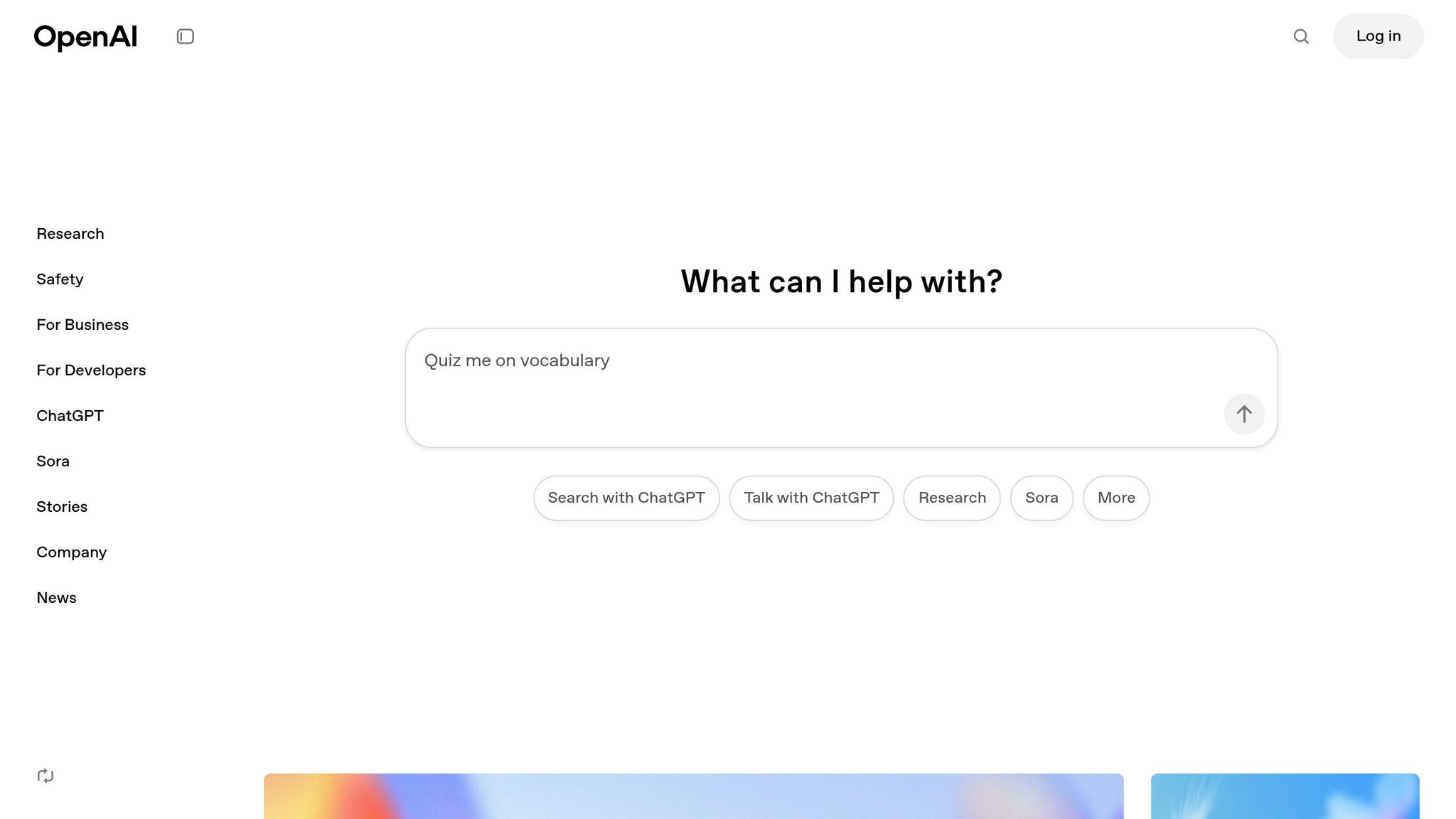
OpenAI has moved away from creating all-purpose models and now focuses on specialized solutions designed for specific tasks. This shift allows businesses to achieve better results and manage costs more effectively by selecting the model that aligns with their specific needs.
GPT Models: Text and Chat Applications
GPT models are the backbone of OpenAI's offerings for text and chat-based tasks. They excel at natural language understanding, content creation, and conversational applications. These models are a go-to choice for most text-driven business operations.
GPT-4o is particularly noteworthy as a multimodal model. It can process text, audio, and images as inputs, delivering outputs in text and audio formats. This versatility makes it ideal for workflows that involve multiple content types. For instance, a business could upload a product image along with an audio description to generate detailed marketing content.
Newer iterations like GPT-4.1 and GPT-4.5 focus on handling text and image inputs for generating text. These models are well-suited for a range of applications, including customer support, content summarization, brainstorming, and coding assistance. They deliver smooth, human-like conversations, making user interactions more engaging.
Platforms such as OpenAssistantGPT allow businesses to access multiple GPT models through an easy-to-use interface. This flexibility helps users balance performance and cost, tailoring the solution to their specific needs. While GPT models are primarily text-focused, OpenAI also offers tools for other content types.
Other Models: Images, Audio, and Data Processing
In addition to GPT models, OpenAI provides specialized tools for tasks that go beyond text processing. These models are designed for specific content types, such as visuals, audio, and data analysis.
- DALL-E models: These generate images from text prompts, making them perfect for businesses that need custom visuals, product prototypes, or creative assets for social media and blogs.
- Whisper models: These focus on audio tasks like speech recognition and transcription. They’re particularly useful for processing voice recordings, customer service calls, or meeting notes.
- Embedding models: These models convert text into numerical data that can be analyzed and compared by computers. They’re essential for building recommendation systems, semantic search tools, and content categorization features.
OpenAI is also working on reasoning-oriented models, such as the o-series, which are designed to tackle complex problem-solving and analytical tasks.
Looking ahead, OpenAI seems to be aiming for a balance between specialization and general-purpose capabilities. For example, GPT-5 is anticipated to combine broad functionality with advanced reasoning, offering tiered intelligence levels.
When deciding which model to use, the key is understanding your primary needs. Text-centric businesses will likely benefit most from GPT models, while those requiring visuals, audio processing, or advanced analytics should explore the specialized options. Knowing these distinctions helps you make smarter choices tailored to your business goals.
How to Choose the Right Model
Picking the right OpenAI model means carefully weighing your business needs against practical considerations. To make the best choice, focus on four key areas that will guide you toward the model that fits your requirements.
Match Your Business Tasks to Model Capabilities
Start by identifying the specific task you want the AI to handle. If your needs are text-focused - like customer support, content creation, or document analysis - GPT models are a great option. For tasks involving multiple types of input, such as text, images, and audio, look at models like GPT-4 configured for multimodal use.
For visual content creation, DALL-E is your go-to. When dealing with audio tasks like transcriptions, Whisper is the model to consider. If your project involves data analysis or search, embedding models that convert text into numerical formats are the best fit.
The key is to align the model's strengths with your specific use case. For instance, a law firm managing legal documents would benefit from GPT models tailored to handle complex text. Choose a model that fits seamlessly into your workflow.
Once you've matched a model to your tasks, the next step is balancing performance and cost.
Compare Costs and Performance
OpenAI uses a token-based pricing system, charging for both input and output tokens. Costs vary by model, and high usage can quickly add up. For example, GPT-4 is more expensive per token than simpler models, but its higher accuracy and quality might save you money in the long run by reducing the need for retries.
Estimate your monthly usage by considering factors like conversation length, number of users, and frequency of interactions. For example, a chatbot handling 1,000 conversations daily with 50 tokens per exchange would use about 1.5 million tokens each month. Remember to account for both input and output tokens, as some models charge different rates for each.
Accuracy and response quality are just as important as cost. A pricier model that delivers high-quality results on the first try can be more economical than a cheaper model that requires multiple attempts to produce acceptable outputs.
After evaluating cost and performance, think about speed and scalability.
Consider Speed and Scale Requirements
For real-time applications like live chat, response time is critical. Models that process requests faster enhance user experience, especially when customers expect replies within 2–3 seconds.
Another factor is concurrent user capacity - how well the model performs when multiple users access it simultaneously. A model that works fine for a handful of users might falter under heavy traffic. Consider peak usage times and plan for growth, as a successful AI implementation often leads to increased demand.
OpenAI also imposes rate limits on requests per minute, which vary depending on the model and subscription tier. If your business has high-volume needs, ensure the model you choose can handle expected traffic during busy periods.
Review Security and Privacy Options
Security is a crucial consideration when finalizing your choice. Data handling practices differ between OpenAI models and deployment options. Some models retain conversation data for training, while others offer stricter privacy controls. For maximum security, consider private deployment options where models run in your own infrastructure, ensuring sensitive data never leaves your control. While this setup may be more expensive, it’s essential for businesses handling confidential customer or proprietary information.
Platforms like OpenAssistantGPT provide features like SAML/SSO authentication, which integrate with your existing security systems. These tools streamline access control while maintaining consistent login procedures across your organization. Such enterprise-level security measures are especially important for teams using AI tools across multiple departments.
Additionally, robust authentication and access controls allow you to build private chatbots restricted to authorized users. These are ideal for internal tools, employee training systems, or customer support platforms that manage sensitive account details.
sbb-itb-7a6b5a0
Best Models for Common Business Uses
Explore common business needs and the recommended models that balance performance, cost, and ease of implementation.
Budget-Friendly Chatbots
If you're looking for an affordable yet reliable chatbot solution, GPT-3.5 is a strong contender. This model delivers consistent conversational responses at a lower cost, making it perfect for businesses aiming to provide dependable customer support without overspending. GPT-3.5 is particularly effective for handling routine customer queries like answering product-related questions, offering basic troubleshooting, or gathering lead information. Its efficient token usage ensures you get the most value for your investment. This makes it a great fit for small businesses and startups managing high interaction volumes. For more intricate analytical needs, you might want to explore advanced models.
Complex Analysis and Problem Solving
When tackling tasks that demand advanced reasoning and deep analysis, GPT-4 is the go-to option. Its ability to handle complex problem-solving makes it ideal for industries like finance and law. Use cases include risk assessment, investment analysis, compliance reviews, legal document analysis, strategic planning, and technical troubleshooting. While its response times may be slightly longer, the trade-off is worth it for the enhanced accuracy and depth required in these scenarios.
High-Quality Content Creation
For businesses focused on producing standout content, GPT-4 and GPT-4o are excellent choices. These models excel at creating polished marketing copy, blog posts, and other content that reflects your brand's voice. Whether you're crafting email campaigns, social media posts, or website copy, these models can deliver consistent tone and style while adhering to brand guidelines. Their ability to fine-tune content ensures it resonates with your audience and supports higher conversion rates.
Audio and Voice Features
For transcription needs, Whisper remains the top option. It offers reliable audio-to-text conversion, even in noisy environments. Businesses can also build integrated solutions by combining transcription capabilities with text-to-speech features. This creates seamless, natural interactions for voice assistants or phone-based customer service systems.
Image and Visual Content
When it comes to generating eye-catching visuals, DALL-E 3 is a standout tool. It produces high-quality images, graphics, and designs tailored to your brand's style and requirements. This makes it ideal for tasks like creating product mockups, social media visuals, and promotional materials. Pairing DALL-E 3 with a text-based model can further streamline creative workflows, ensuring cohesive results across both visual and written content.
To make the most of these models, start by clearly defining your use cases and thoroughly testing them with real-world data before rolling out a full-scale implementation.
Setting Up and Testing Your Model
Once you've chosen a model, the next step is to test and integrate it using real-world business data to ensure it aligns with your needs.
Test Performance with Real Data
Put your model through its paces by simulating real business scenarios. Use data that mirrors the typical interactions your system will handle. For example, if you're building a customer service chatbot, test it using actual support tickets that include common questions, complaints, and product inquiries.
Focus on three key areas during testing:
- Response Quality: Are the answers accurate and helpful?
- Speed: Responses should ideally be delivered within 2-3 seconds.
- Cost Efficiency: Keep an eye on token usage across different query types to estimate monthly expenses.
Identify edge cases during testing to uncover the model's limitations. Pay close attention to how it handles ambiguous questions, requests beyond its knowledge base, and multilingual inputs if these are relevant to your business. To refine further, conduct A/B testing with a small group of real users. Their feedback on response quality and overall satisfaction can provide valuable insights before a full-scale rollout.
Connect with Business Tools and Platforms
Once you're confident in the model's performance, connect it to your business tools for seamless integration. If you're looking for a quick deployment without heavy development work, OpenAssistantGPT's no-code integration can be a game-changer.
OpenAssistantGPT supports multiple OpenAI models, including GPT-4, GPT-3.5, and GPT-4o. This flexibility allows you to easily switch between models based on your testing results. The platform also offers advanced features like web crawling, file analysis, and API querying, enabling real-time data integration to enhance your chatbot's functionality.
For businesses that handle sensitive information, OpenAssistantGPT provides SAML/SSO integration, ensuring that only authorized users can access private chatbots. This feature helps meet enterprise-level security requirements. Additionally, its lead collection capabilities automatically capture customer contact details and inquiry information, turning interactions into potential business opportunities.
Monitor and Update Your Setup
After integration, ongoing monitoring is essential to maintain performance. Keep an eye on key metrics such as accuracy, user satisfaction, completion rates, and cost per interaction. These indicators can help you quickly identify and address any issues.
Set up automated alerts to flag unusual activity, such as spikes in error rates or token usage. Review conversation logs weekly to spot recurring user frustrations or areas for improvement.
Stay updated on the latest OpenAI model releases and evaluate whether new versions might better suit your needs. As your usage grows, monitor trends and adjust your setup to scale effectively. Many platforms offer flexible pricing tiers to accommodate increasing message volumes.
Finally, make regular performance reviews a team effort. Gather feedback from customer service teams, sales staff, and end users to ensure the model continues to meet your evolving business goals.
Making the Right Choice for Your Business
Choosing the best model for your business starts with aligning its capabilities to your specific needs. For instance, real-time voice or vision chats might benefit from GPT-4o, while long-document analytics could call for GPT. If you're tackling tasks that require deep reasoning, models like o-series (e.g., o3 or o4-mini) might be the way to go.
Your budget plays a big role, too. Take o4-mini - it’s a fast and cost-efficient option for solving complex problems. On the other hand, GPT-4.1 offers high-end performance for demanding tasks but comes at a higher price. For businesses with tighter budgets, mini and nano variants are often a better fit, offering speed and affordability without sacrificing too much capability.
It’s also worth considering a multi-model setup to maximize efficiency. For example, you could use a faster, less expensive model to handle initial customer interactions, reserving a more powerful model for complex issues that require advanced problem-solving.
Once you’ve identified the right models, quick deployment and smooth integration are critical. OpenAssistantGPT makes this process easy with its no-code platform. Supporting a variety of OpenAI models - like GPT-4, GPT-3.5, and GPT-4o - it allows you to switch between models as your needs evolve. Pricing starts at $18 per month for the Basic Plan, which includes 9 chatbots with unlimited messages. With features like web crawling, file analysis, API querying, and SAML/SSO authentication, the platform ensures both security and functionality. Plus, its no-code approach means you can get your system up and running in just hours instead of weeks.
Scalability is another important factor. A setup that works well for 100 interactions a day might not be practical for 10,000 interactions. Be prepared to adjust your strategy if your initial choice struggles to meet your reasoning needs or budget constraints as your business grows. This forward-thinking approach helps ensure long-term success.
Ultimately, the best OpenAI model for your business is the one that strikes the right balance between performance and cost, fitting seamlessly into your operations while meeting your goals.
FAQs
How can I choose the best OpenAI model for my business needs?
To select the best OpenAI model for your business, start by clearly outlining your goals and the tasks you need to accomplish. Think about factors such as accuracy, complexity, response speed, data volume, cost, and security needs. For instance, if your focus is on detailed text analysis, you might need a more advanced model. On the other hand, simpler tasks like summarization can often be handled by less complex models.
Experimenting with different models is a crucial step. Platforms like OpenAssistantGPT provide tools to test various models and tailor solutions to your specific requirements. This hands-on testing ensures the model not only meets your business goals but also fits within your budget and technical capabilities.
What should I consider to balance cost and performance when choosing an OpenAI model?
To strike the right balance between cost and performance, it's important to choose a model that fits your specific requirements. Think about factors like how complex the model is, how many tokens it uses, and the latency it might introduce. If your tasks are straightforward, smaller models can often get the job done at a lower cost. For more intricate queries, larger models might be worth the investment.
You can also keep costs under control by fine-tuning token usage. This includes setting limits on the length of both inputs and outputs and opting for tiered pricing plans that align with your budget. Regularly reviewing how you're using the model and tweaking settings as needed can help you maintain a good balance between accuracy and spending.
How can I make sure the OpenAI model works well with my current business tools and platforms?
To make sure the OpenAI model works well with your existing tools, start by pinpointing your business needs and the tasks you want the model to handle. Verify that it aligns with your current systems and that the APIs support the features you require. Pay close attention to secure API key management to safeguard sensitive information. Before rolling it out fully, conduct thorough testing to catch and fix any issues. These steps will help ensure the integration process runs smoothly and fits your business requirements.