How to Build a No-Code Chatbot for Proposals

How to Build a No-Code Chatbot for Proposals
Building a no-code chatbot for proposals can save time, reduce errors, and improve client interactions. OpenAssistantGPT is a user-friendly platform that lets you create a proposal chatbot without coding. It automates tasks like gathering client details, generating proposals, and offering personalized responses. Here's what you need to know:
-
Why Use OpenAssistantGPT?
It leverages AI models like GPT-4 to create accurate, tailored proposals. Features include website crawling for real-time updates, document analysis for RFPs, and CRM integration for lead management. -
Getting Started
You’ll need an OpenAI account with API access, business resources (templates, pricing sheets), and website content ready for crawling. Plans start with a free tier offering 500 messages/month. -
Steps to Build Your Chatbot
- Define its purpose (e.g., qualifying leads, generating proposals).
- Upload proposal templates and configure conversation flows.
- Personalize its tone and branding to reflect your company.
- Add advanced features like real-time pricing and lead collection.
-
Testing and Deployment
Embed the chatbot on your website, test various scenarios, and ensure accurate responses. Monitor performance and update its knowledge base regularly.
OpenAssistantGPT simplifies proposal automation, making it accessible for businesses of all sizes. Start with the free plan to explore its capabilities and scale as needed.
Build a No-Code AI Agent to Automate Your Proposals | EASY Set-Up
Tools and Setup Requirements
A no-code platform like OpenAssistantGPT allows you to create a proposal chatbot without needing technical expertise or expensive software.
What You Need to Get Started
Here’s what you’ll need to begin:
- An OpenAI Account with API Access: This is essential for enabling the intelligent responses and proposal generation features of your chatbot. To activate API usage, you’ll need to link a credit card to your OpenAI account. Pricing is straightforward - GPT-3.5-turbo costs $0.002 per 1,000 tokens, while more advanced models like Davinci are priced at $0.02 per 1,000 tokens.
- Business Resources: Gather your proposal templates, service descriptions, pricing sheets, and case studies. OpenAssistantGPT supports a variety of file formats, such as CSV, XML, and images, making it simple to upload these materials.
- Website Content: Ensure your website content is ready for crawling. OpenAssistantGPT’s automated crawling feature keeps your chatbot updated with the latest details about your services, pricing, and company updates.
- API Key Management: Store your API key securely in environment variables and rotate it regularly for security purposes. Additionally, monitor your OpenAI account usage to catch any unusual activity.
Sam Altman, CEO of OpenAI, highlights the transformative potential of these tools:
"We believe that if you give people better tools, they will do amazing things. We know that people want AI that is smarter, more personal, more customizable, can do more on your behalf. Eventually, you'll just ask the computer for what you need, and it'll do all of these tasks for you."
Once you’ve gathered these resources, you’re ready to set up your OpenAssistantGPT account.
Creating Your OpenAssistantGPT Account
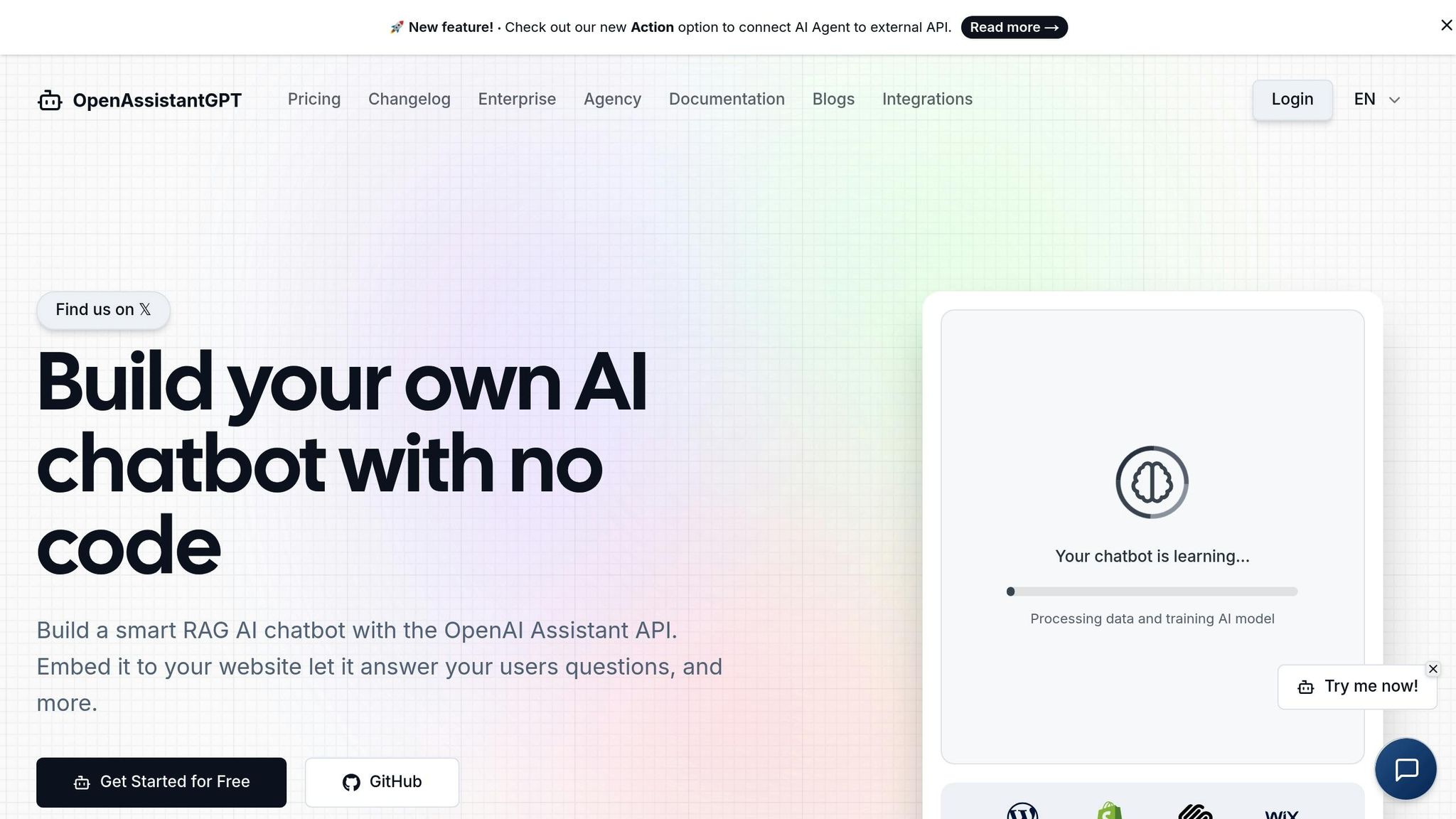
Setting up your OpenAssistantGPT account is a quick and straightforward process. The platform supports integration with Google and GitHub accounts, making sign-up seamless.
To get started, visit OpenAssistantGPT and create an account using your Google or GitHub credentials. After logging in, you’ll need to connect your OpenAI account. Go to your OpenAI dashboard, generate a new secret API key, and enter it into OpenAssistantGPT’s settings. This key enables access to OpenAI’s language models.
In January 2024, Marco Olivier Bouch documented the setup process in detail. He explained that users should navigate to the OpenAssistantGPT settings dashboard, generate a secret key in OpenAI, and input it into the platform. This unlocks chatbot creation and file upload capabilities.
Subscription Plans
OpenAssistantGPT offers flexible subscription plans to suit different needs:
| Plan | Price | Chatbots | Messages | Key Features |
|---|---|---|---|---|
| Free | $0 | 1 | 500/month | Basic setup, 3 files, 1 crawler |
| Basic | $18/month | 9 | Unlimited | Lead collection, customizations |
| Pro | $54/month | 27 | Unlimited | Remove branding, 5 custom domains |
| Enterprise | Custom | Unlimited | Unlimited | SAML/SSO, SLA guarantee |
The Free Plan is a great way to test things out, offering 1 chatbot, 1 crawler, 3 file uploads, and 500 messages per month at no cost. For businesses looking to scale, the Basic Plan ($18/month) provides 9 chatbots, 9 crawlers, and unlimited messages. The Pro Plan ($54/month) includes 27 chatbots, branding removal, and support for 5 custom domains. Enterprise users can opt for custom pricing, which includes advanced features like SAML/SSO authentication and SLA guarantees.
With over 4,000 users already leveraging OpenAssistantGPT, you’ll be joining a growing community of businesses enhancing their workflows with AI.
Once your account is set up and your API key is configured, you can start building your first proposal chatbot. The platform’s user-friendly interface walks you through every step, from uploading your business documents to tailoring your chatbot’s responses for your industry and client needs.
Building Your Proposal Chatbot Step by Step
With your account ready, you can create your proposal chatbot in three main stages: setting up the basics, adding advanced features, and thorough testing.
Setting Up OpenAssistantGPT for Proposals
The first step in building your chatbot is establishing its purpose and uploading the necessary business materials. Start by logging into your OpenAssistantGPT dashboard and creating a new chatbot tailored specifically for proposal generation.
Define Your Chatbot's Purpose: Decide what tasks your chatbot will handle. Will it qualify leads, gather project requirements, provide initial pricing estimates, or schedule consultations? A clear purpose helps guide the conversation flow and ensures your chatbot delivers well-structured proposals.
Upload Your Proposal Templates: Add your existing proposal templates, service descriptions, pricing details, and case studies. These documents form the knowledge base your chatbot uses to answer client questions. Begin with your standard templates and then include any industry-specific versions for different client types.
Configure Conversation Flows: Set up your chatbot to collect all the information needed for generating proposals. This might include project scope, budget, timeline, specific requirements, and contact details. Design the flow to ask follow-up questions based on user responses, ensuring you gather comprehensive details.
Personalize Your Chatbot: Give your chatbot a personality that reflects your brand. Decide on its tone - whether professional, friendly, or consultative - and set up response patterns that align with your company’s communication style. You can even add an avatar to make it more engaging. A consistent tone and style enhance your professional image and improve the clarity of your proposals.
With the basics in place, you can move on to refining your chatbot with more advanced features.
Adding Advanced Features
Once your chatbot is functional, you can enhance its capabilities using OpenAssistantGPT's advanced tools to create a more dynamic and efficient system.
Enable Real-Time Pricing via API Queries: Connect your chatbot to external APIs for up-to-date pricing. This integration ensures that quotes are accurate and aligned with your current pricing strategy.
Configure Web Crawling: Use OpenAssistantGPT’s web crawling feature to keep your chatbot updated with the latest information from your website. This ensures it can access current details about your services, case studies, team, and any updates. The crawler automatically refreshes the data, so you don’t have to manually update it.
Set Up Lead Collection Workflows: Configure your chatbot to capture and organize leads effectively. Include forms that collect contact details, project specifications, and qualification criteria. These workflows can integrate seamlessly with your CRM to create new leads and trigger follow-up actions automatically.
Integrate Company Branding: Customize your chatbot’s appearance to match your brand. Add your logo, colors, and fonts to ensure every interaction reflects your company’s identity. This creates a seamless experience for clients, reinforcing your brand at every step.
In July 2025, Formaloo showcased how to build an AI-driven proposal generator that automates everything - from gathering client details to creating personalized proposals and sending them via email with e-signature fields. It even saves AI-generated responses for future use, streamlining the process without requiring any coding.
After implementing these advanced features, the final step is to test and deploy your chatbot.
Installing and Testing Your Chatbot
Embed Your Chatbot: OpenAssistantGPT makes embedding easy for popular website platforms. Simply copy the embed code provided and place it where you want the chatbot to appear - whether on your services page, contact page, or as a floating widget accessible across your site.
Conduct Internal Testing: Test your chatbot with a variety of scenarios to ensure it covers all possible client interactions. Experiment with different project descriptions, budgets, and industry-specific requests to evaluate its responses and the quality of the proposals it generates.
Test Across Platforms: Check that your chatbot functions consistently on various devices and browsers. Pay special attention to mobile responsiveness since many users may engage with your chatbot on their smartphones.
User Panel Testing: Share your chatbot with a small group of trusted clients or colleagues and ask for feedback. Their insights on the user experience, clarity of questions, and usefulness of responses can help you fine-tune the chatbot.
Monitor Response Accuracy: Make sure your chatbot provides accurate details about your services, pricing, and capabilities. Test unusual scenarios to see how well it handles edge cases. Additionally, ensure there’s a clear option for users to escalate to human support if needed.
Validate Proposal Quality: Generate sample proposals using various input scenarios and review them carefully. Each proposal should be complete, accurate, and professionally presented, including details like project scope, deliverables, timeline, pricing, and terms.
Customizing and Scaling Your Chatbot
Once your proposal chatbot is live, the next step is to tailor it to fit your brand and ensure it grows alongside your business. OpenAssistantGPT provides tools to personalize your chatbot and scale its capabilities as your needs evolve.
Customizing Branding and User Experience
Your chatbot’s look and feel play a big role in how clients perceive your business. With the right tweaks, you can turn a basic AI assistant into a seamless extension of your brand that fosters trust and encourages action.
Pick the Right Embed Option:
OpenAssistantGPT offers four embedding styles to match your website and user experience goals:
- Standard Embed: Blends directly into your webpage, giving you full control over placement and size. This is great if the chatbot is central to your proposal process.
- Bubble Embed: Adds a floating bubble that stays accessible but unobtrusive.
- Popup Embed: Appears after a delay to actively draw user attention.
- Topic Button Embed: Starts conversations based on the specific content users are viewing.
Design Visuals That Represent Your Brand:
Use contrasting colors for chatbot and user messages to make conversations easy to follow. Fonts should reflect your brand’s personality - whether modern, playful, or formal. OpenAssistantGPT even lets you apply custom CSS for advanced styling. By using your browser’s "Inspect Element" tool, you can pinpoint and tweak CSS classes to match your branding.
Build a Chatbot Personality That Stands Out:
A custom avatar can give your chatbot a face - or personality - that resonates with your users. Whether it’s a professional headshot, your company logo, or a unique illustration, the avatar should complement your brand’s tone. Beyond visuals, you can fine-tune the chatbot’s tone and response patterns to align with your business’s communication style.
"A well-designed chatbot not only improves user experience but also aligns closely with your brand, driving conversions and customer satisfaction." - Jai, Predictable Dialogs Author
Once you’ve nailed down the branding, you can focus on upgrading your chatbot’s features to make it even more effective.
Advanced Features for Better Proposals
As your chatbot becomes more sophisticated, you can integrate advanced features to handle complex tasks and improve proposal quality. These upgrades can turn your chatbot into a powerful proposal-generation tool.
Use AI to Boost Proposal Content:
AI can help refine proposal content while saving time. With the Artificial Intelligence market expected to hit $244.2 billion by 2025, 92% of companies are planning to increase their AI investments in the coming years. For instance, one marketing agency used AI to analyze recent campaigns and social media trends. This allowed them to identify their client’s focus on sustainability and highlight eco-friendly initiatives in their proposal.
Secure Your Data and Integrate Seamlessly:
For businesses dealing with sensitive information, OpenAssistantGPT’s SAML/SSO authentication ensures secure, private chatbot deployments. The platform’s AI Agent Actions let your chatbot interact with APIs in real time, connecting to tools like pricing databases, CRM systems, and project management platforms. With features like web search and file attachment analysis, your chatbot can quickly retrieve and process critical information.
Track Performance and Keep Optimizing:
Companies using advanced AI tools report cutting proposal preparation time by up to 30%. OpenAssistantGPT provides analytics to monitor response accuracy, user satisfaction, and conversion rates. These insights help you spot trends, understand user intent, and improve weak points in the chatbot’s flow.
"I think of AI as an eager intern. It really wants to do a good job, but doesn't have the experience or nuanced skills that I've accumulated over the years. So, my intern helps me get 80% of the way there, and then I can review and refine the last 20%." - Rachelle Ray, Head of AEC Marketing Innovation, OpenAsset
With these tools in place, you’ll be ready to scale your chatbot as your business grows.
Prepare for Growth with Scalable Infrastructure:
OpenAssistantGPT is built to handle growth effortlessly. Its distributed computing and adaptive resource management allow it to support high volumes of requests with minimal delay. During busy periods, the platform automatically allocates more resources to keep things running smoothly. Businesses have reported cutting project timelines by 80% and enabling customer support teams to handle 14% more inquiries per hour.
"The more you work with any tool, the better you understand it and how to get the best results from it. AI is no different! We have to play, iterate, and experiment to get the best results. There's no 'one right way' to use it." - Rachelle Ray, Head of AEC Marketing Innovation, OpenAsset
sbb-itb-7a6b5a0
Deployment and Maintenance
Launching and maintaining your proposal chatbot takes careful planning and ongoing effort. The initial deployment sets the stage for success, while regular upkeep ensures your chatbot continues to meet the needs of both your business and your clients.
Launching Your Chatbot
Setting up your chatbot for the US market requires attention to detail and thorough testing. OpenAssistantGPT simplifies the deployment process, but there are a few steps to ensure a successful launch.
Tailor for US Standards: Adjust settings to align with US preferences - use dollar pricing (e.g., $15,000), MM/DD/YYYY date formats, and imperial measurements. These small adjustments can make a big difference in user experience.
Pick the Right Embed Option: Choose how your chatbot will appear on your site. The Standard Embed works best for dedicated proposal pages, making the chatbot the main focus. For existing service pages, the Bubble Embed keeps the chatbot accessible without disrupting your layout. If you want to grab attention, the Popup Embed is a great choice for engaging visitors who might otherwise leave.
Test, Test, Test: Before going live, test your chatbot across different browsers and devices. Make sure it’s mobile-friendly and can handle common proposal scenarios.
Start Small: Begin with one key landing page to gather feedback and fine-tune the chatbot. Once you’ve worked out any issues, expand its presence across your site. After launch, keep an eye on performance and make adjustments as needed.
Once live, your focus should shift to monitoring interactions and ensuring data security to maintain high performance.
Monitoring and Updating Your Chatbot
After launch, consistent monitoring is essential to ensure your chatbot remains effective and continues to improve. The data you collect will help you refine its performance and address any issues before they impact user satisfaction.
Track Key Metrics: Focus on metrics that directly affect proposal outcomes. Conversion rates show how many interactions lead to proposal requests, while response accuracy reflects how well your chatbot answers user questions. Session duration can reveal how engaging the conversations are. Efficient chatbots can cut response times by up to 70%, and well-implemented ones can boost conversion rates by up to 40%.
Review Conversations: Analyze chat logs to identify tricky questions or points where users drop off. This helps you pinpoint gaps in your chatbot’s knowledge and improve its responses.
Gather User Feedback: Use post-chat surveys or ratings to understand how users feel about their experience. Ask if the chatbot clarified your services or helped them feel ready to move forward with a proposal. Since chatbot messages often achieve open rates of 80–90%, users are likely to engage with these feedback requests.
Keep Information Updated: Regularly update your chatbot’s knowledge base to reflect current pricing, service offerings, and capabilities. If you launch a new service or change your proposal process, update the chatbot immediately to avoid confusion or misinformation.
Monitor in Real Time: Set up alerts to quickly address performance issues. OpenAssistantGPT’s analytics tools can help you identify trends and respond to problems as they arise.
Balancing performance improvements with robust security measures is key to long-term success.
Security and Compliance
Protecting client data and adhering to US regulations are critical for building trust and avoiding legal complications. While OpenAssistantGPT offers strong security features, implementing your own policies and procedures is just as important.
Secure Client Data: Use OpenAssistantGPT’s SAML/SSO authentication for sensitive discussions, ensuring only authorized users can access private conversations. Set data retention policies that align with your industry’s requirements for storing or deleting client communications.
Follow Privacy Laws: Stay compliant with regulations like the California Consumer Privacy Act (CCPA) if serving clients in California, or HIPAA if your chatbot handles healthcare proposals. Be transparent about AI usage, explain how data is used, and collect only what’s necessary.
Offer Transparency and Control: Provide users with opt-in/opt-out options and allow them to access or delete their data upon request. Make it clear that chatbot responses are for informational purposes and not professional advice. Ensure your chatbot can escalate complex inquiries to human representatives when needed.
Conduct Security Audits: Regularly update your chatbot software and apply security patches. Consider third-party security audits and penetration testing if you handle sensitive data. Develop a clear incident response plan to manage potential breaches.
Address AI Bias: Audit your chatbot’s training data to eliminate biases that could affect proposal recommendations. Include human oversight for high-stakes decisions and ensure your chatbot doesn’t make final decisions on large or complex proposals.
Stay Up-to-Date on Regulations: Keep track of changing AI regulations in the regions where you operate. As new rules emerge, staying informed will help you remain compliant. Work with legal experts to evaluate your chatbot’s features against current laws and industry standards.
With 67% of consumers having used chatbots for quick interactions and 86% reporting positive experiences, security and compliance are more important than ever. By following these practices, you’ll create a chatbot that not only performs well but also safeguards your business and client relationships.
Conclusion
Building a no-code proposal chatbot with OpenAssistantGPT can completely change the way businesses interact with clients and manage sales. By removing the technical hurdles that often keep small and medium-sized businesses from using AI, this platform makes advanced technology accessible to anyone, no coding required.
The benefits of AI-powered chatbots are hard to ignore. They can reduce support tickets by 35% and improve resolution times by 60%. For businesses that rely on proposals, this means quicker responses, better-qualified leads, and the ability to handle multiple inquiries at once. Plus, companies can save an average of $25,000 annually by cutting down on support staff needs. Chatbots can also reduce call, chat, and email interactions by an impressive 70%. These efficiency improvements make it easier to scale and improve client engagement without overwhelming your team.
OpenAssistantGPT combines these practical benefits with powerful technical features. With tools like web crawling and SAML/SSO authentication, your chatbot can handle everything from simple FAQs to complex client proposals. The integration with GPT-4, GPT-3.5, and GPT-4o ensures your chatbot delivers thoughtful, personalized responses tailored to specific client needs.
Getting started is straightforward. Create accounts with OpenAI and OpenAssistantGPT, set up your API key, upload your proposal content, and test your chatbot. The Free Plan includes 1 chatbot and 500 monthly messages at no cost, giving you a risk-free way to explore the platform before committing to a paid option. Whether you're a freelancer managing a handful of proposals or an agency handling dozens of client inquiries, this setup is designed to grow with you.
OpenAssistantGPT allows you to start small and expand as your needs evolve. Whether you're just beginning with a basic chatbot or scaling up to manage more complex tasks, the platform adapts to your goals. By improving efficiency, enhancing client interactions, and boosting conversion rates, this tool can redefine your business development process.
Your AI-powered proposal chatbot is ready to take your sales and client engagement to the next level. Start today and discover how it can transform the way you work.
FAQs
How does OpenAssistantGPT protect client data and ensure privacy when using no-code chatbots for proposals?
How OpenAssistantGPT Protects Your Data
OpenAssistantGPT takes data security and privacy seriously, ensuring compliance with major regulations like GDPR and CCPA. The platform is equipped with tools to manage access, track usage, and enforce strict security measures, keeping sensitive information safeguarded at all times.
For businesses, OpenAssistantGPT offers features like private chatbots secured with SAML/SSO authentication. This gives organizations the ability to control access with confidence. To further protect data, users are advised to avoid sharing confidential or proprietary information during chatbot interactions, helping to maintain strict data confidentiality.
What are the differences between OpenAssistantGPT's subscription plans, and which one is ideal for a small business starting with proposal chatbots?
OpenAssistantGPT offers flexible subscription plans tailored to various business needs. For small businesses venturing into proposal chatbots, the free plan ($0/month) is an excellent starting point. It includes the basic tools needed to create and launch chatbots without any initial investment.
For businesses looking for more advanced features - like deeper customization options or integrations - the Pro plan ($20/month) or higher tiers provide enhanced functionality. These plans are ideal for businesses on the rise, offering tools to support growth and scalability. Starting with the free plan gives you the chance to explore the platform and upgrade as your requirements expand.
How can I customize my chatbot's look and feel to reflect my company's branding using OpenAssistantGPT?
With OpenAssistantGPT, tailoring your chatbot to match your company’s branding is a breeze. You can integrate your logo, tweak color schemes, and apply themes to maintain a cohesive brand image. For those seeking more advanced options, premium plans offer white-labeling and the ability to remove default branding, giving you complete control over the user experience.