what’s the best ai chatbot platform for small teams with limited tech skills?

what’s the best ai chatbot platform for small teams with limited tech skills?
Looking for an AI chatbot platform that’s easy to use, affordable, and perfect for small teams with little to no technical expertise? Here’s the quick answer: OpenAssistantGPT is the top choice. It offers a no-code setup, seamless integrations, and affordable pricing starting at $18/month, making it ideal for small businesses.
Here’s a breakdown of the six best platforms for small teams:
- OpenAssistantGPT: Easy no-code setup, powered by OpenAI, with affordable plans and advanced tools like web crawling and file analysis.
- Botpress: Visual flow builder with strong integrations, but costs can rise with usage.
- UChat: Multi-channel support (e.g., WhatsApp, Messenger), but limited AI capabilities.
- Crisp: Combines live chat with automation, great for customer service but less AI-focused.
- Zapier Interfaces: Best for automating workflows with 6,000+ app integrations, but lacks conversational AI features.
- Kore.ai: Advanced customization and dialog management, but has a steep learning curve.
Quick Comparison
| Platform | Key Features | Pricing (Starting) | Best For |
|---|---|---|---|
| OpenAssistantGPT | No-code, GPT-powered, integrations | $18/month | Small teams needing AI chat |
| Botpress | Visual builder, analytics | $15/month per bot | Teams needing flexibility |
| UChat | Multi-channel, e-commerce tools | $15/month | Social media interactions |
| Crisp | Live chat, automation | $25/month | Customer service |
| Zapier Interfaces | Workflow automation, integrations | Free/$19.99/month | Automating tasks |
| Kore.ai | Advanced dialog tools, customization | Custom pricing | Complex chatbot needs |
Recommendation: For ease of use, affordability, and AI capabilities, OpenAssistantGPT is the best choice for small teams. It’s beginner-friendly, integrates with popular tools, and offers flexible plans to fit your budget.
6 Best AI Chatbots for Beginners in 2025
1. OpenAssistantGPT
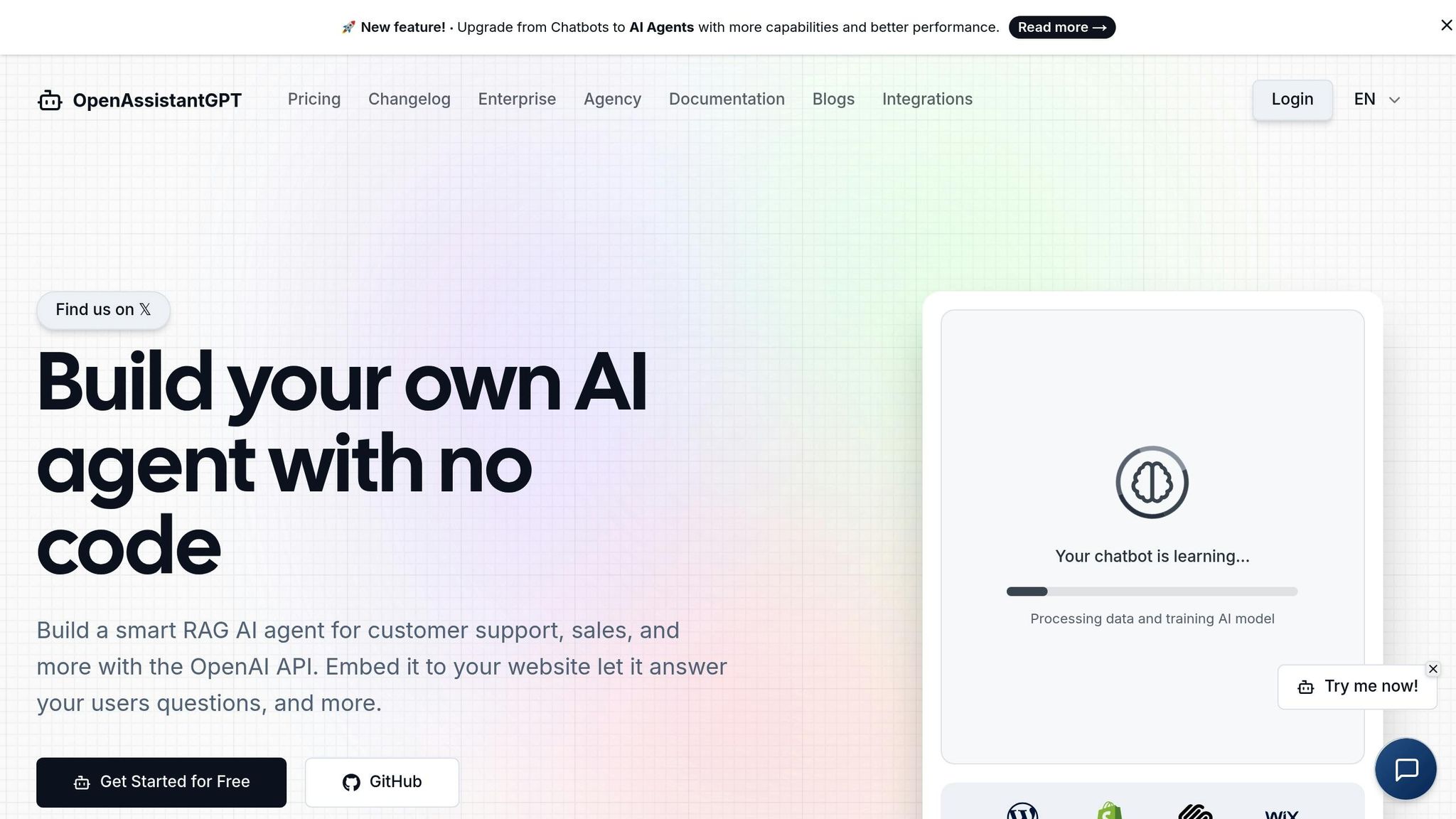
OpenAssistantGPT is a no-code platform tailored for small teams looking to tap into the capabilities of OpenAI's Assistant API without dealing with technical complexities. With this platform, teams can create AI-powered chatbots using GPT-4, GPT-3.5, and GPT-4o models through an easy-to-use interface - no coding skills required.
No-Code/Low-Code Features
The platform's drag-and-drop tools and guided wizards make it possible to set up a fully functional chatbot in as little as 10–30 minutes. Teams can upload documents, tweak settings, and follow a straightforward setup process to get started quickly.
OpenAssistantGPT simplifies the process further with pre-built templates and automated workflows. For example, you can upload FAQ documents, product manuals, or support materials, and the system will automatically generate conversational flows based on that content. Its web crawling feature can even pull information directly from your website, eliminating the need for manual data entry.
Customization Options
This platform offers plenty of ways to make your chatbot feel like an extension of your brand. You can customize the chatbot's name, avatar, greeting messages, conversation flow, tone, fallback responses, and even the appearance of the chat widget.
Pricing
OpenAssistantGPT offers affordable plans geared toward small teams:
- Free Plan: Includes 1 chatbot, 1 crawler, 3 files, 1 action, and up to 500 messages per month - perfect for basic customer support or initial testing.
- Basic Plan ($18/month): Expands the offering to 9 chatbots, 9 crawlers, 27 files, unlimited messages, and lead collection features, making it ideal for growing teams.
- Pro Plan ($54/month): Provides 27 chatbots, custom domains, file attachments, and additional advanced features.
All plans are straightforward with no hidden fees, helping teams stay on top of their budgets.
Integration Capabilities
OpenAssistantGPT integrates seamlessly with tools you already use. It connects to popular CRMs, help desks, and productivity apps through built-in connectors or services like Zapier. This allows teams to automate tasks, sync customer data, and trigger actions like logging support tickets or scheduling appointments - all without complicated configurations.
For added flexibility, the platform's AI Agent Actions feature enables the chatbot to query external APIs. Plus, its open-source SDK supports custom integrations using NextJS and Vercel, giving teams even more control over their setup.
A small e-commerce business used OpenAssistantGPT to streamline customer support on their website. By uploading their FAQ and product documentation, they quickly launched a branded chatbot that resolved common questions and sped up response times. Within the first month, they saw a 30% reduction in support workload and reported improved customer satisfaction.
2. Botpress
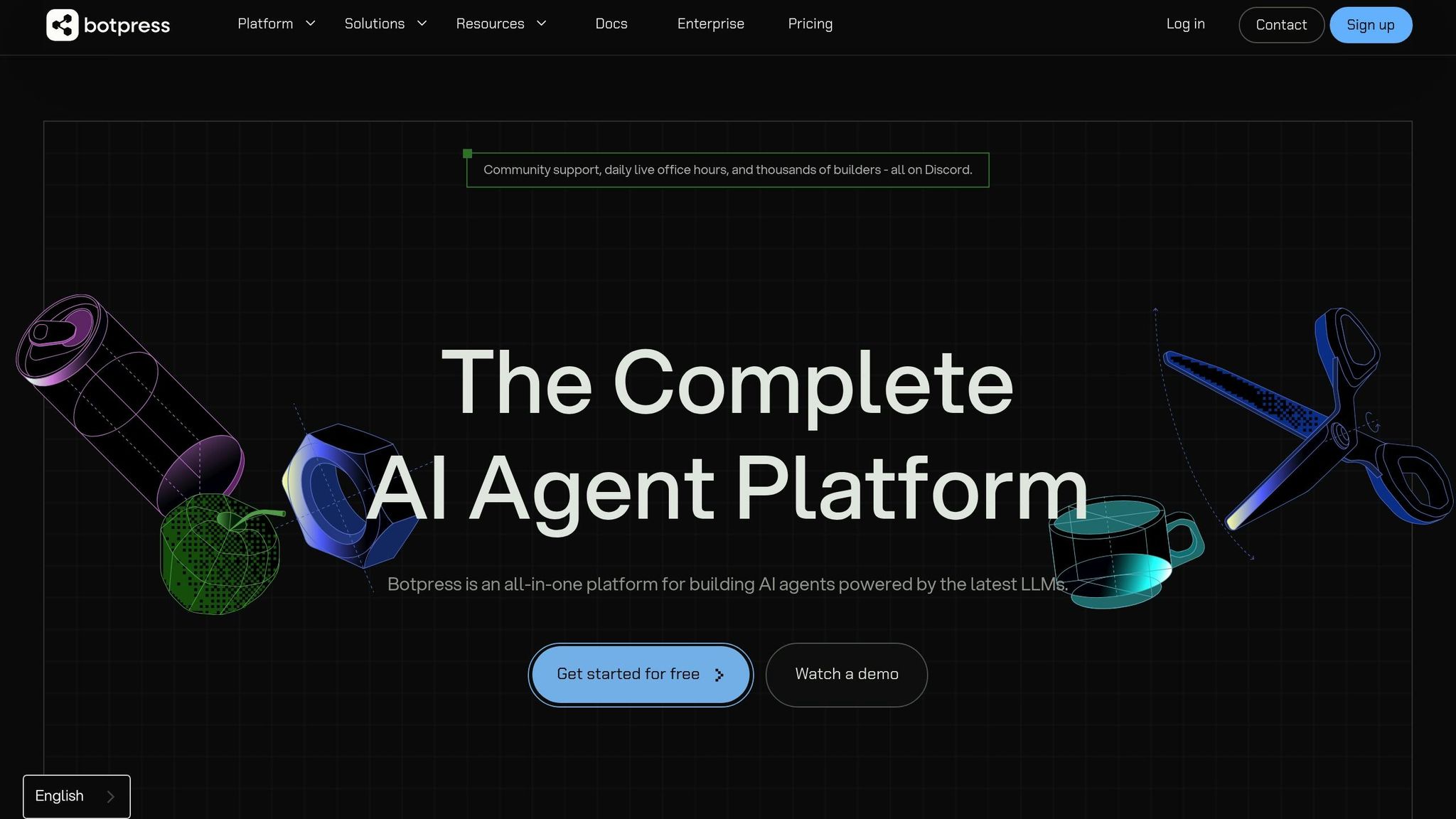
After diving into OpenAssistantGPT, let's take a look at Botpress - a solution designed for non-technical teams that need powerful AI chatbots without the hassle of coding.
No-Code/Low-Code Features
Botpress makes chatbot creation simple with its visual conversation builder. Using drag-and-drop tools, teams can design detailed chatbots without writing a single line of code. The platform includes ready-to-use templates for tasks like customer support, lead generation, and FAQs. With guided workflows and automated content suggestions, setting up a basic chatbot can take as little as 20 minutes.
Its natural language understanding (NLU) engine handles user intents and entities automatically, so there's no need for manual training. Plus, the built-in analytics dashboard provides performance insights and highlights areas for improvement - no technical expertise required.
Customization Options
Botpress allows teams to personalize every aspect of their chatbot. From crafting unique conversation flows to tweaking the bot's tone and personality, customization is straightforward. You can also incorporate branding elements like logos, colors, and messaging styles. For teams with advanced needs, the platform supports adding custom code snippets while still keeping things largely no-code.
Pricing
Botpress offers pricing plans that cater to small teams:
- Community Plan (Free): Unlimited bots, 5,000 messages per month, and basic integrations - perfect for testing or small-scale use.
- Pro Plan ($15/month per bot): Includes advanced analytics, premium integrations, and higher message limits.
- Enterprise Plan (Custom pricing): Offers dedicated support, on-premise deployment, and enhanced security features.
Integration Capabilities
Botpress integrates effortlessly with popular platforms like Slack, Microsoft Teams, WhatsApp, and Facebook Messenger. It also supports webhooks and API connections, making it easy to link with CRMs, help desk tools, and e-commerce platforms. For even broader connectivity, the Zapier integration lets you connect to over 3,000 apps - no technical setup needed.
Real-World Application
One example of Botpress in action comes from a local marketing agency. They used the platform to build a lead qualification chatbot for their website. By automating conversations to gather visitor details and schedule consultations, they boosted qualified leads by 45% in just two months and cut manual follow-up time by 60%.
Botpress stands out for delivering enterprise-grade features in a user-friendly package, making it a great fit for small teams that need sophisticated tools without the technical complexity. That said, the per-bot pricing model might get pricey for teams managing multiple bots across departments.
Next, we'll explore UChat, which brings a multi-channel approach and a visual workflow builder to the table.
3. UChat
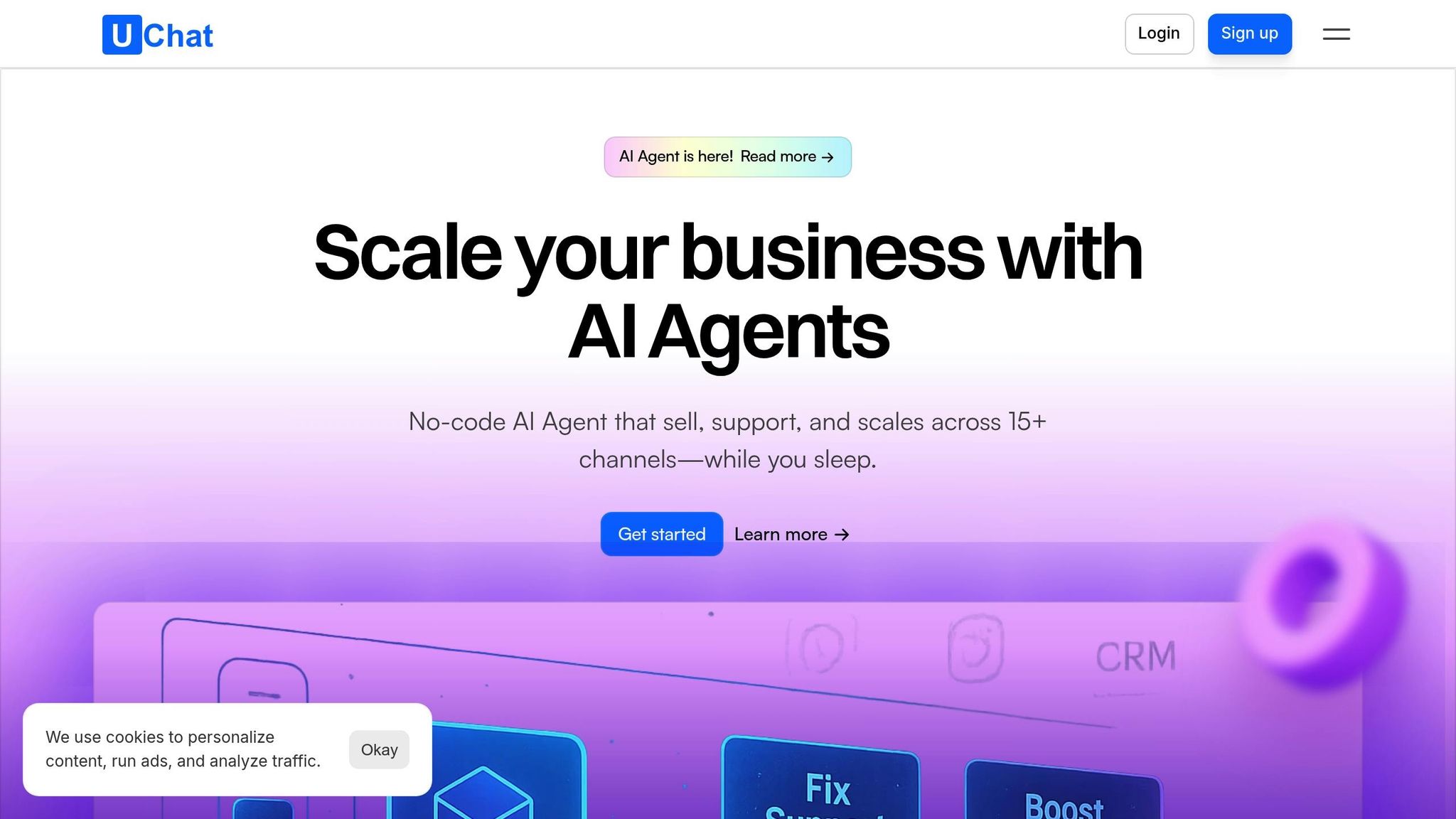
UChat is a tool designed to help small teams manage conversations across multiple platforms like WhatsApp, Messenger, Instagram, SMS, and web chat. It uses a visual flow builder and "Mini Apps" for custom integrations, making it easier to handle communication from one central hub. This simplicity is particularly useful for smaller teams juggling multiple channels.
Integration Capabilities
UChat connects seamlessly with tools that small teams often rely on. For CRMs, it integrates with Go High Level (both V1 and V2), enabling features like bidirectional syncing, live transfers, appointment scheduling, and automation. It also links to HubSpot via Integrately for additional functionality.
When it comes to email marketing, UChat supports sending emails through custom SMTP profiles, Gmail, and SendGrid, all with two-way syncing. It can automatically sync leads and contact details with Mailchimp, saving time and effort.
For messaging and voice services, UChat integrates with providers like Twilio, SignalWire, Telnyx, and Message Media. It even supports Facebook Catalog, allowing businesses to create shopping experiences directly within WhatsApp chats.
The platform further expands its capabilities through integration services like Zapier, Make, and Pabbly, connecting to thousands of additional apps and tools. For live customer support, UChat can transfer conversations to platforms such as Intercom, FreshChat, Front, JivoChat, Drift, and Slack Agent, ensuring smooth communication across channels.
With its multi-channel approach and wide range of integrations, UChat is a strong choice for small teams looking to streamline customer interactions and centralize their communication efforts.
Next, we’ll take a look at Crisp, which combines live chat with AI-powered automation.
4. Crisp
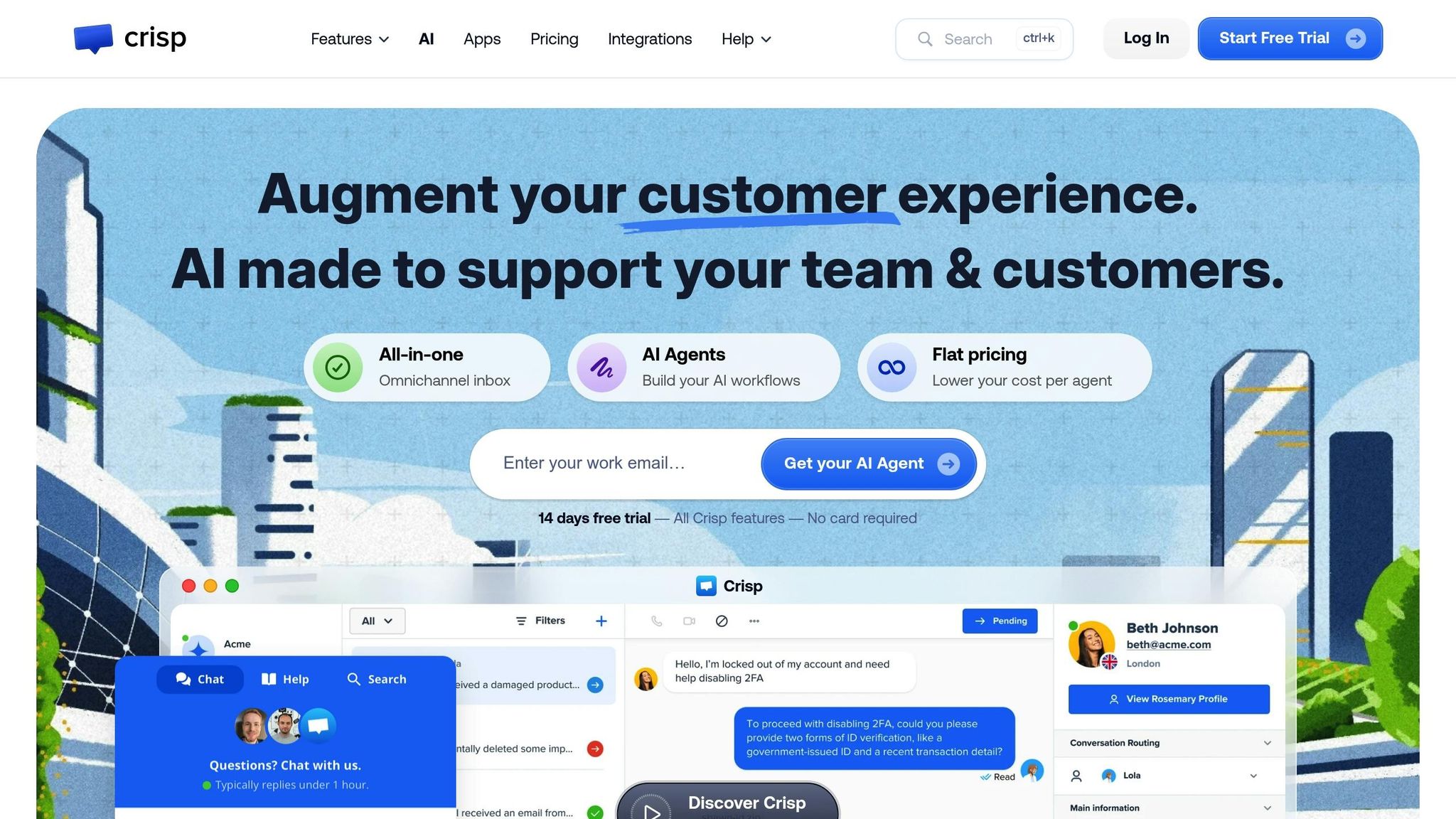
Crisp is another standout tool in the world of AI-powered chatbots, offering a mix of live chat and automation to handle multi-channel conversations. Its straightforward approach ensures that even those without technical expertise can get started quickly.
No-Code/Low-Code Features
Crisp’s chatbot builder uses an intuitive drag-and-drop interface, making it easy to design workflows for tasks like customer routing, automated responses, and trigger-based interactions. Pre-made templates for lead generation, customer support, and appointment scheduling allow for quick setup - often in under 30 minutes.
The platform includes smart triggers that engage visitors based on their actions, like time spent on a page, specific pages visited, or even their geographic location. These triggers can kick off conversations, deliver targeted messages, or direct users to the right team members based on predefined rules.
Customization Options
Crisp provides plenty of ways to align the chat experience with your brand. You can tweak colors, fonts, and widget placement, or go a step further with custom CSS for advanced styling. The chat widget works seamlessly across websites, mobile apps, or as a standalone customer portal.
For businesses that serve a global audience, Crisp supports multilingual conversations with automatic language detection and translation. This is especially handy for smaller teams that can’t hire dedicated multilingual staff.
Additionally, custom fields and contact properties allow teams to organize customer data in a way that makes sense for their business. These fields help personalize interactions and automate responses based on the specific needs of each customer.
Pricing
Crisp offers a freemium model, with its free tier supporting unlimited conversations for up to two team members.
Paid plans start at $25 per month for the Basic plan, which includes unlimited team members, advanced chatbot tools, and integrations. The Pro plan, priced at $95 per month, adds features like co-browsing, screen sharing, and in-depth analytics. For larger teams or those needing enterprise-level tools, the Unlimited plan is available for $395 per month.
Integration Capabilities
Crisp integrates with major CRM platforms like Salesforce, HubSpot, and Pipedrive, ensuring that customer conversations sync seamlessly with your sales and support tools. This eliminates the need for manual data entry and helps maintain context across different interactions.
For email marketing, Crisp connects with tools like Mailchimp, Campaign Monitor, and SendGrid, allowing teams to nurture leads captured through chat. Contacts are automatically synced, making it easy to add them to targeted email campaigns.
E-commerce businesses will appreciate Crisp’s integration with platforms like Shopify, WooCommerce, and Magento. These connections enable order tracking, access to purchase history, and even abandoned cart recovery - all directly within chat conversations.
Through Zapier, Crisp can link with over 3,000 other apps, offering endless possibilities for creating custom workflows. This makes it a flexible choice for small teams looking to build advanced automations without needing coding skills.
Next, we’ll dive into Zapier Interfaces, a tool that simplifies workflow automation through form-based interactions.
sbb-itb-7a6b5a0
5. Zapier Interfaces
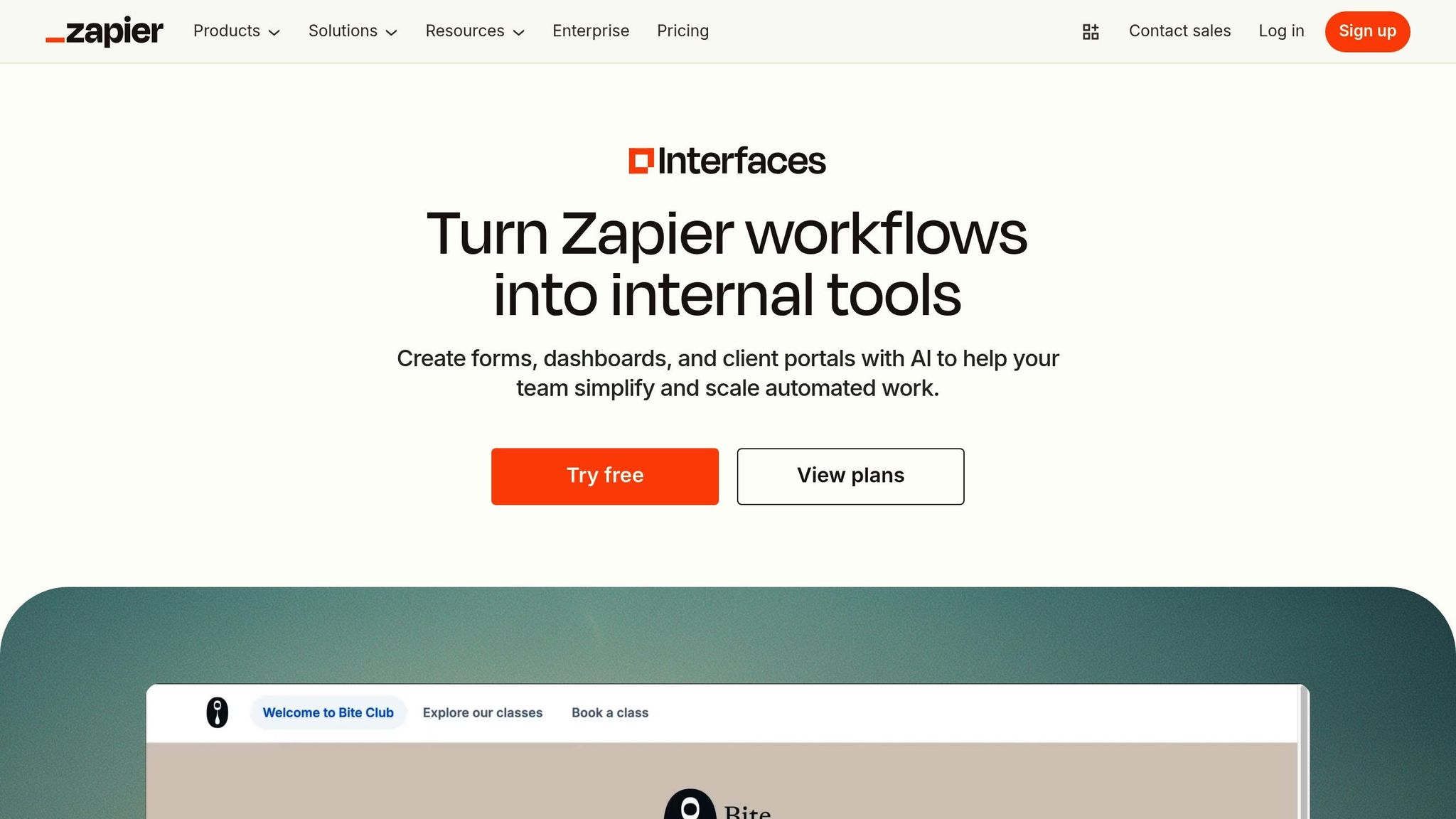
Building on Crisp's strategy of streamlined multi-channel support, Zapier Interfaces takes automation up a notch by focusing on form-driven workflows. This tool connects over 6,000 apps, enabling users to design workflows that are not only automated but also incredibly precise. Unlike traditional chatbot platforms, Zapier Interfaces emphasizes structured, form-based interactions to trigger these workflows.
The platform's drag-and-drop design makes it easy for small teams to create custom forms that automatically sync data across their favorite apps. For instance, submitting a customer service form can instantly generate help desk tickets, update your CRM with new contacts, and even send follow-up emails - all without needing to manually input data or write a single line of code. This form-first approach is especially helpful for teams that rely on organized data collection paired with robust automation.
Zapier Interfaces also allows small teams to craft branded, interactive forms that seamlessly integrate into their existing workflows. Take the example of a consulting firm: they used the platform to create a client onboarding form that automatically sets up project folders in Google Drive, schedules kickoff meetings in Calendly, and adds clients to their invoicing system. What used to take hours of manual effort was condensed into minutes, drastically cutting down onboarding time.
This focus on integration and automation sets the stage for exploring even more advanced tools, such as those offered by Kore.ai.
6. Kore.ai
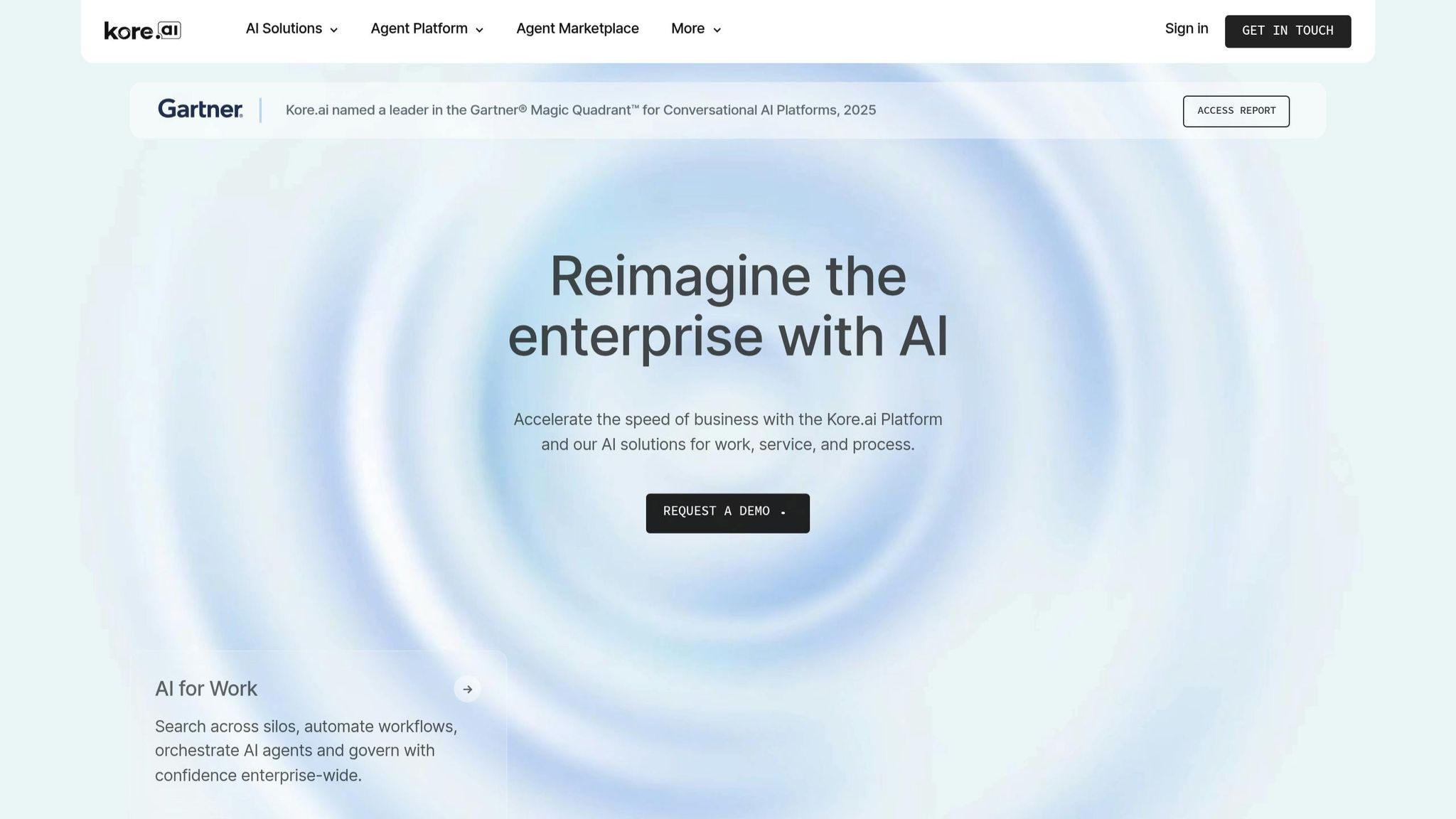
Kore.ai takes chatbot development to the next level with its user-friendly no-code/low-code platform. Designed for small teams and businesses, it allows users to create advanced conversational bots while ensuring seamless integration with existing tools. Plus, you can easily shape the bot’s personality to match your brand.
No-Code/Low-Code Features
Kore.ai simplifies chatbot creation with an easy-to-use interface that requires little to no coding knowledge. Features like Small Talk - designed to make bots feel more conversational and human - can be set up quickly through its intuitive design. For teams with some technical expertise, the platform also supports JavaScript for adding more advanced functionalities. Whether you’re building simple interactions or managing complex dialogues with up to three levels of nested questions, Kore.ai’s flexible configuration makes it all possible.
Customization Options
When it comes to customization, Kore.ai offers plenty of options to tailor your bot’s personality and conversational flow. You can design unique personalities for your AI agents, organize conversations into logical groups (starting with a default "Greetings" group), and even import conversation structures via JSON or TSV files. Visual branding is another highlight: widgets can be customized for layout, placement (bottom, side, or responsive), and overall design to fit seamlessly into your website or app. Additionally, the platform lets you capture contextual information from user messages - like locations - using pattern-based inputs, enabling highly personalized responses. These tools make it easy to create bots that feel tailor-made for your audience.
Integration Capabilities
Kore.ai stands out with its ability to customize bot experiences for specific channels while maintaining consistent functionality across platforms. The platform also offers tools to organize dialog tasks efficiently, whether through search features, alphabetical sorting, or grouping, giving you full control over how users interact with the bot. Any changes to Small Talk configurations require retraining the AI agent, which can be done automatically upon importing updates or manually, ensuring smooth integration of new features. These integration capabilities make Kore.ai a powerful option for creating adaptable and responsive chatbots.
Platform Strengths and Weaknesses
Here's a summary of each platform's strengths and weaknesses, pulling together the detailed comparisons from earlier sections. This breakdown highlights the key features and limitations to help you quickly evaluate your options.
| Platform | Key Strengths | Main Weaknesses |
|---|---|---|
| OpenAssistantGPT | Easy no-code setup via OpenAI's Assistant API, unlimited messages on paid plans, robust file analysis (CSV, XML, images), web crawling, enterprise-grade security (SAML/SSO) | Free plan capped at 500 messages/month |
| Botpress | Visual flow builder, strong third-party integrations, active developer community, thorough documentation | High learning curve for complex workflows, costs can rise with high message volumes |
| UChat | Multi-channel deployment (Facebook, Instagram, WhatsApp), drag-and-drop interface, built-in e-commerce tools | Limited AI capabilities compared to GPT-based platforms, pricing increases with contact growth |
| Crisp | Comprehensive customer service tool, live chat integration, budget-friendly pricing | Basic AI functionality, primarily focused on customer support rather than broader chatbot use cases |
| Zapier Interfaces | Extensive automation with 5,000+ app integrations, part of the familiar Zapier ecosystem, easy form-to-chatbot conversion | Limited conversational AI capabilities, better suited for automation than natural interactions |
| Kore.ai | Advanced customization, dialog management, enterprise-level features, personality customization | Complex setup, steep learning curve, unclear pricing for smaller teams |
Key Evaluation Criteria
When comparing these platforms, several factors stand out: ease of setup, customization, integrations, budget, learning curve, and scalability.
Ease of Setup: Platforms like OpenAssistantGPT and UChat offer true no-code deployment, allowing teams to get started quickly. In contrast, Botpress and Kore.ai require more effort during the initial setup phase.
Customization: Kore.ai shines with advanced customization options for personality and dialog management, while OpenAssistantGPT offers a balanced mix of features like file analysis and web crawling to boost chatbot functionality. UChat focuses on visual customization suited for social media channels but lacks the depth of AI-driven solutions.
Integrations: Zapier Interfaces dominates with its vast app ecosystem, making it ideal for automating workflows. OpenAssistantGPT also stands out with enterprise-grade features like SAML/SSO and API querying through AI Agent Actions. Botpress offers solid third-party integrations, while UChat is tailored more toward social media and messaging platforms.
Budget and Learning Curve: OpenAssistantGPT's Basic plan and Crisp's affordable pricing cater to budget-conscious users. On the other hand, Kore.ai and Botpress may demand higher budgets as usage scales. For teams looking for quick deployment, OpenAssistantGPT and UChat are strong choices, while Botpress and Kore.ai require more technical expertise despite their no-code claims.
Scalability: As your team grows, scalability becomes a critical factor. OpenAssistantGPT's Enterprise plan supports unlimited chatbots and custom domains, making it ideal for larger operations. Botpress scales well from a technical perspective, though costs can rise significantly. UChat's pricing model, based on audience size, may also become expensive with growth.
These insights provide a clear framework for understanding each platform's strengths and limitations, setting the stage for more specific recommendations.
Final Recommendations
If you're part of a small team with limited technical expertise, OpenAssistantGPT is a standout option. It offers a no-code setup powered by OpenAI's Assistant API, making it possible to deploy advanced conversational AI without needing programming skills. Features like web crawling for content extraction, file analysis, and unlimited messaging on paid plans make the Basic plan, priced at $18/month, a strong contender for cost-conscious teams.
The Basic plan is tailored for small teams and includes access to 9 chatbots, unlimited messaging, and advanced tools like lead collection and customizations - all without requiring coding knowledge. For growing teams, it also supports private chatbots with SAML/SSO authentication, ensuring security as your needs expand. For those hesitant to commit, the free plan provides a risk-free way to test the platform’s capabilities, offering a practical starting point to explore its potential.
For small teams looking for a scalable, no-code solution, OpenAssistantGPT delivers both flexibility and value.
FAQs
Why is OpenAssistantGPT a great choice for small teams with limited tech skills?
OpenAssistantGPT is a great option for small teams that lack technical expertise. It offers a no-code platform, which means you can create and manage chatbots without needing any programming skills. The interface is designed to be straightforward, ensuring that anyone can navigate it with ease.
Starting at just $18 per month, OpenAssistantGPT is also easy on the budget, making it a practical choice for small businesses. Its quick setup and hassle-free operation let teams stay focused on their main objectives without getting tangled in technical details. This blend of affordability and simplicity makes it an ideal solution for teams with limited tech resources.
How can small teams with no coding experience use OpenAssistantGPT to automate tasks?
OpenAssistantGPT simplifies the process of building AI chatbots, making it accessible even for those without any coding experience. With its user-friendly platform, you can create chatbots by setting clear goals, mapping out conversation flows, and adding features like intent recognition and sentiment analysis for more natural and engaging interactions. The setup is designed to be hassle-free, so no technical skills are needed.
These chatbots can tackle a range of tasks, including answering FAQs, supporting customer service, generating leads, offering product recommendations, and managing routine inquiries. By automating these functions, OpenAssistantGPT helps small teams save time, cut support costs, and work more efficiently - an ideal solution for teams with limited resources or technical expertise.
How can OpenAssistantGPT's integrations help small teams without technical expertise?
OpenAssistantGPT provides easy-to-use, no-code integrations that allow small teams to embed AI chatbots directly into their websites or link them with existing tools. This means you can set up and personalize a chatbot without needing technical expertise, saving both time and effort.
The platform also prioritizes security with features like data encryption and adherence to GDPR and CCPA regulations. These integrations not only boost customer engagement and simplify support but also help small teams work smarter and scale their operations with confidence.