Top 7 no code AI chatbot for your business

Top 7 no code AI chatbot for your business
AI chatbots are transforming how businesses interact with customers. The best part? You don’t need coding skills to build one. No-code platforms let you create chatbots for websites, social media, and messaging apps in just hours. This saves time, reduces costs, and improves customer engagement. Here's a quick rundown of the top 7 no-code AI chatbot platforms:
- OpenAssistantGPT: Advanced AI features like web crawling, file analysis, and API actions. Plans start at $0/month.
- Tars: Focused on lead generation with conversational landing pages. Integrates with 600+ tools.
- Landbot: Visual interface for creating guided workflows. API access for custom integrations.
- ManyChat: Automates conversations across Instagram, WhatsApp, and more. Multi-channel support.
- Flow XO: Offers flexible website embedding and custom CSS for branding.
- Chatfuel: NLP-powered bots for websites and social platforms. Free tier available.
- Botpress: Open-source platform with robust customization and on-premises hosting.
These platforms cater to different business needs, from startups to enterprises. Whether you’re looking to boost lead collection, automate FAQs, or handle complex workflows, there’s a no-code chatbot solution for you.
Quick Comparison
| Platform | Key Features | Starting Price | Ideal For |
|---|---|---|---|
| OpenAssistantGPT | Web crawling, file analysis, APIs | $0/month | Advanced automation |
| Tars | Lead generation, 600+ integrations | Subscription | Marketing-focused workflows |
| Landbot | Visual builder, API integrations | $45/month | Small to medium businesses |
| ManyChat | Multi-channel automation | Free tier | Social media engagement |
| Flow XO | Flexible embedding, custom CSS | $25/month | Small to medium businesses |
| Chatfuel | NLP, API support | Free tier | Social platforms and websites |
| Botpress | Open-source, on-prem hosting | Custom pricing | Enterprises with custom needs |
These tools make it simple to deploy AI chatbots without technical expertise. Pick one that aligns with your goals, and start automating customer interactions today.
Build AI Chat Without Coding Skills Needed
1. OpenAssistantGPT
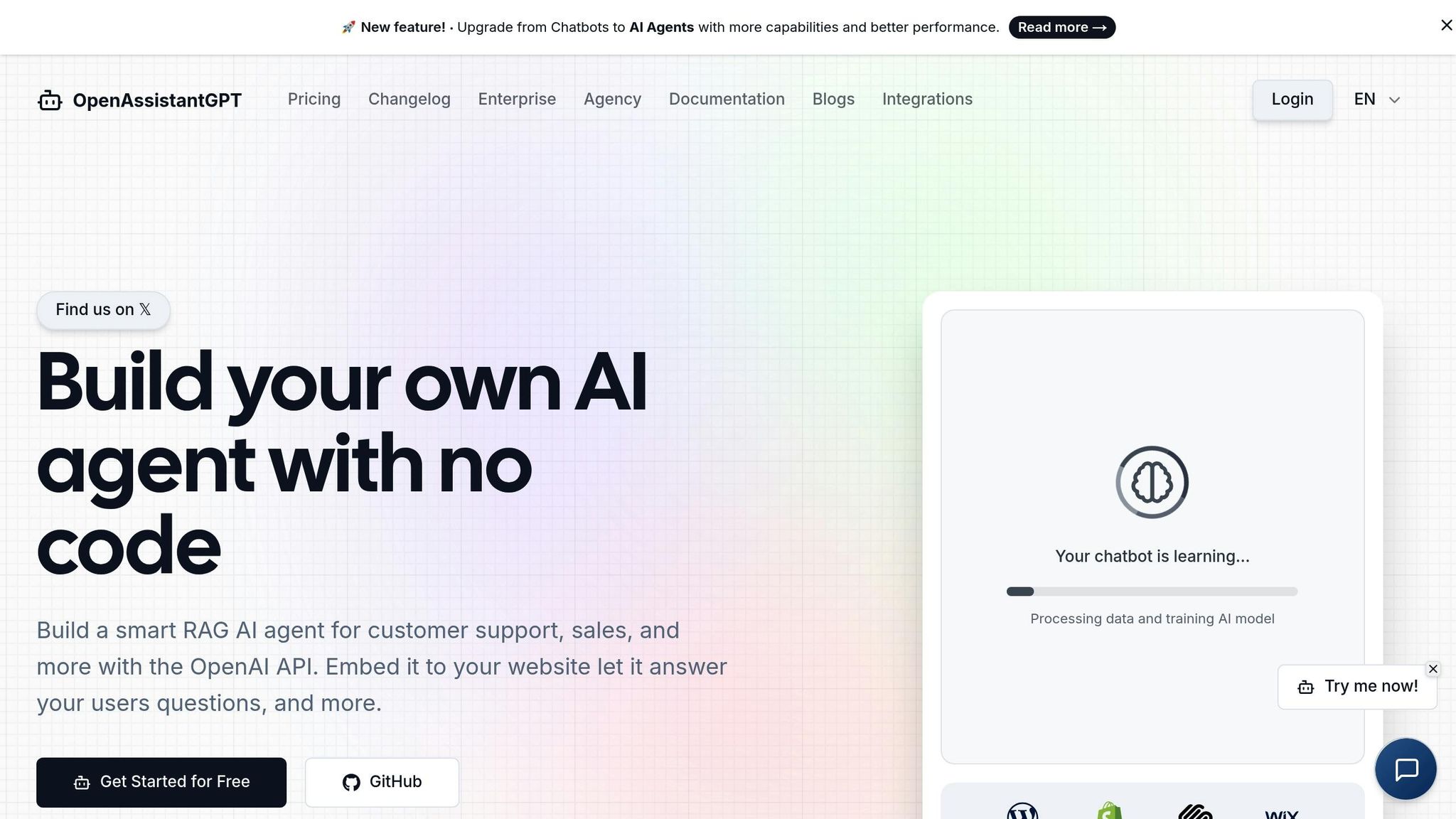
OpenAssistantGPT is a no-code platform designed to create advanced AI chatbots using OpenAI's Assistant API. Founded by Marc-Olivier Bouchard, the platform is reshaping how businesses handle customer service automation by making cutting-edge AI tools accessible to everyone.
It supports both current and upcoming AI models, including GPT-4, GPT-3.5, GPT-4o, and GPT-5, ensuring businesses stay ahead in the AI landscape. Unlike platforms focused on basic chatbot functions, OpenAssistantGPT prioritizes practical business applications. Its easy integration, advanced features, and flexible customization make it a powerful tool for businesses of all sizes.
Integration with Website Platforms
Deploying chatbots with OpenAssistantGPT is straightforward, thanks to its open-source SDK for NextJS and Vercel. This allows businesses to seamlessly embed AI assistants into their websites without the need for complex technical setups.
The platform integrates smoothly with popular website builders and content management systems. Whether you're using WordPress, Shopify, or a custom-built site, embedding the chatbot typically takes just a few minutes. Once set up, the chatbot adapts to your website's design and can be placed anywhere on your pages.
For businesses with multiple domains, the Pro plan supports up to 5 custom domains, while the Enterprise plan allows for unlimited domains. This ensures consistent AI assistance across your entire online presence.
AI Features
OpenAssistantGPT goes beyond basic chatbot capabilities with a suite of advanced AI features. For instance, its web crawling capabilities enable the chatbot to automatically extract and analyze content from your website, ensuring it always reflects the latest updates on your products and services.
The platform also supports file analysis in formats like CSV, XML, and various image types. This feature is a game-changer for businesses that need to process documents, analyze data, or extract insights from uploaded files. Your chatbot can review contracts, analyze spreadsheets, or even interpret images in real time.
With AI Agent Actions, the chatbot can interact with external APIs, handling tasks like inventory checks or transaction processing. This transforms it from a simple Q&A tool into an active, business-enhancing assistant.
Additionally, the platform includes web search capabilities, allowing the chatbot to access up-to-date information beyond your internal resources. This is especially useful for industries where staying current is critical.
Customization and Branding
To ensure the chatbot aligns with your brand, OpenAssistantGPT offers extensive customization options. The Basic plan includes essential customization features, while the Pro plan lets you remove OpenAssistantGPT branding entirely, giving you full control over the user experience.
You can tailor the chatbot's appearance, conversation style, and even its personality to match your brand's voice. It also supports compliance disclaimers and other business-specific requirements.
Another standout feature is lead collection, which turns every interaction into a potential business opportunity. The chatbot can naturally gather visitor information during conversations, helping you grow your prospect database while providing assistance.
Pricing and Scalability
OpenAssistantGPT offers flexible pricing plans to match the needs of businesses at different stages:
| Plan | Monthly Cost | Chatbots | Messages | Key Features |
|---|---|---|---|---|
| Free | $0 | 1 | 500 | Basic functionality |
| Basic | $18 | 9 | Unlimited | Collaboration and lead collection |
| Pro | $54 | 27 | Unlimited | Custom domains and file attachments |
| Enterprise | Custom | Unlimited | Unlimited | SAML/SSO and SLA guarantee |
The Free plan is perfect for low-traffic websites, offering a single chatbot with basic functionality. The Basic plan at $18/month is ideal for growing businesses, providing 9 chatbots, unlimited messages, and lead collection features.
For larger businesses, the Pro plan at $54/month supports up to 27 chatbots and includes advanced options like file attachments and custom domains. Removing the platform's branding ensures a polished, professional look.
For enterprises, the platform offers a fully tailored experience with unlimited resources. Features like SAML/SSO authentication and SLA guarantees make it an excellent choice for businesses with high security and reliability requirements.
2. Tars
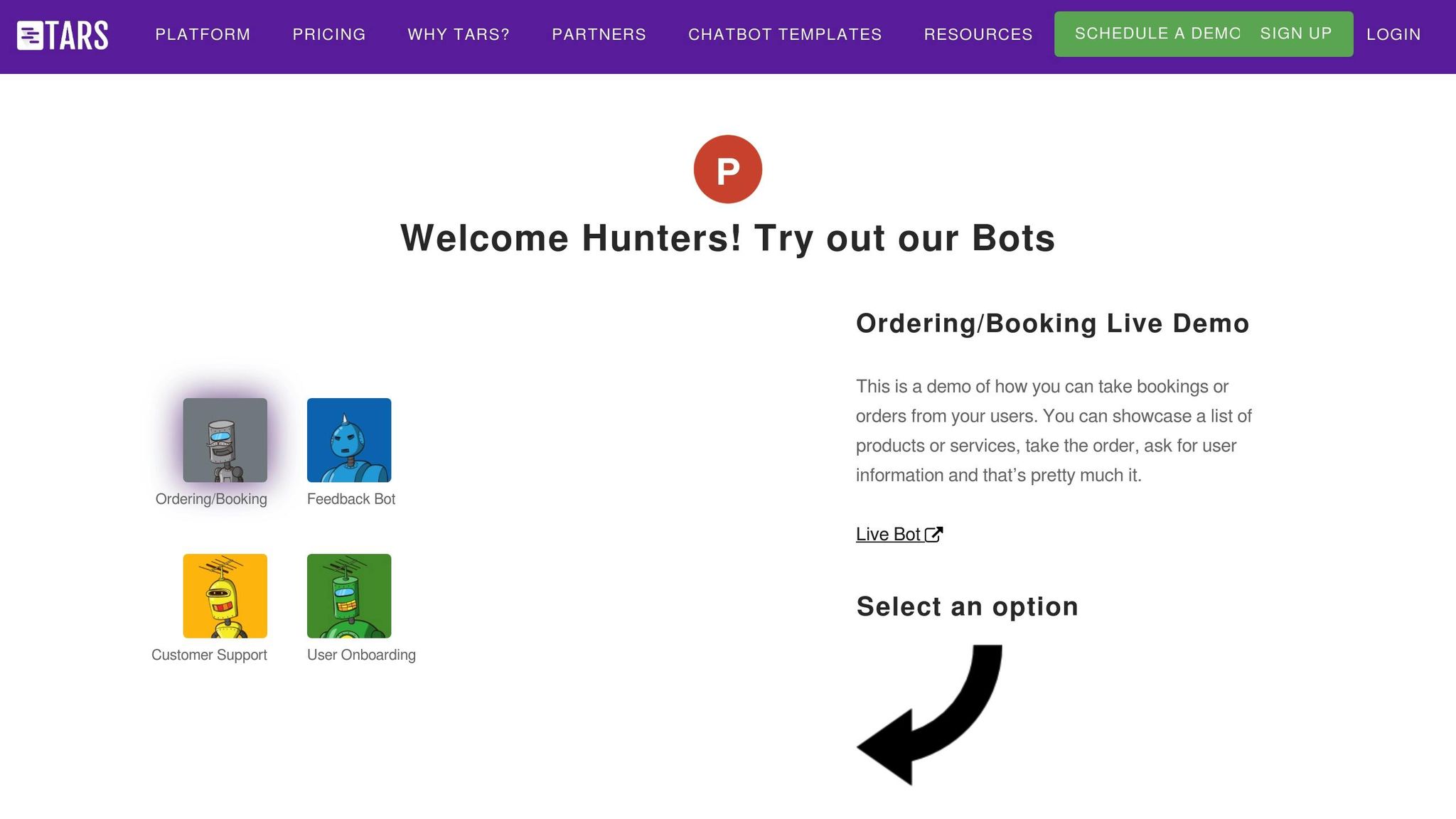
After exploring OpenAssistantGPT, let's delve into Tars, a platform designed to transform static landing pages into interactive, chatbot-driven experiences. Its primary focus? Boosting lead generation with conversational landing pages.
Integration with Website Platforms
Tars integrates seamlessly with a variety of website platforms, making it easy to deploy. Whether you're using Shopify, WooCommerce, Leadpages, Instapage, Unbounce, or Teachable, you can embed Tars using simple HTML widgets. This flexibility means businesses can add the platform to virtually any website with minimal effort.
Beyond that, Tars connects with over 600 business tools, including CRMs, email systems, and marketing automation platforms. This integration ensures chatbot interactions sync automatically with your existing workflows, streamlining operations.
AI Capabilities
Tars leverages a mix of rule-based logic and natural language processing to guide users through structured conversation paths. These paths help qualify leads, segment responses, and route information efficiently. The platform also supports webhook integrations, enabling businesses to link chatbots with external APIs and develop custom workflows tailored to their needs.
Customization and Branding Options
Tars provides extensive customization options, allowing businesses to match the chatbot’s colors, fonts, and messaging to their brand identity. Additionally, companies can design unique conversation flows for various purposes, such as lead generation, customer support, or product recommendations. This ensures the chatbot feels like a cohesive part of the website's overall experience.
Pricing and Scalability for Businesses
Tars operates on a subscription-based model. Basic plans come with limited interactions, while mid-tier and enterprise plans unlock advanced features like detailed analytics, priority support, and custom integrations. This tiered approach allows businesses to scale their usage as their needs grow, making it a flexible solution for companies at different stages of development.
3. Landbot
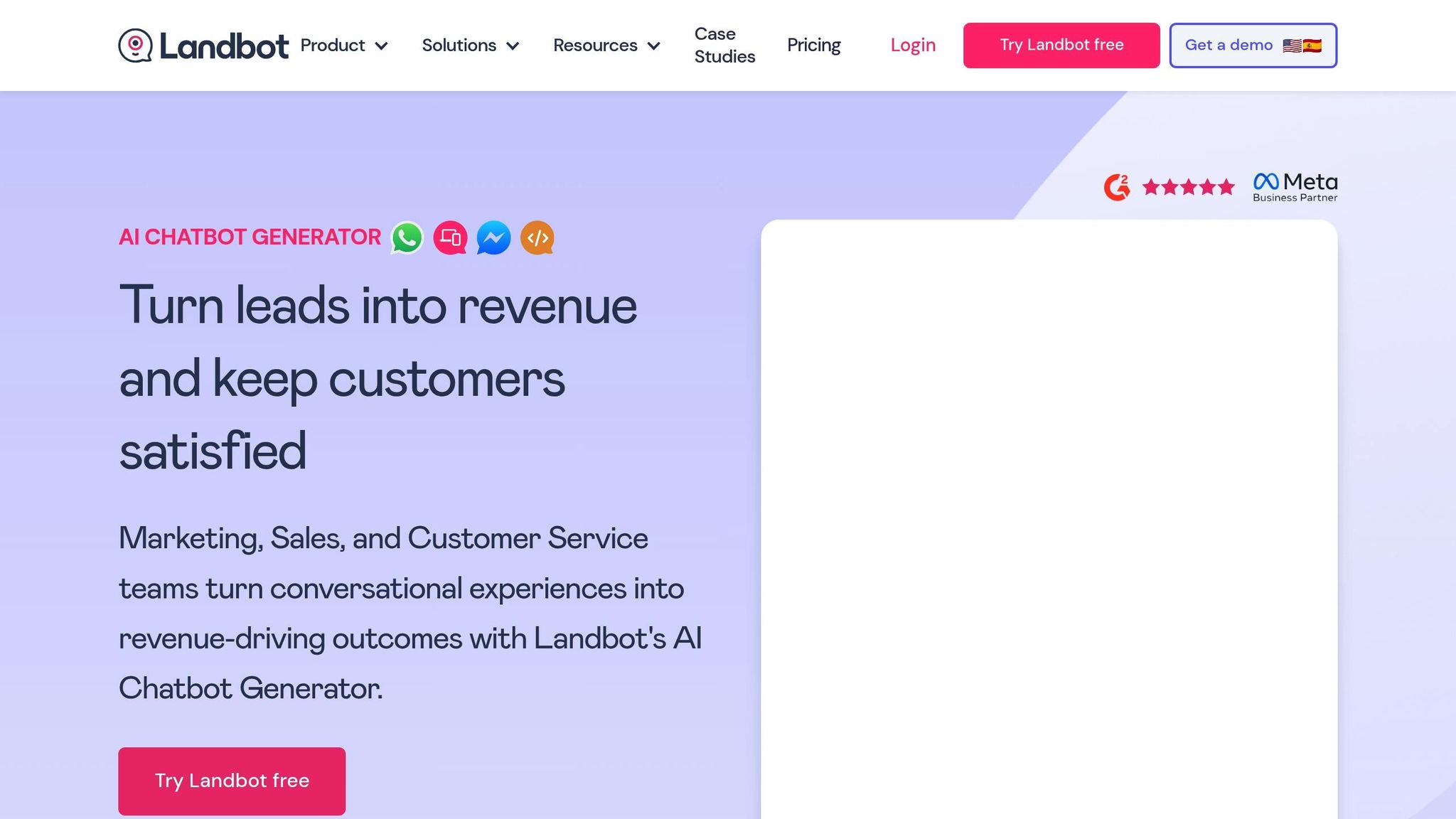
Landbot is a no-code tool that makes building chatbots a breeze with its user-friendly, visual interface. It transforms interactions into guided workflows, helping businesses enhance lead qualification and customer engagement.
Integration with Website Platforms
Landbot offers flexible deployment options, making it easy to integrate chatbots into various platforms. You can add them to your website using JavaScript widgets, create standalone landing pages, or deploy them on Facebook Messenger and WhatsApp. If you're on the Pro plan, API access allows for custom integrations with external systems.
The platform connects seamlessly with tools like HubSpot, Airtable, Calendly, and Stripe, ensuring that chatbot data syncs effortlessly with your existing workflows. Additionally, webhook integrations enable automated actions in external systems based on user interactions, adding another layer of functionality.
AI Capabilities
Landbot combines AI with conditional logic, formulas, and lead scoring to create smart, adaptive conversation paths. This means you can design workflows that are both structured and flexible, catering to diverse user needs.
Dynamic data insertion takes personalization to the next level by pulling user information or external data into conversations. Features like A/B testing help fine-tune conversation flows, while built-in analytics provide insights into user behavior and chatbot performance.
Customization and Branding Options
Landbot's visual editor gives you extensive control over your chatbot's look and feel. You can tweak colors, fonts, and messaging to align with your brand identity. For developers, the platform supports custom CSS and JavaScript starting from the Starter plan, offering even more customization options.
The drag-and-drop interface simplifies the creation of complex conversation flows, allowing you to add multimedia elements, custom animations, and other interactive features. This makes it easy to design chatbots that reflect your brand's personality and deliver an engaging user experience.
Pricing and Scalability for Businesses
Landbot uses a tiered pricing model, catering to a range of business needs. Here's a breakdown of the plans:
| Plan | Monthly Price | Annual Price | Chats Included | AI Chats | Seats |
|---|---|---|---|---|---|
| Sandbox | Free | Free | 100 | 0 | 1 |
| Starter | $45 | $36 | 500 | 100 | 2 |
| Pro | $110 | $88 | 2,500 | 300 | 3 |
| Business | $450+ | Custom | Custom | 1,000 | 5+ |
WhatsApp integration comes with additional costs, starting at $85 per month for the WhatsApp Starter plan.
Landbot is a scalable solution, particularly well-suited for small to medium-sized businesses. Extra chats are priced at $0.05 each, while additional AI chats cost $0.10. Opting for annual billing can save you 20%, and the Business plan offers custom chat volumes and dedicated support for handling high-traffic scenarios.
4. ManyChat

ManyChat is a tool designed to automate conversations across various social platforms, making customer engagement smoother and more efficient.
Integration with Website Platforms
ManyChat connects effortlessly with major social messaging platforms like Instagram, WhatsApp, Messenger, TikTok, SMS, and Email. It also integrates with key business tools such as Shopify, HubSpot, Google Sheets, Mailchimp, ActiveCampaign, Klaviyo, ConvertKit, PayPal, and Stripe. For websites, it works seamlessly through widgets or connectors, ensuring compatibility with leading platforms.
This multi-channel integration approach helps businesses manage interactions across different touchpoints, all while keeping things streamlined.
Customization and Branding Options
What sets ManyChat apart is its ability to let businesses craft a chatbot that truly aligns with their brand. Instead of relying on generic responses, you can shape your bot's voice, tone, and personality to match your business identity. Personalization is made easy with dynamic fields - like using a customer’s first name in messages - giving interactions a more human touch.
The platform also supports rich media like images, GIFs, and videos, adding a visual flair to conversations. Tools like formatting options and a Randomizer keep messages fresh and engaging. ManyChat even lets you adapt your communication style for specific platforms, such as crafting concise, playful messages for Instagram DMs or more detailed ones for Facebook Messenger. You can take it a step further by giving your chatbot a unique identity with custom names and avatars.
Creating automation workflows is straightforward with ManyChat’s visual, drag-and-drop Flow Builder. Whether you’re setting up simple tasks or complex workflows, you don’t need any coding knowledge. Plus, businesses can design personalized greetings and welcome messages to make a great first impression and establish the right tone for customer interactions.
sbb-itb-7a6b5a0
5. Flow XO

Flow XO offers AI chatbots that can be tailored to reflect your brand and deployed across multiple platforms. Let’s dive into how Flow XO connects seamlessly with your website.
Integration with Website Platforms
Flow XO makes embedding chatbots a breeze, offering options like chat widgets, overlay dialogs, HTML elements, iFrames, or even standalone pages.
You can position the web widget on either the left or right side of your webpage, and adjust the chat window's width using CSS. This level of control ensures the chatbot blends into your website design without disrupting the user experience.
Customization and Branding Options
Flow XO allows you to craft a chatbot persona that aligns with your brand’s style, tone, and visual identity.
The platform includes essential customization features such as changing the theme color, tweaking the chat window height, and uploading a custom bot avatar. For those seeking more advanced options, Flow XO supports custom CSS, enabling you to modify everything from the background and chat header to message bubbles, bot avatars, timestamps, and even the typing indicator.
You can also replace the default widget icon and, by using the data-theme-css-only="true" attribute or the themeCssOnly=true URL parameter, disable Flow XO's default theme. This gives your custom CSS complete control over the chatbot's appearance.
Pricing and Scalability for Businesses
Flow XO’s paid plans start at $25 per month, offering an option to remove Flow XO branding for a fully white-labeled experience.
This pricing structure caters to small and medium-sized businesses, delivering advanced customization features typically found in more expensive enterprise solutions. It’s a budget-friendly way to access professional-grade chatbot tools, making it a smart choice for businesses looking to enhance their customer interactions without overspending.
6. Chatfuel

Chatfuel focuses on building AI-driven chatbots for social media platforms and websites, using an intuitive drag-and-drop interface that's perfect for those without coding experience.
Integration with Website Platforms
With Chatfuel's web widget, you can easily embed chatbots into your website by adding a simple JavaScript snippet to your site's HTML. The widget offers flexible options, like floating chat buttons that typically appear in a corner of the page or inline elements placed on specific sections of your site.
One standout feature is the ability to maintain conversation history across sessions, ensuring users can pick up right where they left off - even if they return later. This seamless integration enhances user experience while setting the stage for more advanced chatbot interactions.
AI Capabilities
Chatfuel leverages natural language processing (NLP) to interpret user intent and provide meaningful responses. Its ability to manage multiple conversation flows simultaneously makes it a powerful tool for handling diverse user needs. Features like keyword recognition and entity extraction allow the chatbot to identify specific details - such as names, dates, or product categories - within user messages. This makes tasks like booking appointments or answering customer service questions more efficient.
The platform also supports external API integrations, enabling the chatbot to access real-time data from your business systems. This means it can handle tasks like checking inventory, tracking orders, or retrieving customer details during conversations, offering users a more dynamic and informed experience.
Customization and Branding Options
Chatfuel allows you to tailor every detail of your chatbot's appearance to align with your brand. From colors and fonts to buttons and avatars, you can create a chatbot that feels like a natural extension of your business. You can also engage users with rich media responses, including images, videos, carousels, and quick reply options.
Personalization is another key feature. Chatfuel lets you set up variables to address users by name and reference past interactions, creating a more engaging and personalized experience that can improve customer satisfaction.
Pricing and Scalability for Businesses
For small businesses looking to try out chatbot functionality, Chatfuel offers a free tier. As your business grows, you can explore its paid plans, which include perks like removing Chatfuel branding, accessing advanced analytics, and receiving dedicated support. The platform is designed to handle increasing chat volumes, ensuring smooth performance even during busy periods of customer interaction.
7. Botpress
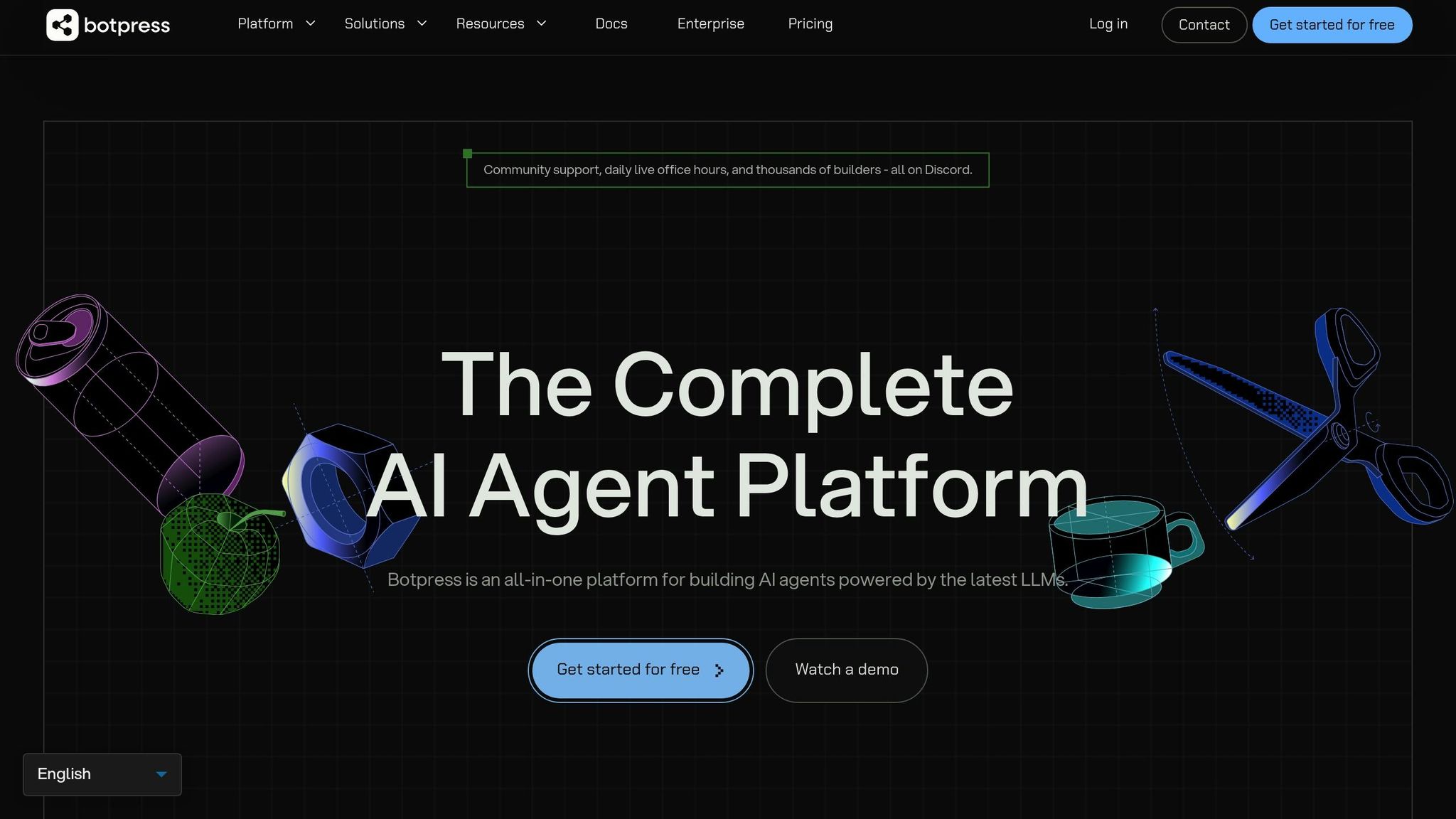
Botpress wraps up our list with its open-source platform designed to empower both developers and non-developers. It allows users to build advanced chatbots without writing a single line of code. With powerful natural language processing, easy website integration, and extensive customization options, Botpress is a versatile choice for businesses of all sizes.
Integration with Website Platforms
Deploying chatbots with Botpress is straightforward, thanks to its flexible embedding options. You can integrate chatbots into your website using JavaScript widgets, iframe embeds, or direct API connections. It also works seamlessly with popular content management systems and e-commerce platforms, enabling businesses to quickly enhance their websites with AI-powered assistants.
Botpress goes a step further by offering webhook integrations and REST API access. This allows smooth connections with external systems like CRMs, help desk software, and marketing automation tools, ensuring chatbot interactions align seamlessly with your existing workflows.
AI Capabilities and Features
What sets Botpress apart is its open-source foundation, giving businesses full control and room for customization. Its advanced natural language understanding (NLU) capabilities enable chatbots to interpret user intent with precision, making them capable of handling complex conversations.
Some standout features include conversation flow management, automated workflow triggers, and support for multiple languages. The platform also allows for rich media responses - like images, cards, and quick replies - making user interactions more dynamic. Additionally, its analytics tools provide valuable insights into conversation performance and user behavior, helping businesses refine their strategies.
Customization and Scalability
As an open-source solution, Botpress offers unparalleled flexibility for businesses with unique needs. You can tweak the platform’s core functionality, create custom modules, and seamlessly integrate proprietary systems without being limited by vendor restrictions. This makes it an excellent option for enterprises with specialized requirements.
Botpress is built to scale, whether you're a small business or a large enterprise. It supports both cloud hosting and on-premises deployment, giving businesses the freedom to choose the setup that best meets their security and performance standards. With a community-driven development model, Botpress is continuously evolving, ensuring regular updates and new features to meet the demands of its users.
Conclusion
No-code AI chatbots are changing the way businesses engage with their customers, breaking down technical barriers and cutting operational costs. With easy-to-use interfaces and ready-made templates, these tools make it simple to launch and manage customer support systems quickly. Plus, they can scale effortlessly, evolving alongside your business needs - from handling basic inquiries to managing more sophisticated interactions.
One standout in this space is OpenAssistantGPT. This platform is at the forefront of the no-code AI movement, offering enterprise-level features like advanced AI models, web crawling, file analysis, and secure integrations - all within an intuitive interface. Its seamless integration capabilities and quick setup allow businesses to tackle customer challenges effectively and efficiently.
As these chatbots continue to advance, they’re enabling 24/7 support while freeing up human agents to focus on more complex issues. This not only improves customer satisfaction but also boosts operational efficiency. No-code AI chatbots are reshaping customer interactions, and OpenAssistantGPT is a prime example of how businesses can harness their potential.
FAQs
What are the benefits of using no-code AI chatbots for small businesses with limited technical expertise?
No-code AI chatbots offer small businesses a powerful way to provide 24/7 customer support, handle repetitive tasks, and boost lead generation efforts. What makes them especially appealing is their simplicity - no technical skills are needed to set them up, which is ideal for businesses with limited budgets or resources.
These chatbots can also simplify tasks like scheduling appointments, gathering customer feedback, and creating personalized interactions. All of this helps save time and cut down on operational expenses. By using no-code AI chatbots, small businesses can run more efficiently while delivering a better experience for their customers.
What should businesses look for when choosing a no-code AI chatbot platform?
When choosing a no-code AI chatbot platform, businesses should prioritize a few essential factors to make sure the tool fits their needs. First, ease of use is key - opt for a platform with a straightforward interface and a setup process that doesn’t demand technical know-how. This will save time and make onboarding smoother for your team.
Next up is customization. Your chatbot should reflect your brand’s personality and meet your specific goals, whether that’s answering FAQs, generating leads, or improving customer support. It’s also worth checking the platform’s ability to integrate seamlessly with your existing tools - think websites, CRM systems, or even document databases. This ensures the chatbot becomes a natural extension of your current operations.
Don’t overlook scalability, either. The platform should be able to keep up as your business grows and user demands increase. Finally, having access to analytics is a game-changer. It lets you track how the chatbot is performing and make improvements over time, ensuring it stays effective and aligned with your business needs. Together, these features can help you get the most out of your chatbot investment.
Can no-code AI chatbots be tailored to match a company's branding and customer engagement style?
Yes, no-code AI chatbots can be personalized to match a company's branding and communication style. You can adjust features like the chatbot's look, tone, and personality to align with your brand's identity. Many platforms even offer advanced options, allowing you to tweak design elements or incorporate custom styles, ensuring a smooth and cohesive brand experience.
These tools simplify the process of maintaining consistent, brand-aligned communication while addressing specific customer engagement goals - all without needing technical skills.