how can businesses integrate ai agents with their existing crm systems?

how can businesses integrate ai agents with their existing crm systems?
Integrating AI agents with your CRM system can automate repetitive tasks, improve data accuracy, and enhance customer interactions. Here’s how it works:
- AI agents act as virtual assistants, automating tasks like lead qualification, customer record updates, and follow-ups.
- Integration methods include APIs, webhooks, or middleware tools like Zapier to sync AI agents with your CRM.
- Benefits: Faster lead qualification, reduced manual errors, 24/7 customer engagement, and improved compliance with US privacy laws like CCPA.
- Tools like OpenAssistantGPT offer no-code solutions for integration, enabling businesses to create chatbots, analyze files, and query APIs in real time.
Steps to integrate AI with CRM:
- Set up your AI tool (e.g., OpenAssistantGPT) and connect it to your CRM via API or webhooks.
- Configure workflows for lead qualification, scheduling, and customer support.
- Ensure compliance with data privacy laws and maintain secure authentication (e.g., SAML/SSO).
- Test and optimize workflows for smooth operation and better customer experiences.
How to Integrate an AI Chatbot with a CRM System
Preparing for AI-CRM Integration
Integrating OpenAssistantGPT with your CRM system can bring significant enhancements to your business processes, but proper preparation is essential for a seamless setup. To get started, you'll need to address technical requirements, ensure compliance with US regulations, and adhere to specific data formatting standards.
Technical Requirements and Tools
For a successful integration, you'll need administrative access to your CRM system to manage API connections and adjust data fields as needed. First, confirm that your CRM supports the required API integrations.
Choose an OpenAssistantGPT plan that suits your business needs. For example, the Basic plan, priced at $18/month, includes 9 chatbots with unlimited messaging, making it a great fit for small to medium-sized businesses.
You'll also need to generate API keys and authentication credentials from your CRM provider. These credentials should have the necessary permissions to read, write, and update customer records. Since OpenAssistantGPT relies on OpenAI's Assistant API, you'll need an active OpenAI account with enough credits to handle your anticipated message volume.
Check your CRM's compatibility, particularly its ability to support webhooks and handle data formats like timestamps, custom fields, and file attachments. It's also crucial to ensure your CRM uses secure authentication methods, such as SAML or SSO, to protect access to sensitive data.
Once these technical prerequisites are met, you can focus on compliance with US privacy regulations and formatting standards.
US Data Privacy and Security Compliance
After setting up the technical framework, ensure your integration complies with US data privacy laws, such as the California Consumer Privacy Act (CCPA). This involves implementing mechanisms for explicit opt-in consent when collecting customer data. Your system should log consent timestamps and offer easy opt-out options for users who wish to withdraw their consent.
Data encryption is critical, especially when your AI agents handle sensitive information like financial records or personal identifiers. OpenAssistantGPT supports SAML/SSO authentication, adding an extra layer of security by limiting access to authorized personnel only.
Establish clear data retention policies that align with your business needs and legal obligations. Your AI-CRM system should automatically delete customer data after a specified period and maintain audit trails for compliance reporting.
To further enhance security, implement role-based access controls within your CRM. This restricts data access to specific team members, reducing the risk of unauthorized use and helping you stay compliant with privacy regulations.
Data Formatting Standards for US Businesses
Standardizing data formatting ensures your AI agents can communicate effectively with US-based customers and integrate seamlessly into your workflows. Adopt these US-specific formats:
- Currency: Use the $ symbol with commas (e.g., $1,250.00) for financial data like quotes or pricing.
- Dates: Follow the MM/DD/YYYY format for scheduling, timestamps, and reminders.
- Phone Numbers: Standardize to (XXX) XXX-XXXX, while allowing alternative formats during data entry.
- Addresses: Validate US Postal Service formats, including state abbreviations and both 5-digit and ZIP+4 postal codes.
- Time Zones: Configure your system to auto-detect and store customer time zones based on their location or phone number area code.
Step-by-Step Guide to AI-CRM Integration
Once you've addressed the technical and compliance requirements, it's time to start integrating OpenAssistantGPT with your CRM. This process involves three main steps: setting up your OpenAssistantGPT account, connecting it to your CRM, and configuring workflows to streamline customer interactions.
Setting Up OpenAssistantGPT
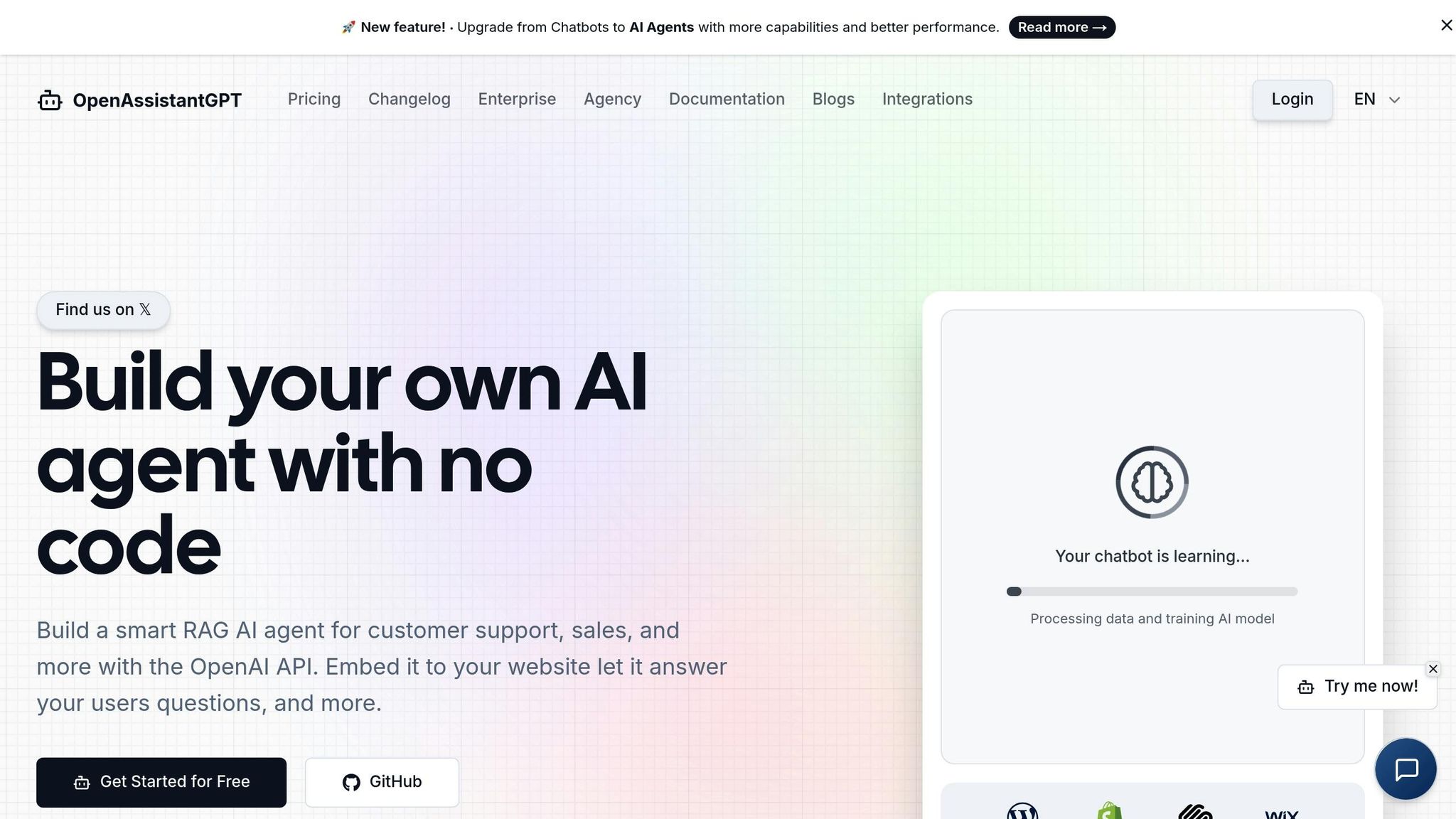
Head over to openassistantgpt.io to create your account. Choose a plan that aligns with your business needs. After signing up, link your OpenAI account to unlock the AI functionality. You'll need to navigate to the API Configuration section in the dashboard and input your OpenAI API key. This key gives OpenAssistantGPT access to models like GPT-4, GPT-3.5, or GPT-4o, depending on your selection.
Next, create your first chatbot by clicking "Create New Chatbot" in the dashboard. Give it a clear, descriptive name like "Lead Qualifier" or "Customer Support Agent" to reflect its role. Define its behavior by setting a system prompt - this will guide how the AI interacts with customers. For instance, include instructions to gather contact details, qualify leads, and maintain a professional tone consistent with your brand.
Enable the Lead Collection feature to automatically capture customer information during conversations. This data will be sent directly to your CRM once the integration is set up. If your business requires document uploads - like contracts or specifications - you can also activate the File Attachments feature.
Connecting OpenAssistantGPT to Your CRM
The method for connecting OpenAssistantGPT to your CRM depends on the CRM's features and your technical expertise. Many popular CRM platforms, such as Salesforce, HubSpot, and Pipedrive, support webhook integrations for real-time data syncing.
To set this up, create a webhook endpoint in your CRM specifically for OpenAssistantGPT. Copy the webhook URL and head to the Integrations section in your OpenAssistantGPT dashboard. Paste the URL and configure the data mapping so customer details flow into the correct fields in your CRM.
If your CRM doesn’t support webhooks, you can use middleware platforms like Zapier or Make (formerly Integromat). These tools act as intermediaries, receiving data from OpenAssistantGPT and formatting it to meet your CRM's API requirements. Set up a trigger (e.g., when a new lead is captured) and an action (e.g., creating or updating a record in your CRM).
Test the connection by submitting a sample inquiry through your chatbot. Verify that the information - including contact details, conversation transcripts, and custom fields - appears correctly in your CRM. To secure your system, configure SAML/SSO authentication in OpenAssistantGPT’s Security settings. This ensures only authorized team members can access sensitive customer data or modify chatbot configurations.
Once you're confident in the data synchronization, you can move on to designing workflows that automate customer interactions.
Configuring and Testing AI Workflows
Now, you’ll design workflows to handle common customer scenarios that leverage CRM integration. Start with lead qualification workflows. These should ask targeted questions about budget, timeline, and specific needs. Configure the AI to assign lead scores based on responses, automatically routing high-value prospects to your sales team while nurturing others with follow-up sequences.
For appointment scheduling workflows, set up the AI to check your CRM calendar for available slots. It should collect the customer's preferred time, contact details, and meeting purpose, then create the appointment in your CRM. Include automated confirmation emails and calendar invites to minimize no-shows.
For customer support workflows, program the AI to search your CRM for existing customer records before escalating issues. When a customer provides their email or phone number, the AI can retrieve details like purchase history, past support tickets, and account status to offer personalized assistance.
Test each workflow using realistic data to ensure everything runs smoothly. Monitor the conversation logs in OpenAssistantGPT to identify areas where customers drop off, repeat questions, or show dissatisfaction. Use this feedback to tweak your prompts and add training data for better performance.
To prepare for high-traffic periods, run load tests by simulating multiple conversations happening at once. Check that your CRM can handle the incoming data without creating duplicates or losing critical information.
Finally, document your workflows and create standard operating procedures for your team. These should include troubleshooting steps for common issues, guidelines for updating AI responses, and protocols for reviewing sensitive customer data before it’s entered into your CRM. This documentation will ensure your team is equipped to manage and maintain the integration effectively.
sbb-itb-7a6b5a0
Customizing Features for Better CRM Integration
Improve your CRM integration by leveraging advanced features designed to enhance data capture, simplify workflows, and align with your brand identity.
Core Features for CRM Improvement
AI Agent Actions transform your chatbot into a powerful CRM assistant. This feature enables your AI to access external APIs and databases in real time during customer interactions. For example, when a customer asks about their order status, the AI can instantly fetch details from your inventory system or shipping provider. It can also check product availability, retrieve pricing from your e-commerce platform, or verify customer information against your database - all without human intervention.
The web crawling feature ensures your AI stays up-to-date with the latest information from your website, knowledge base, or product catalog. Instead of manually updating your chatbot every time you launch a new product or adjust pricing, the crawler scans designated web pages and updates the AI's knowledge base automatically. This guarantees that customers always receive accurate, current information about your offerings.
With file analysis, customers can upload documents like CSV files, XMLs, PDFs, or images. The AI extracts relevant details, making it easier to offer tailored recommendations or generate precise quotes.
For secure enterprise CRM integrations, SAML/SSO authentication helps restrict data access, ensuring only authorized users can interact with sensitive information.
Once these foundational automation features are in place, you can fine-tune how customer data is collected to better align with U.S. market expectations.
Tailoring Lead Collection for US Markets
Adjust your AI's lead scoring and follow-up processes to match U.S. business cycles and decision-making timelines. In the U.S., B2B purchases often involve extended evaluation periods, particularly during Q4 budget planning or the summer vacation months. By customizing your AI to adapt its follow-up timing and nurture sequences for these patterns, you can improve lead engagement and conversion rates.
With lead collection optimized, it's equally important to focus on branding and scalability for a more unified CRM experience.
Branding and Scalability Options
Create a seamless experience by using custom domains and white labeling to align your AI chatbots with your brand. Removing default branding and using your own domain provides a fully branded experience. The Pro plan supports up to five custom domains, allowing you to deploy different chatbot configurations for various business units or product lines.
For enterprise-level deployments, the platform offers unlimited chatbot capacity. This means you can create specialized AI agents for different CRM tasks, such as lead qualification, customer support, appointment scheduling, or post-sale follow-ups. Each chatbot can have its own training data and workflows, improving efficiency and enabling more targeted analytics.
Scalability is key as your business grows. Paid plans include unlimited message capacity, ensuring your CRM integration can handle increased customer interactions without performance issues. This prevents disruptions during peak periods and ensures smooth data collection.
Additionally, file attachment capabilities on the Pro plan add another layer of sophistication to your lead qualification process. Prospective customers can upload RFPs, technical drawings, or project specifications directly through the chat interface. The AI analyzes these documents and automatically populates relevant fields in your CRM. This not only saves your sales team hours of manual data entry but also ensures no critical details are missed.
Evaluating and Optimizing AI-CRM Integration
Once your AI-CRM integration is up and running, the next step is to focus on continuous monitoring and fine-tuning. By keeping a close eye on performance metrics, you can make the most of your investment and ensure the system delivers the results you’re aiming for.
Metrics to Measure Integration Success
Tracking the right metrics is essential to gauge how well your AI-CRM integration is performing. Here are some key areas to focus on:
- Response time improvements: A major benefit of AI integration is faster response times. Businesses often see a shift from hours-long manual processes to near-instant responses for routine inquiries like order tracking or product availability.
- Lead conversion rates: This metric shows how effectively AI tools qualify and nurture leads. Compare conversion rates before and after integration to see how AI-driven follow-ups are capturing more detailed and actionable data.
- Customer satisfaction scores: Feedback from customers can reveal how well your system is meeting their expectations. Regularly analyzing these scores helps you fine-tune AI interactions for better results.
- Data accuracy metrics: Reliable customer data is critical. Check how consistently AI agents populate CRM records, ensuring entries are complete and errors are minimized.
- Cost per lead: By factoring in subscription fees, setup time, and maintenance costs, you can assess whether automation is reducing your overall acquisition expenses.
Once these metrics are in place, address any technical or operational issues that could impact performance.
Addressing Common Challenges
AI-CRM integration isn’t without its hurdles. Here’s how to tackle some of the more frequent challenges:
- API connection failures: These can disrupt data flow and lead to information loss. Set up alerts to catch API issues early and create backup workflows to store leads during outages.
- Data mapping conflicts: If the data collected doesn’t align with your CRM’s format, enforce strict data entry rules and add prompts for clarification to resolve mismatches.
- Regulatory compliance: Adhering to U.S. data privacy laws is non-negotiable. Make sure customers know how their data is stored and used, and implement secure authentication methods like SAML or SSO for industries with stricter regulations, such as healthcare or finance.
- Message volume management: As your system scales, monitor usage to avoid hitting limits on chatbot interactions or functionality. If needed, upgrade to plans with higher capacity.
- User adoption issues: Teams may struggle to adapt to AI insights. Offer training on how to interpret AI-collected data and establish clear guidelines for transitioning conversations from AI to human agents when necessary.
Long-Term Optimization Strategies
To keep your AI-CRM integration running smoothly over time, consider these strategies for ongoing improvement:
- Regular performance reviews: Start with monthly reviews of chat logs and performance metrics, then shift to quarterly assessments as the system stabilizes. These reviews can reveal common customer inquiries and areas where AI responses need refinement.
- Feature expansion planning: Begin with basic functionalities like lead collection, then gradually add advanced features such as real-time inventory updates or appointment scheduling.
- Scaling for growth: Keep an eye on usage trends to determine when additional AI agents are needed. Specialized chatbots tailored to specific products, services, or regions can work seamlessly within your CRM setup.
- Knowledge base maintenance: Keep your AI agents up-to-date by automating updates - such as scheduled web crawling for new product details - and periodically removing outdated content.
- Deeper integrations: Connect your AI-CRM system with other tools like inventory management, shipping platforms, or accounting software. This reduces manual tasks and streamlines operations.
- ROI optimization: Identify the workflows delivering the most value, such as automated appointment scheduling or enhanced lead qualification. Scaling these processes can amplify your return on investment while maintaining cost efficiency.
Conclusion
As we wrap up this guide, let’s focus on the actionable insights it offers. Integrating AI agents with your CRM isn’t just about streamlining operations - it’s about building a more efficient, scalable business while keeping that personal connection with your customers intact. The strategies outlined here provide a clear path to improving customer interactions, lead management, and data accuracy.
Key Takeaways for US Businesses
When done right, AI-CRM integrations address specific challenges by automating repetitive tasks like routine inquiries and lead qualification. This doesn’t just reduce costs - it frees your team to concentrate on high-impact growth activities.
For businesses in highly regulated sectors, such as healthcare and finance, accuracy and secure authentication are critical. Tools like SAML/SSO authentication ensure compliance and protect sensitive data, making these integrations particularly valuable.
Scalability is another major advantage. What starts as basic lead collection can evolve into robust workflows that manage inventory updates, schedule appointments, and provide multi-channel customer support. This gradual approach allows teams to adapt while maximizing the return on investment.
Above all, successful integration requires ongoing monitoring and fine-tuning. Metrics like response times, conversion rates, customer satisfaction, and data accuracy provide the feedback needed to optimize your system. These insights help you address potential challenges before they disrupt your operations, ensuring a smoother, more effective integration process.
Next Steps to Get Started
Ready to take the first step? Start by analyzing your current customer interaction patterns. Identify the manual processes that consume the most time - whether it’s routine inquiries, lead qualification, or data entry. This will help you pinpoint where automation can make the biggest impact.
If you’re looking for an easy way to get started, OpenAssistantGPT’s no-code platform offers a free plan (one chatbot, 500 messages/month) to test basic functionality. For growing businesses, the Basic plan at $18/month supports nine chatbots with unlimited messaging and lead collection features - perfect for handling multiple products or services.
Begin with a pilot project, automating a single task like lead qualification or customer inquiries. This allows you to measure results and refine your approach. While the setup process typically takes a few weeks, the benefits - faster response times, better data quality, and reduced manual effort - make it a smart investment for businesses looking to scale their customer operations efficiently.
FAQs
What are the key steps to successfully integrate AI agents into an existing CRM system?
To seamlessly connect AI agents with your CRM system, begin with a needs assessment. This step helps you pinpoint your business objectives and the specific challenges the integration should tackle. Next, take a close look at your CRM system - understand its data structure, API capabilities, and how well it aligns with potential AI solutions. Don’t overlook data preparation; it’s essential to ensure your data is clean, well-organized, and ready to be put to work.
After laying this foundation, establish clear goals for the integration and choose AI tools that fit your business requirements. Implement the integration gradually, starting with smaller, easier-to-manage features. This step-by-step approach reduces risks, makes testing more effective, and allows room for fine-tuning along the way.
How can businesses comply with US data privacy laws when integrating AI agents into their CRM systems?
To meet the requirements of US data privacy laws, businesses need to focus on securing user consent. This means obtaining clear and explicit approval from individuals before collecting or processing their personal information. Since each state may have its own set of rules regarding sensitive data, transparency, and consent, it's crucial to stay informed about state-specific regulations.
Businesses should also adopt robust security practices like data anonymization and pseudonymization to protect customer information. Being upfront about how data is collected and used is equally important. Following established privacy frameworks and adhering to industry standards can help ensure compliance. Conducting regular audits and updating privacy practices not only keeps businesses aligned with changing laws but also builds and maintains customer trust.
What challenges might businesses face when integrating AI with their CRM systems, and how can they overcome them?
Integrating AI into CRM systems isn’t without its hurdles. Common challenges include data quality problems, compatibility issues with legacy systems, and employee resistance to change. Addressing these requires a few thoughtful steps: ensure your data is clean and standardized, opt for AI tools that work seamlessly with your current CRM, and invest in thorough training programs to help your team embrace the new technology.
To ease the transition, it’s smart to set clear objectives and take an incremental approach. Start with smaller, more manageable projects to test the waters. This way, you can identify and resolve potential issues early while gradually building trust and confidence among your team.