how to build a conversational ai chatbot steps and best practices

how to build a conversational ai chatbot steps and best practices
Building a conversational AI chatbot can transform how businesses interact with customers. Here's the process in simple terms:
- Define Goals and Users: Set clear objectives for your chatbot, like reducing support costs or improving response times. Understand your audience and their needs.
- Choose Tools and Platforms: Use platforms like OpenAssistantGPT, which integrates with OpenAI APIs, to create chatbots without coding. Ensure tools meet US standards for privacy and usability.
- Design Conversation Flows: Map user journeys, create logical paths, and include options for human escalation. Keep responses clear, concise, and user-friendly.
- Connect Data Sources: Link your chatbot to business systems like CRMs or inventory databases. Use APIs to provide real-time, accurate responses.
- Test, Deploy, and Monitor: Test for accuracy, speed, and usability across devices. Monitor performance metrics and update regularly based on user feedback.
Key Stats:
- AI chatbots can reduce customer service costs by 60–80%.
- 64% of customers value 24/7 service, and 65% prefer resolving issues without human help.
- Businesses using chatbots report up to 2.5x revenue growth.
By following these steps and prioritizing security and compliance, your chatbot can deliver fast, effective, and secure interactions for users.
Step 1: Set Your Chatbot Goals and Use Cases
Crafting a successful chatbot starts with setting clear goals and understanding how it will serve your users. Without a defined purpose, a chatbot can quickly become more of a distraction than a helpful tool.
Define Clear Objectives
Begin by setting specific and measurable goals that align with your business needs. Consider using the SMART framework (Specific, Measurable, Achievable, Relevant, and Time-bound) to guide this process.
Think about the challenges you want your chatbot to address. Are repetitive customer inquiries slowing your team down? Are you missing opportunities to engage with leads outside of business hours? Or maybe you need a way to handle high volumes of support tickets more efficiently. Each issue requires a tailored strategy and feature set.
Here’s why this matters: AI chatbots can cut costs by as much as 30% and increase sales by up to 67%. Moreover, 55% of companies report higher-quality leads after deploying a chatbot, and virtual assistants can reduce query volumes by up to 70% across support channels.
Take Healthspan, for example. This supplement retailer set a clear goal to automate product-related questions. They even gave their chatbot a personality, naming it "Product Professor." The result? A 90% resolution rate for queries handled by AI.
"With 160 support hours a week and a U.S. median CSR wage of $20.59/h, automating 50% of queries brings about $85,700 in annual labor cost savings. For a typical information-support or scheduling chatbot, implementation starts at around $70,000, with ongoing maintenance from $5,000/month. That means net savings usually turn positive from the second year onward. At 75% automation, yearly savings may reach $128,500 gross, or about $68,500 net after service costs." - Vadim Belski, Head of AI and Principal Architect, ScienceSoft
Your goals might include faster response times, improved customer self-service, reduced support costs, or better engagement on your website. Focusing on one or two primary objectives ensures your chatbot performs well in its core areas rather than spreading resources too thin.
Identify Your Target Users and Scenarios
Understanding your audience is just as important as setting goals. Who will interact with your chatbot, and in what contexts? Building detailed user personas and mapping out scenarios will help you design a chatbot that delivers meaningful interactions.
Dive into your support data - live chat logs, email transcripts, and ticket histories - to uncover common customer pain points. These insights will help you prepare your chatbot for real-world conversations.
Here’s a key stat: 83% of consumers expect immediate assistance, and 89% are likely to return after a positive experience. To meet these expectations, consider your audience’s tech-savviness, communication preferences, and specific needs.
"Before you get to the engagement part and the profit part, you need to know who the customer is and what their most critical problem is in relation to you. Knowing what frustrates them the most will help you figure out what features your chatbot should have to head off those frustrations." - Anna Iuchanka, Marketing & Brand Content Writer, Ventionteams
Also, think about where your users prefer to communicate - social media, mobile apps, or your website. Conduct surveys or analyze behavioral data to identify the best channels for chatbot deployment.
Plan for all kinds of customer journeys. While it’s important to design for the ideal interaction, don’t forget edge cases like frustrated users or complex queries that might need escalation to a human agent. These considerations will shape the conversation flows you create in later stages.
Meet US Compliance and Cultural Standards
If your chatbot will operate in the United States, you’ll need to address legal compliance and cultural norms. Ignoring these factors could lead to legal trouble, damage your reputation, and erode user trust.
First, ensure compliance with US data privacy laws like the California Consumer Privacy Act (CCPA). This means collecting only the data you need, obtaining explicit consent, and offering users clear options to access, modify, or delete their information. Secure storage and transparency about your data practices are essential.
"AI conversation compliance is a necessary step that organizations have to take to ensure that all interactions with an AI platform adhere to appropriate ethical and legal standards. It is a critical part of ensuring customers trust and accept this technology, and it is a key way to protect the organization from legal and reputational risks as we enter new ethical waters." - LeapXpert
Be upfront about the nature of the interaction. Make it clear from the start that users are engaging with an AI assistant, not a human. This transparency builds trust and sets realistic expectations.
"Transparency is crucial in chatbot interactions. Users should know they are talking to a machine, not a human. Chatbots should clearly state their identity and capabilities, so users understand the system's limits and potential biases." - FastBots.ai
Your chatbot should also use inclusive, respectful language tailored to US English regional dialects. Regular testing - both automated and human-led - can help identify and fix errors, biases, or cultural insensitivity. Bringing in experts from fields like computer science, psychology, and law can help you develop ethical guidelines for your chatbot.
Step 2: Select the Right Tools and Platforms
Once you've outlined your chatbot's goals and identified your target users, the next move is picking the tools that will bring your vision to life. With the chatbot industry expected to hit $44.5 billion by 2033 and over 4 million developers actively building AI-driven experiences, choosing the right platform is a big deal. A well-chosen platform ensures your objectives are implemented effectively.
Using OpenAssistantGPT for No-Code Development
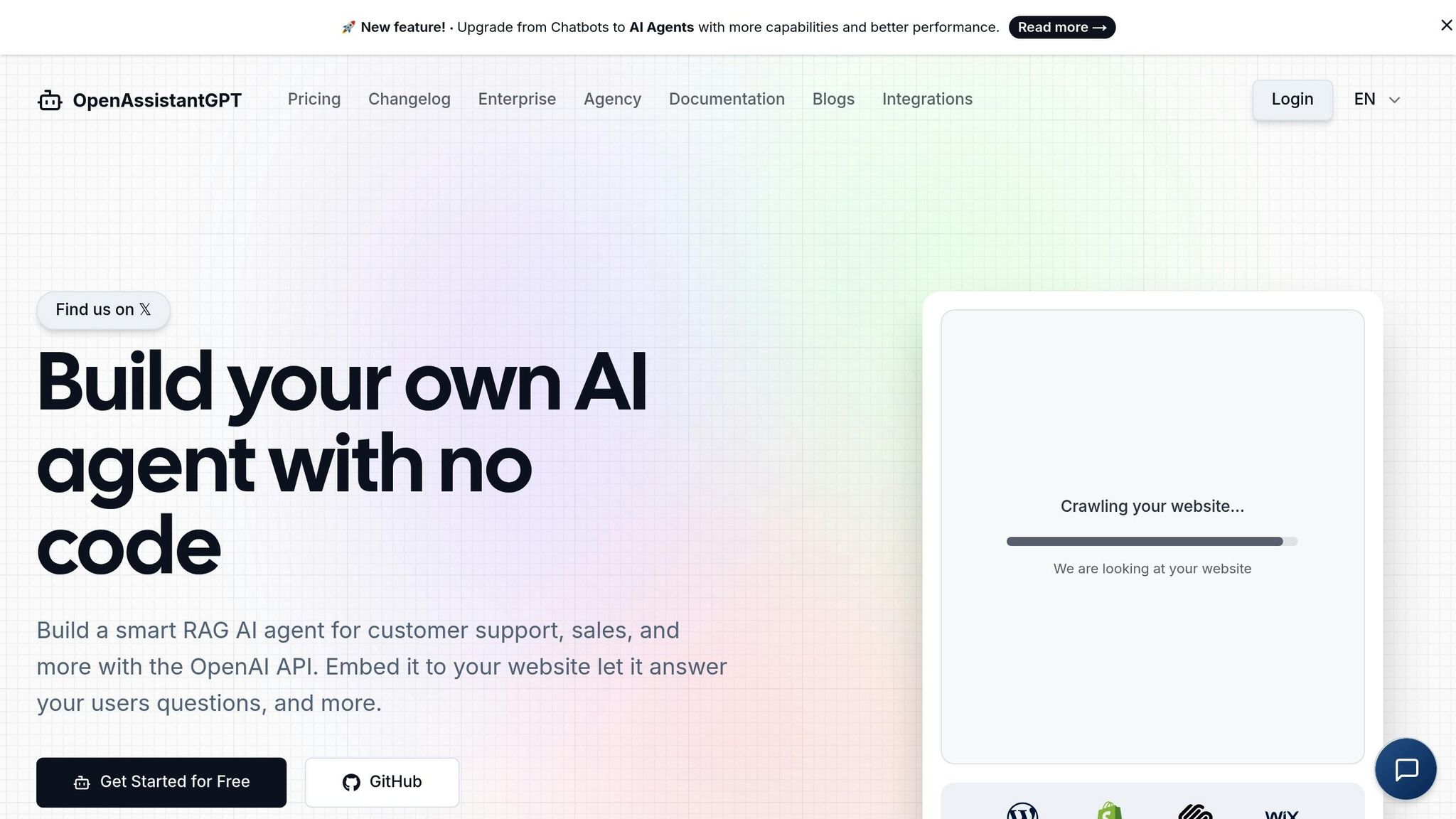
OpenAssistantGPT leverages GPT-3.5, GPT-4 Turbo, and GPT-4o to help you build advanced chatbots - no coding required. Its web crawling feature can automatically pull content straight from your website, while its lead collection tools gather contact details during interactions and feed them directly into your sales system.
With AI Agent Actions, your chatbot can perform tasks like querying external APIs, checking inventory, scheduling appointments, or accessing customer account details. This makes it easy to connect your chatbot to your existing business systems and go beyond basic Q&A.
The platform also supports file attachment analysis for formats like CSV, XML, and images. This means users can upload documents during chats, and your bot can analyze and respond to the content. This is especially handy for customer support scenarios involving receipts, screenshots, or technical documents.
Additionally, web search integration allows your chatbot to fetch real-time data. Whether users are asking about recent events, pricing updates, or trending topics, your bot can provide up-to-date answers beyond its training knowledge.
Required Setup Elements
To get started, you'll need a few essentials:
- OpenAI API access: OpenAssistantGPT operates through OpenAI's Assistant API, so you’ll need an OpenAI account and API credentials.
- Pricing details: Costs for GPT-4o are $5.00 per million input tokens and $15.00 per million output tokens, while GPT-4 Turbo is priced at $10.00 for input and $30.00 for output per million tokens. Small to medium businesses typically spend $50 to $300 monthly on API usage.
- Data preparation: Compile frequently asked questions, product details, support articles, and other resources your chatbot will reference.
- Website integration: OpenAssistantGPT offers embed codes that work with popular platforms, but you’ll need the ability to add JavaScript to your site.
Configure for US Standards
To ensure your chatbot aligns with US conventions, adjust settings for:
- Currency: Display amounts in the format $1,234.56.
- Date: Use the MM/DD/YYYY format.
- Measurements: Apply imperial units.
- Time zones: Account for the four main zones - Eastern, Central, Mountain, and Pacific.
OpenAI prioritizes data privacy, which supports compliance with US regulations. By default, the platform doesn’t train models on your business data and uses AES-256 encryption at rest and TLS 1.2 or higher for data in transit. If your chatbot handles healthcare information, you can request a Business Associate Agreement (BAA) to meet HIPAA requirements.
"We don't train our models on your organization's data by default." - OpenAI
For businesses concerned about data residency, OpenAI offers options to store customer data within the US for eligible ChatGPT Enterprise, Edu, and API customers. This helps address regulatory needs, especially for industries dealing with sensitive information.
Lastly, consider age verification requirements, which vary by state. Setting 16 years as a baseline for general chatbot interactions is a safe approach. Be sure to include disclaimers and terms of service tailored to your industry and state regulations.
Step 3: Create Effective Conversation Flows
Once your tools are set up and ready, the next step is crafting conversation paths that guide users effortlessly toward their goals. Conversation flows act as roadmaps, helping users navigate from their initial question to a resolution without confusion or unnecessary detours. With well-structured flows, your chatbot can deliver clarity and efficiency, ensuring users feel understood and supported.
Studies highlight that 70% of chatbot interactions focus on problem-solving. This makes it essential to design flows that address user needs effectively. Done right, these flows can boost user satisfaction by up to 30%, simply by accurately interpreting and responding to queries.
Map the User Journey
Start by outlining paths for common scenarios, such as greeting new visitors, answering product-related questions, collecting leads, or transferring complex issues to human agents. Break tasks into simple steps to maintain user engagement.
Effective flows should include these core elements:
- Understanding user intent
- Using branching logic to adapt to responses
- Offering fallback options for when the bot doesn’t understand or can’t assist
Always provide users with options to return to the main menu, restart, or connect with a human representative. This is especially important for moments when the bot struggles to provide a clear answer.
Since 20% of users abandon chats within the first three responses, your opening messages need to be engaging and straightforward. A clear initial greeting that explains what the bot can do - and provides quick access to popular features - can make all the difference.
Train your bot to recognize frustration signals, such as phrases like "This is useless", and respond empathetically. Offer immediate solutions or escalate the issue to a human agent when needed. Keep in mind that 50% of users prefer switching to a human when the bot falls short.
Follow US Communication Standards
Once your conversation flows are mapped, tailor the language and tone to align with US user expectations. Be upfront about the bot’s nature - this transparency encourages users to communicate more directly. Research shows that users tend to use concise, keyword-focused language when they know they’re interacting with a bot.
Here are some tips for effective communication:
- Use clear, concise language and avoid technical jargon. 80% of users prefer short replies.
- Format information to match US standards: prices as $1,234.56, dates as MM/DD/YYYY, and include time zones for scheduling.
- Personalize interactions when possible by addressing users by their names, which can improve satisfaction by 20%. However, stay mindful of privacy concerns, as US users are particularly cautious about sharing sensitive information like addresses or credit card details.
Keep the bot’s tone consistent throughout the conversation. A conversational style builds trust, with 57% of users saying they feel more comfortable with a friendly tone. Additionally, 73% of users are more likely to trust a brand when its communication style feels familiar and consistent.
Improve User Experience
Offer both button-based responses and free-text input to cater to different preferences. Many users prefer selecting options over typing long responses, so this dual approach minimizes friction.
Ensure your bot maintains context throughout the conversation. For example, if a user shares their name or mentions a specific product early on, the bot should remember and reference that information later.
With 60% of users connecting via mobile devices, optimizing for mobile is crucial. Use short messages, large buttons, and quick reply options to make interactions seamless. Slow load times can hurt conversions, so prioritize speed - every second of delay can reduce conversions by 7%.
Proactive suggestions can significantly improve engagement. For instance, if a user asks about pricing, the bot could offer to schedule a demo or connect them with sales, increasing engagement rates by up to 65%.
Your bot should also handle casual greetings and small talk, like responding to "How are you?" or "Good morning." These touches help create a more human-like interaction.
Accessibility is non-negotiable. Support screen readers, offer customizable font sizes, and ensure high-contrast designs. With 15% of the global population living with disabilities, these features can double user satisfaction.
Finally, include feedback options. Allow users to rate their experience and provide suggestions right after the interaction. 55% of users are happy to share feedback when asked promptly. This feedback is invaluable for fine-tuning your chatbot’s performance.
Step 4: Connect Data Sources and Business Systems
Integrating real-time data and business systems is what truly empowers your chatbot. When done right, this transforms your chatbot into a versatile tool capable of accessing live inventory, customer histories, and system updates - all in real time. This integration ensures smooth interactions across your business channels.
APIs are the backbone of this process, securely linking your chatbot to your business systems. For instance, 92% of CRM professionals report faster response times thanks to AI integration.
Link to Business Data
OpenAssistantGPT offers multiple ways to connect your chatbot to your business data. Its web crawling and file analysis capabilities allow the bot to pull information from your website, analyze files like product catalogs or FAQs, and tap into external databases via API connections. By integrating with major CRM and ERP systems, your chatbot can deliver personalized and precise responses, accessing customer profiles, order histories, inventory levels, and support tickets.
For chatbots handling high volumes of traffic, preloading frequently accessed data into the bot’s internal database can speed up searches and minimize API delays. A great example of this is Virgin Money's AI assistant, Redi, which handled over 2 million customer interactions in 2024 while maintaining a 94% customer satisfaction rate through effective data integration.
Start by identifying the systems where your customer data resides. Common integration targets include CRM systems for user profiles, ERP systems for inventory and orders, and support platforms for ticket tracking. Map out how your chatbot’s conversation flows should interact with these systems. For example, if a customer asks about their order status, your bot should query the order management system using their email or order number.
Set Up Lead Collection and API Connections
Use API integrations to collect leads in real time and sync them with your sales systems. Chatbots that respond in under 2 seconds can increase completion rates by 35%. This makes fast, real-time API connections essential for capturing leads effectively.
Configure your chatbot to gather key lead details naturally during conversations and automatically create records in your CRM. With 80% of consumers more likely to make a purchase when offered a personalized experience, API connections can retrieve customer data to make interactions more relevant.
The technical setup involves generating API keys from your systems, setting up secure authentication, and defining how data will be exchanged. It’s crucial to validate data before sending it to external systems - like ensuring email addresses are correctly formatted and required fields are completed.
A strong example of this is Healthspan’s "Product Professor" chatbot. By connecting their bot to their product knowledge base, they achieved a 90% AI resolution rate, freeing up human agents for more complex queries. The integration also ensured that qualified leads were routed to the sales team, complete with conversation context.
Automated workflows can further streamline processes. For instance, if a high-value prospect engages with your chatbot, the system could instantly notify your sales team and create a prioritized lead record with the complete conversation history. Use webhooks for urgent updates and batch processing for routine tasks.
Implement Enterprise Security
When integrating your chatbot with sensitive business data, security can’t be an afterthought. A survey found that 73% of consumers are concerned about their personal data privacy when using chatbots. To build trust and meet regulatory requirements, strong security measures are essential.
OpenAssistantGPT’s Enterprise plan includes features like SAML/SSO authentication, which integrates with your organization’s identity management systems to ensure only authorized users can access private features or sensitive data. Data in transit should be encrypted with TLS 1.2+ and stored data secured with AES-256 encryption. Store API keys and credentials in dedicated secrets management tools like Azure Key Vault or AWS Secrets Manager rather than embedding them directly in chatbot configurations.
"Implement strong data processing agreements with all vendors. This isn't optional – we've seen organizations face penalties because they assumed their cloud provider handled compliance." - Randy Bryan, Owner, tekRESCUE
Role-based access controls limit data access to only what is necessary for specific users or systems. Regular security audits and compliance checks are critical, especially for businesses handling regulated data. Failing to comply with regulations like GDPR or CCPA can result in hefty fines - up to €20 million or 4% of global revenue for GDPR violations, and up to $7,500 per intentional violation under CCPA.
Before deployment, conduct thorough testing, including penetration tests and adversarial prompt testing, to identify vulnerabilities. Ongoing monitoring of API performance is vital to detect unusual activity or potential security threats. For example, Siemens Financial Services maintained enterprise-grade security while achieving an 86% customer satisfaction score through diligent integration monitoring.
Lastly, train your team on secure data handling practices and establish clear guidelines on what information can be processed through your chatbot. With 76% of U.S. consumers hesitant to share data with AI providers, being transparent about data usage is key to earning trust and staying compliant with privacy laws.
sbb-itb-7a6b5a0
Step 5: Test, Deploy, and Monitor Your Chatbot
After integrating your system and implementing security measures in Step 4, it’s time to test, deploy, and monitor your chatbot. This step is critical to ensure your chatbot performs well in real-world scenarios and continues to improve over time.
Test Chatbot Performance
Testing your chatbot is all about ensuring it functions properly, delivers accurate responses, and provides a smooth user experience across various situations. Modern AI systems require thorough testing for intent mapping, entity recognition, tone, and context to ensure reliability.
"The unpredictability makes it nearly impossible to write exhaustive test scripts manually. Intent mapping, entity recognition, tone analysis, and contextual memory each introduce layers of complexity that traditional QA teams aren't equipped to handle with legacy methods." – QualiZeal
Start by conducting functional tests to confirm your chatbot understands user intents and responds appropriately. Create scenarios that include common inquiries, edge cases, and even unexpected inputs. For instance, if a user asks, "Can you show me some models?" without specifying the type, a well-designed chatbot should ask clarifying questions instead of making assumptions.
Performance testing is equally important. Your chatbot should respond quickly, ideally within 2 seconds, even under heavy user loads. Simulate multiple users interacting simultaneously to ensure the system maintains speed and stability during peak times.
Cross-platform compatibility is another critical area. Ensure your chatbot performs consistently across desktop browsers, mobile devices, and messaging platforms. Test its functionality on various devices, including older browsers and different screen sizes, to ensure accessibility for all users.
Extended conversation testing is also essential. Your chatbot should handle transitions between topics without losing track of the context. Additionally, security and data privacy tests are crucial, especially if your chatbot handles sensitive information. Test for scenarios like unauthorized data access or malicious prompts to ensure user data remains secure.
Modern AI testing tools can speed up this process. For example, QualiZeal's QMentisAI platform reduces testing timelines by up to 60% while achieving high accuracy and extensive test coverage.
Once your chatbot passes these tests and meets performance benchmarks, you’re ready to deploy it with considerations specific to the United States.
Deploy with US Considerations
When deploying your chatbot in the US, you’ll need to address specific legal and cultural requirements. AI laws in the US are evolving rapidly, emphasizing transparency, accountability, and bias assessments, especially for sensitive applications like hiring or healthcare.
One key step is disclosing that users are interacting with software, not a human. California, for instance, prohibits companies from making chatbots appear human. Use clear indicators like robot avatars, "AI Assistant" labels, or bot emojis to make this distinction obvious.
"First, it is a best practice to clearly and conspicuously disclose to chatbot users that they are interacting with software, not a human being. Consumers may benefit from additional protections." – Orrick
You’ll also need to obtain explicit user consent before collecting any data. Provide clear privacy notices that explain what data is collected, why it’s needed, and how it will be used. Keep opt-in processes straightforward, avoiding the fine-print trap of burying essential details in lengthy terms of service.
Follow data minimization principles by collecting only the information necessary for your chatbot’s purpose. For example, if your chatbot helps users find product details, avoid asking for personal demographic information unless it’s directly relevant.
For chatbots operating in regulated industries, legal disclaimers are a must. Healthcare chatbots should clarify that their responses are informational and not medical advice. Similarly, financial chatbots should direct users to human representatives for complex matters.
Lastly, ensure your chatbot reflects US time zones and regional differences for a seamless user experience.
Monitor and Improve Over Time
Monitoring is what turns your chatbot into a dynamic tool that gets better with each interaction. Data-driven insights can boost customer satisfaction by up to 20%.
Track key performance indicators (KPIs) like Customer Satisfaction Score (CSAT), First Response Time, Resolution Rate, and Conversation Completion Rate. For example, aim for an 80% CSAT and ensure 90% of initial responses happen within three minutes. Meeting specific KPIs can lead to a 20% improvement in overall performance.
Real-time analytics tools are invaluable for understanding user behavior. Monitor metrics like session duration, message count per session, and drop-off rates to identify areas where users might be experiencing friction. Tools like Google Analytics and platform-specific dashboards can provide actionable insights.
Take Klarna’s chatbot as an example. By focusing on accuracy and task completion, they reduced resolution times from 11 to 2 minutes and cut repeat inquiries by 25%, saving $40 million annually.
User feedback is another goldmine for improvement. After interactions, include a simple 1–2 question survey to gather insights on satisfaction and pain points. Use this feedback to guide regular updates to your chatbot’s content and knowledge base. Refreshing your chatbot’s content every 3 to 6 months can increase user engagement by 25% and reduce repetitive questions by 15%.
A/B testing is a powerful way to refine your chatbot’s performance. Experiment with different welcome messages, response styles, or conversation flows, and keep detailed records of what works best.
Lastly, keep your Natural Language Processing (NLP) models up to date. Update them quarterly with new user data and interaction logs to align with changing language patterns and user expectations.
Successful chatbot deployments view monitoring as an ongoing process, not a one-time task. Regular reviews and adjustments can lead to a 30% improvement in performance metrics, proving the value of continuous optimization based on real-world data.
Best Practices for Conversational AI Chatbots
To get the most out of your conversational AI chatbot, focus on three key areas: data privacy, user-focused design, and regular updates. These practices build on earlier foundational steps, ensuring your chatbot is secure, user-friendly, and stays relevant over time.
Focus on Data Privacy and Compliance
Protecting user data isn’t just about ethics - it’s a legal requirement. Businesses in the U.S. must navigate privacy laws like the California Consumer Privacy Act (CCPA) while fostering trust through clear and transparent data practices.
For example, the CCPA requires explicit user consent for data collection. Companies can face fines of up to $7,500 for intentional violations and $2,500 for unintentional ones. To comply, simplify your consent process. Use clear, easy-to-understand language rather than long-winded legal jargon.
"To ensure your chatbot operates ethically and legally, focus on data minimization, implement strong encryption, and provide clear opt-in mechanisms for data collection and use." – Steve Mills, Chief AI Ethics Officer, Boston Consulting Group
Encryption is a must - both for data stored on servers and during transmission. Collect only what’s necessary for the chatbot's functionality. For instance, if your chatbot helps users find products, avoid asking for demographic details unless they’re essential to the task. This not only reduces privacy risks but also simplifies compliance.
Additionally, empower users to manage their data. Offer straightforward tools for accessing, correcting, or deleting their information - like privacy settings or easy-to-use contact forms.
"Create transparent user interfaces that clearly communicate data practices to users. Both GDPR and CCPA emphasize consent and disclosure – your chatbot should inform users about data collection and provide clear opt-out mechanisms." – Chongwei Chen, President & CEO, DataNumen
For specialized industries like healthcare or finance, compliance with regulations such as HIPAA or SEC guidelines is non-negotiable. Always consult legal experts to ensure your chatbot meets the specific requirements of your field.
Design for US Users
To connect with users in the U.S., your chatbot must align with local communication styles and preferences. Americans tend to favor direct, friendly interactions that balance efficiency with a personal touch. In fact, research shows 81% of customers now expect more personalization than ever before.
Start by addressing users by name and referencing past interactions (with proper consent, of course). This personalized approach makes users feel valued and increases engagement. Also, provide clear options to escalate to a human agent - 80% of consumers are fine with chatbots as long as they can switch to a person when needed. Use simple, clear language like, “Would you like to speak with a customer service representative?” to make this transition seamless.
Set realistic expectations from the beginning. Be upfront about your chatbot’s capabilities and let users know they’re interacting with AI - not a human. This transparency builds trust.
Time zones matter too. If your chatbot serves users across the U.S., tailor responses to acknowledge local business hours. For example, you might say, “Our support team is available Monday through Friday, 9:00 AM to 6:00 PM Eastern Time.”
Lastly, make your chatbot relatable by incorporating references to well-known U.S. brands, locations, or cultural touchpoints. This familiarity enhances engagement and helps users connect with the chatbot on a deeper level. For instance, Healthspan achieved a 90% resolution rate for product queries in 2024 by focusing on clear communication and detailed product knowledge.
Keep Your Chatbot Updated
A chatbot is only as good as its most recent update. User expectations evolve, and so should your chatbot. Neglecting regular updates can lead to outdated, frustrating experiences, while consistent improvements ensure your chatbot remains a valuable tool.
Monitor performance metrics like resolution rates, user satisfaction, response times, and conversation completion rates to identify areas for improvement. Collect user feedback through post-chat surveys or simple prompts like “Was this helpful?” These insights can guide refinements to conversation flows and address recurring issues.
"Conversational AI is an art, not a science. And each organization has its own context, influencing what needs to happen to support delightful conversations. But best practices are the best jump-off point to learning to apply Conversational AI well in your organization." – Conversation Design Institute
Keep your knowledge base current by adding fresh content from recent customer interactions, new product updates, or emerging issues. This not only ensures accuracy but also reduces repetitive queries, keeping users engaged.
Refine your AI model regularly. Use real conversation data to add training examples for weak areas and improve responses that receive negative feedback. A/B testing can also help optimize elements like welcome messages, response styles, or call-to-action buttons.
Stay informed about updates and features from your chatbot platform. For instance, OpenAssistantGPT frequently introduces new capabilities that can enhance your chatbot’s performance. Review these updates quarterly and adopt features that align with your business goals.
Investing in these updates pays off. Businesses using AI chatbots have cut customer service costs by 30%, and nearly half of organizations plan to increase AI investments in the next two years. Regular optimization ensures your chatbot remains an asset, not a liability, in delivering great user experiences.
Conclusion
Creating a successful conversational AI chatbot involves setting clear objectives, using the right tools, and continuously improving the system. OpenAssistantGPT simplifies this process with its intuitive dashboard. Here, you can assign a display name, craft a welcome message, set a default prompt, select your preferred model, and input your API key. It also allows you to include reference files or integrate existing OpenAI Assistants, making deployment both quick and efficient.
The impact of AI chatbots is evident. For example, LATAM Airlines managed to cut response times by a staggering 90% while automating 80% of customer inquiries during peak periods. Similarly, Compass, a real estate brokerage in the U.S., achieved 65% of requests resolved in a single interaction and improved overall resolution rates by 9% through intelligent routing.
However, the key to sustained success lies in understanding your audience. Over 70% of customers now expect personalized service, and 67% demand instant responses. Your chatbot must meet these expectations while being transparent about its capabilities. As Amy Velligan from Compass puts it:
"It's really about knowing who your customers are when they're contacting support so that you can get them to the right person and answer them the right way".
Security and compliance are equally crucial. With 48% of consumers willing to abandon a brand after just one data breach, adhering to regulations like the CCPA and implementing strong security measures is non-negotiable. These steps not only protect your users but also safeguard your brand's reputation.
The rewards for getting it right are undeniable. Businesses leveraging AI chatbots report 2.5x revenue growth, with 74% stating their AI investments met or exceeded expectations. The combination of efficiency, personalization, and security makes AI chatbots a powerful tool for modern organizations.
FAQs
What legal factors should I consider when deploying a chatbot in the United States?
When launching a chatbot in the U.S., it’s crucial to follow both federal and state regulations that focus on privacy, misinformation, and user protection. One essential step is ensuring transparency - users should always know they’re interacting with a chatbot. Including clear disclaimers can go a long way in reducing potential risks.
Make sure your chatbot aligns with privacy laws like the California Consumer Privacy Act (CCPA) and, if relevant, the General Data Protection Regulation (GDPR). To safeguard user data, implement strong security protocols and avoid collecting personal information unless absolutely necessary. Also, keep in mind state-specific rules, such as California's laws concerning AI interactions, which are designed to protect minors and other vulnerable groups. Staying up to date with changing legal standards will help you deploy your chatbot responsibly while minimizing legal exposure.
How can businesses keep their chatbot effective and up-to-date?
To keep your chatbot performing at its best, make it a habit to update its content regularly. This ensures it reflects the latest product updates, policies, and answers to frequently asked questions. Staying current helps maintain accurate responses that align with your business goals.
Pay close attention to user feedback and track important metrics like satisfaction scores, engagement levels, and response accuracy. These insights can guide you in refining the chatbot's responses and improving its overall performance. It's also a good idea to retrain the chatbot with updated data to keep up with changing customer behaviors and preferences.
By consistently updating and monitoring your chatbot, you can ensure it continues to meet user expectations and remains an asset to your business.
How can I integrate a chatbot with my business systems and data sources?
To link a chatbot with your business systems and data sources, start by connecting it to essential tools like your CRM, ERP, or other software platforms. This usually involves using secure API connections, which allow for real-time data exchange. The goal is to ensure the chatbot can access and update information effortlessly, enabling it to deliver responses that are both personalized and relevant to the context.
It’s also important to maintain proper data synchronization to keep workflows smooth and accurate. By integrating the chatbot into your existing systems, you can refine operational processes, enhance customer interactions, and simplify tasks such as logging and retrieving data. This integration not only increases the chatbot’s capabilities but also ensures a more seamless experience for users.