Best chatbot for lead generation

Best chatbot for lead generation
AI-powered chatbots are transforming how businesses generate leads by engaging website visitors instantly, collecting key details, and syncing them to CRMs. OpenAssistantGPT stands out as a top choice for this task, offering features like real-time pop-ups, secure data handling, and seamless CRM integration. Here's why it's effective:
- Instant Engagement: Chatbots respond to visitors immediately, boosting conversions by up to 90% when follow-ups occur within 30 seconds.
- Automated Lead Qualification: They ask targeted questions to identify high-quality leads without manual effort.
- CRM Integration: Tools like webhooks and Zapier ensure leads are automatically organized and ready for action.
- Data Security: Information is encrypted and stored securely, adhering to privacy standards.
- Cost-Effective Plans: Starting at $18/month, OpenAssistantGPT is accessible for businesses of all sizes.
With proven success stories, such as a 10% lead increase for MeinAuto in 2024, OpenAssistantGPT simplifies lead generation while improving efficiency. Whether you're a small business or an enterprise, this tool helps you save time and focus on closing deals.
The most simple guide to Lead Gen Chatbots
How Lead Generation Works with OpenAssistantGPT

OpenAssistantGPT simplifies the process of turning visitors into qualified leads through a streamlined three-step system: capturing information, securing it, and distributing it instantly. This AI-powered chatbot for lead generation removes the hassle of manual data entry and ensures no potential leads are overlooked.
Pop-up Email Capture
OpenAssistantGPT's lead generation chatbot engages visitors by introducing timed pop-up prompts during natural breaks in the conversation. These prompts are strategically designed to request contact information - like an email address - without disrupting the flow of interaction.
The pop-up appears when users are already engaged with your site, making it more effective than static forms at capturing their interest. Once a visitor enters their email, the system seamlessly transitions from casual engagement to lead capture. The collected data is then securely stored and integrated into your existing systems, ensuring the process is smooth and efficient.
Data Storage and Security
When users provide their contact details, OpenAssistantGPT encrypts and stores the information using top-tier security protocols. This includes not only the email address but also conversation histories, offering your team valuable context for follow-ups. Instead of just a name and email, your sales team gains insights into what the prospect was searching for and how they interacted with the chatbot.
The platform ensures all sensitive data is protected during both storage and transmission, adhering to industry standards and major data privacy regulations. This compliance gives businesses peace of mind, knowing that their lead data is handled responsibly. Once securely stored, the data is ready for immediate distribution to external systems.
Integration with External CRMs
What sets OpenAssistantGPT apart is its seamless integration with external CRMs through webhook capabilities. As soon as a lead is captured, the system instantly sends the data to your specified endpoint, ensuring there’s no delay in follow-up actions.
The webhook payload includes everything your team needs: the user's email address, their inquiry, the full conversation thread, and interaction metadata. This rich dataset allows your CRM or marketing platform to effectively process and act on the lead. For instance, if your business uses Salesforce, OpenAssistantGPT can send webhook notifications directly, automatically mapping the data to Salesforce lead fields and creating new records in real time.
To enhance security, the webhook system offers features like secrets to verify incoming requests. It also allows customization of header names and supports multiple endpoints, enabling businesses to send lead data to various systems simultaneously. This flexibility ensures that OpenAssistantGPT fits seamlessly into your existing workflows while adding powerful AI-driven capabilities.
Setting up these integrations is straightforward. In the OpenAssistantGPT dashboard, you can navigate to the "Inquiry Settings" section, enable webhook notifications, and input your webhook URL. The system takes care of the data formatting and transmission, making it accessible even for businesses without technical expertise.
Automating Lead Management with Webhooks
Webhooks take your lead generation chatbot from being just a data collector to becoming a powerful automation tool. By eliminating the need for manual lead tracking, webhooks ensure that no lead slips through the cracks. Your team can then focus their energy on what truly matters - closing deals.
How Webhooks Work in Lead Generation
Here’s how it works: when a visitor enters their email through OpenAssistantGPT's pop-up capture form, the webhook jumps into action. It instantly sends detailed lead information to your connected systems, ensuring the data is delivered in real time.
This payload contains all the essential details your sales team needs for quick and tailored follow-ups. With this information, they can evaluate lead quality and prioritize responses, creating a smoother and more effective sales process. Real-time delivery also opens the door to automated workflows, making the entire process faster and more efficient.
Setting Up Webhooks with OpenAssistantGPT
Getting started with webhooks in OpenAssistantGPT is simple. Head to your chatbot’s settings in the dashboard and locate the "Inquiry Settings" section. From there:
- Turn on the "Webhook Notifications" toggle.
- Input your webhook URL, which is the endpoint where the lead data will be sent.
For added security, you can set up a webhook secret - a verification key that ensures only valid requests from OpenAssistantGPT are accepted by your systems. You can even customize the header name for the webhook secret, making it easier to integrate with systems that require specific authentication setups.
To make sure everything works as intended, test your webhook configuration using tools like Postman. Also, confirm that your destination system’s API can process the data format sent by OpenAssistantGPT. Once everything is set up, you’re ready to let webhooks handle your lead management seamlessly.
Examples of Workflow Automation
Webhooks open the door to advanced automation workflows that can transform how you manage leads. Here are a few practical examples:
- Customer Support Integration: When prospects ask technical questions, webhooks can automatically create support tickets, ensuring they get quick and accurate responses.
- CRM Integration: Webhooks can log new leads directly into your CRM, complete with conversation details. Leads can even be assigned to the right sales rep based on factors like inquiry type or location, cutting out the delays caused by manual data entry.
- Marketing Automation: Webhooks can trigger personalized email campaigns based on chat topics. For instance, if someone asks about pricing, a targeted email series can be launched with case studies and ROI insights. On the other hand, technical inquiries could trigger educational content about setup and best practices.
These examples show how webhooks can turn casual interest into immediate, meaningful actions. By integrating seamlessly with your sales and marketing systems, your lead gen chatbot becomes a key player in your customer acquisition strategy.
sbb-itb-7a6b5a0
Zapier Integrations for CRM and Marketing Automation
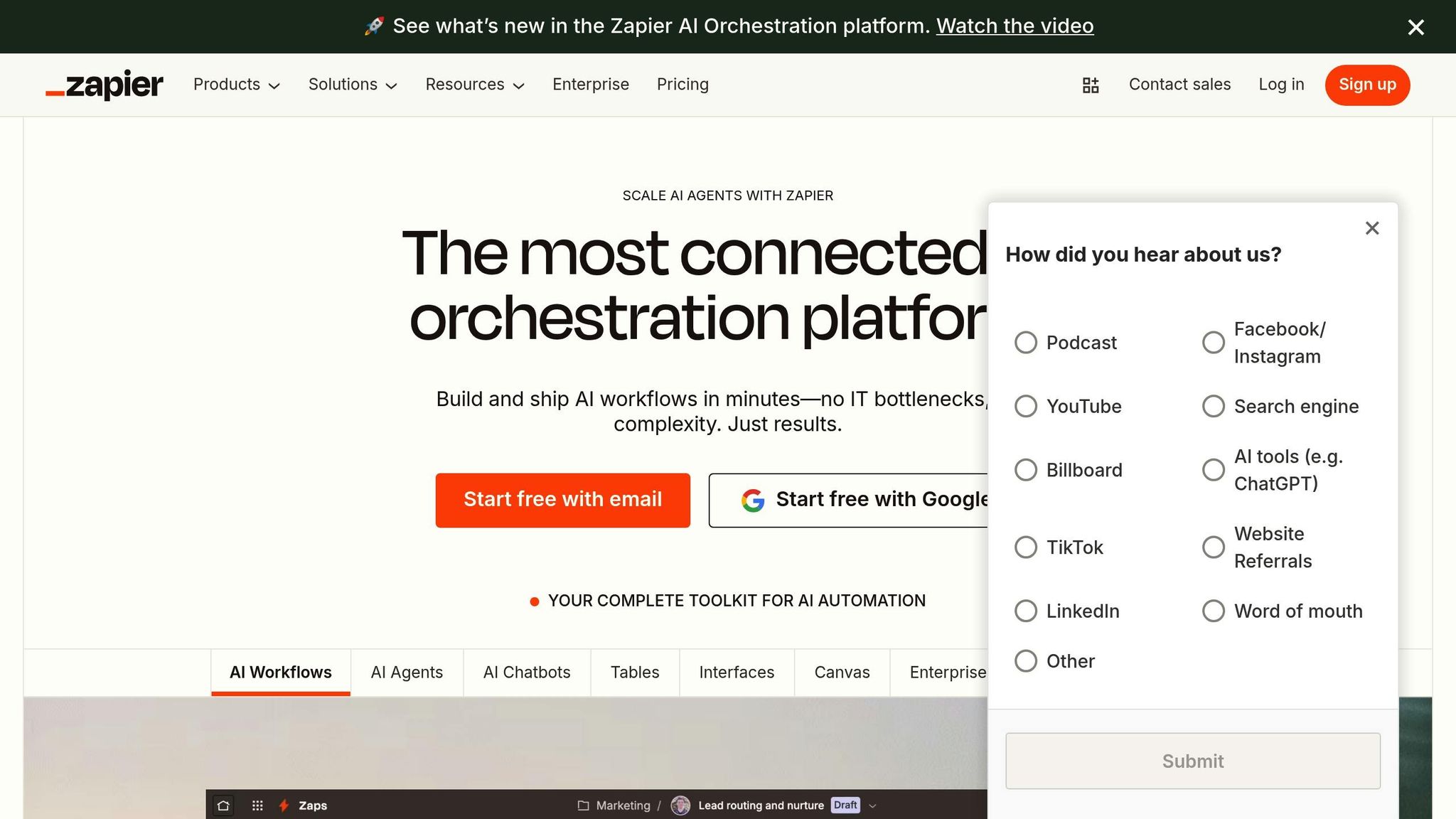
Zapier takes OpenAssistantGPT's functionality to the next level, especially when it comes to CRM and marketing automation. By linking OpenAssistantGPT to over 7,000 apps, Zapier transforms your AI chatbot into a powerful automation hub for lead generation. This integration eliminates tedious manual data entry, creating workflows that immediately convert chat interactions into actionable leads. Here's how it works and what you can do with it.
Connecting OpenAssistantGPT to Zapier
To connect OpenAssistantGPT with Zapier, you'll need to set up a webhook bridge that transmits lead data in real time. Start by logging into your Zapier account and creating a new Zap. Use the "Webhooks by Zapier" trigger, which generates a unique webhook URL for your setup.
Copy this webhook URL and paste it into the "Inquiry Settings" section of your OpenAssistantGPT dashboard. This establishes a direct connection, ensuring that every lead captured through your lead generation chatbot automatically kicks off a Zapier workflow.
Once you've set this up, test the connection by submitting a sample inquiry to ensure everything runs smoothly.
Zapier Workflow Examples
After the integration is live, Zapier opens up a world of automation possibilities for managing leads. Businesses can create workflows that make the most of their lead gen chatbot. For instance, when a prospect submits their email via OpenAssistantGPT, Zapier can instantly:
- Add the lead to Salesforce, complete with conversation details.
- Assign the lead to the right sales rep based on the nature of their inquiry.
- Trigger a personalized email sequence tailored to the prospect's needs.
For marketing teams, Zapier simplifies lead segmentation. Chat topics can determine follow-up actions - technical questions might launch an educational email campaign, while pricing inquiries could trigger targeted sales emails. Meanwhile, Slack notifications with lead details and chat summaries keep sales teams informed and ready to respond quickly.
"Generating that many leads creates a lot of repetitive day-to-day tasks for our marketing team, so we automate many of our lead generation processes using Zapier", says Lars Christensen, Social Ads Specialist at Veo.
Veo’s strategy paid off, achieving a 7.5% boost in lead conversion rates in 2023. By cutting out manual tasks and ensuring timely, consistent follow-ups, they turned automation into a competitive advantage.
Supported Integrations and Platforms
OpenAssistantGPT’s webhook system works seamlessly with any app supported by Zapier, making it a versatile tool for live chat and lead generation automation. Popular CRM integrations include Salesforce, HubSpot, Zoho CRM, and Method CRM, all tailored to improve lead management.
For marketing automation, platforms like Mailchimp, ActiveCampaign, and Constant Contact help nurture leads with targeted email campaigns. Communication tools such as Slack, Microsoft Teams, and Gmail ensure your team stays updated on new opportunities in real time.
For a full list of supported platforms, check out OpenAssistantGPT's integration directory at https://www.openassistantgpt.io/integrations/automation-platforms. This directory helps you identify the tools that align with your existing tech stack, so you can design workflows that fit your business perfectly.
With over 3.4 million companies using Zapier and 87% of Forbes Cloud 100 companies relying on it in 2023, you’re tapping into a trusted system that grows with your needs. Zapier ensures that your lead generation chatbot doesn’t just capture interest - it drives consistent, automated processes that fuel business growth.
Pros and Cons of Lead Generation Chatbots
Understanding the advantages and challenges of lead generation chatbots is crucial when deciding if they align with your business goals. These tools can be incredibly effective, but like any technology, they come with their own set of trade-offs.
Benefits of Lead Generation Chatbots
One of the biggest perks of using an AI-powered chatbot for lead generation is its ability to operate 24/7. While your sales team is offline, the chatbot keeps working - capturing leads and qualifying prospects. This is particularly beneficial for businesses that cater to audiences across different time zones.
Chatbots also outperform traditional methods. They generate up to 4x more leads than static forms by engaging visitors in natural, conversational exchanges, making it easier for users to share their contact details.
Another standout feature is their ability to streamline lead qualification. By asking targeted questions and scoring prospects based on their responses, chatbots enable your team to focus on the most promising leads. For instance, Intercom's qualification bot increased qualified leads by 73% and cut the sales team’s time spent on initial screening tasks by 50%.
Cost savings are another major advantage. Chatbots can manage 60–80% of routine inquiries without needing human intervention, which can lower customer support costs by up to 30%. This allows companies to allocate more resources to higher-value activities.
Challenges and Limitations
Despite their benefits, lead generation chatbots aren’t perfect. One of the biggest challenges is managing complex or nuanced inquiries. If a user asks detailed questions about pricing, technical specs, or unique scenarios, the chatbot may struggle, potentially frustrating the user.
This frustration isn’t uncommon. Research shows that 72% of people feel chatbots are a waste of time for customer service, and 80% report increased frustration after using one. These statistics emphasize the importance of designing chatbots that genuinely enhance the user experience rather than creating obstacles.
Technical implementation can also be a hurdle. Setting up a chatbot to integrate seamlessly with your CRM, handle webhooks, and ensure data security requires a certain level of expertise. While platforms like OpenAssistantGPT simplify some of these tasks, businesses without IT resources may face challenges.
"They excel in routine inquiries but may struggle with more complex tasks."
Data privacy and security are critical concerns as well. Since chatbots collect and store personal information, businesses must implement strong encryption and security protocols - especially when integrating with third-party platforms.
Lastly, creating engaging and personalized chatbot interactions can be tricky. If the conversations feel too robotic or generic, users may disengage, reducing the chatbot’s effectiveness.
Comparison Table
| Aspect | Benefits | Challenges |
|---|---|---|
| Availability | 24/7 lead capture and qualification | May lack a human touch for complex inquiries |
| Conversion Rates | 4x more leads than static forms | 23% of US adults find AI chatbots frustrating |
| Cost Efficiency | Up to 30% reduction in support costs | Requires investment in setup and maintenance |
| Lead Quality | Automated qualification and scoring | May miss nuanced prospect needs |
| Data Collection | Natural, conversation-based gathering | Privacy and security compliance requirements |
| Integration | Works with CRM and marketing tools | Technical complexity during implementation |
| Scalability | Handles unlimited conversations | - |
The key to success lies in balancing these pros and cons. Businesses that see the best results typically start with clear goals, invest in proper setup, and continuously improve chatbot performance based on user feedback and data. By addressing these challenges head-on, you can maximize the value of your chatbot while minimizing potential drawbacks.
Conclusion: Why OpenAssistantGPT is the Best Choice
OpenAssistantGPT offers a game-changing approach to lead management, using AI to help businesses capture and convert prospects more effectively.
Key Takeaways
The platform's impact is clear. Chatbots have been shown to improve conversion rates, generate better-quality leads, and boost sales. With 83% of visitors preferring instant assistance when they reach out, OpenAssistantGPT’s always-on availability provides a major edge.
By automating the entire lead generation process - capturing, qualifying, and integrating leads into your sales pipeline - OpenAssistantGPT removes common hurdles. For example, with 26% of all sales transactions starting with a bot interaction, the platform ensures no opportunity slips through the cracks.
Its no-code setup and budget-friendly plans, starting at just $18/month, make enterprise-grade lead management accessible even to smaller businesses.
And here’s a standout stat: businesses earn an average of $3.70 for every dollar spent on generative AI. That makes OpenAssistantGPT a smart investment for companies of any size.
Getting Started with OpenAssistantGPT
To hit the ground running, set clear lead generation goals, craft a compelling welcome message, and personalize interactions in real time. Keep in mind that 89% of customers are more likely to return after a single positive experience.
Make the most of OpenAssistantGPT’s analytics to refine your chatbot’s performance. Use tools like Zapier and webhooks to notify your sales team about qualified leads, add prospects to nurturing campaigns, and trigger follow-ups based on customer responses.
If you’re hesitant to commit, OpenAssistantGPT’s free plan lets you send up to 500 messages per month, giving you a chance to explore its features risk-free. Test different strategies and scale up once you’re ready to handle a larger volume of leads.
The future of lead generation is all about delivering instant, personalized, and meaningful interactions at scale. OpenAssistantGPT gives you the power to do just that while seamlessly fitting into your existing sales and marketing systems. Start transforming your lead generation process with OpenAssistantGPT today.
FAQs
How does OpenAssistantGPT protect the security and privacy of lead data collected through its chatbot?
OpenAssistantGPT takes your lead data's security and privacy seriously, employing strong safeguards like optional webhook secrets to verify and authenticate incoming data. This extra layer of protection helps block any unauthorized access. Additionally, all data - such as user emails and inquiry details - is transmitted securely using encrypted HTTPS protocols, keeping sensitive information safe during transfer.
By adhering to trusted industry security standards, OpenAssistantGPT ensures your lead generation process remains both secure and dependable.
How can I connect OpenAssistantGPT to my CRM using webhooks?
To integrate OpenAssistantGPT with your CRM using webhooks, start by navigating to your chatbot's settings via the dashboard. In the Inquiry Settings section, turn on the Webhook Notifications option. Then, provide your CRM's webhook URL where the chatbot should send inquiry data. For extra security, you can set an optional webhook secret and even customize the header name for this secret. Don’t forget to save your changes to finalize the setup.
Once everything is configured, anytime a user interacts with your chatbot and submits an inquiry, a webhook will be sent to the URL you specified. This webhook contains key details like the user's email, their inquiry message, the entire conversation history, and additional metadata. With this setup, you can automatically create support tickets, log inquiries directly into your CRM, or trigger other custom workflows effortlessly.
Can OpenAssistantGPT handle both basic lead generation and complex customer inquiries?
OpenAssistantGPT is a powerful tool for lead generation and customer engagement through automated chats. It’s particularly good at gathering key customer information, such as email addresses, and can easily connect with external CRMs using webhooks, making workflows more efficient.
That said, while it’s great for routine questions and lead generation, it’s not designed to handle highly complex or nuanced customer support issues. Its strength lies in delivering a smooth, automated experience for capturing leads and starting customer conversations.