Top 10 AI chatbot plugin for Wordpress

Top 10 AI chatbot plugin for Wordpress
AI chatbots are transforming how businesses interact with their customers, especially on WordPress websites. These tools help with customer support, lead generation, and providing instant, 24/7 assistance. Here's a quick rundown of the top 10 AI chatbot plugins for WordPress:
- OpenAssistantGPT: Offers GPT-powered chatbots with advanced features like web crawling and file analysis. Free plan available, with paid plans starting at $18/month.
- AI Assistant: GPT ChatBot: Simple to set up and free to use. Requires an OpenAI API key, with costs based on API usage.
- WP-Chatbot: Supports multiple AI models and allows training on your website’s content. Paid plans unlock advanced features.
- Tidio: Combines live chat with AI automation. Free and premium plans available.
- CustomGPT.AI: No-code chatbot builder that uses your site’s content. Plans start at $99/month.
- GPT Jump Start: Easy-to-use plugin with basic GPT capabilities.
- WP Import Export Lite + OpenAI Assistant: Combines data management with AI chat support. Freemium pricing model.
- ChatGPT for WordPress: Integrates OpenAI’s models for multi-turn conversations. Free plugin, but OpenAI API subscription required.
- Formilla Live Chat + AI: Blends live chat and AI for smarter customer interactions. Freemium pricing model.
- Dialogflow Plugin for WordPress: Powered by Google’s natural language processing. Free for up to 1,000 requests per month.
These plugins cater to businesses of all sizes, offering features like lead collection, content-based responses, and real-time data fetching. Whether you're looking for a free option or a premium solution, there’s a plugin to match your needs.
Quick Comparison
| Plugin | Starting Price | Key Features | Best For |
|---|---|---|---|
| OpenAssistantGPT | $0 | GPT-4 support, web crawling, file analysis | Advanced AI tools for larger businesses |
| AI Assistant: GPT ChatBot | Free | Basic GPT chat functionality | Small sites exploring AI chatbots |
| WP-Chatbot | Freemium | Multi-model support, content training | Flexible chatbot setups |
| Tidio | Free | Live chat + AI automation | Customer support with human fallback |
| CustomGPT.AI | $99/month | No-code, content ingestion | Larger businesses needing customization |
| GPT Jump Start | Free | Basic GPT features | Simple AI integration |
| WP Import Export Lite | Free | Data management + AI chat | Dual-purpose tools |
| ChatGPT for WordPress | Free | Multi-turn conversations | Interactive AI for small businesses |
| Formilla Live Chat + AI | Free | Live chat + AI routing | Customer support with AI assistance |
| Dialogflow Plugin | Free | Google NLP, intent recognition | Advanced conversational AI |
These plugins provide a variety of options for integrating AI chatbots into WordPress, making it easier to meet customer expectations and improve site interactions.
Install a Free Wordpress AI Chatbot In Under 3 minutes ⚡️
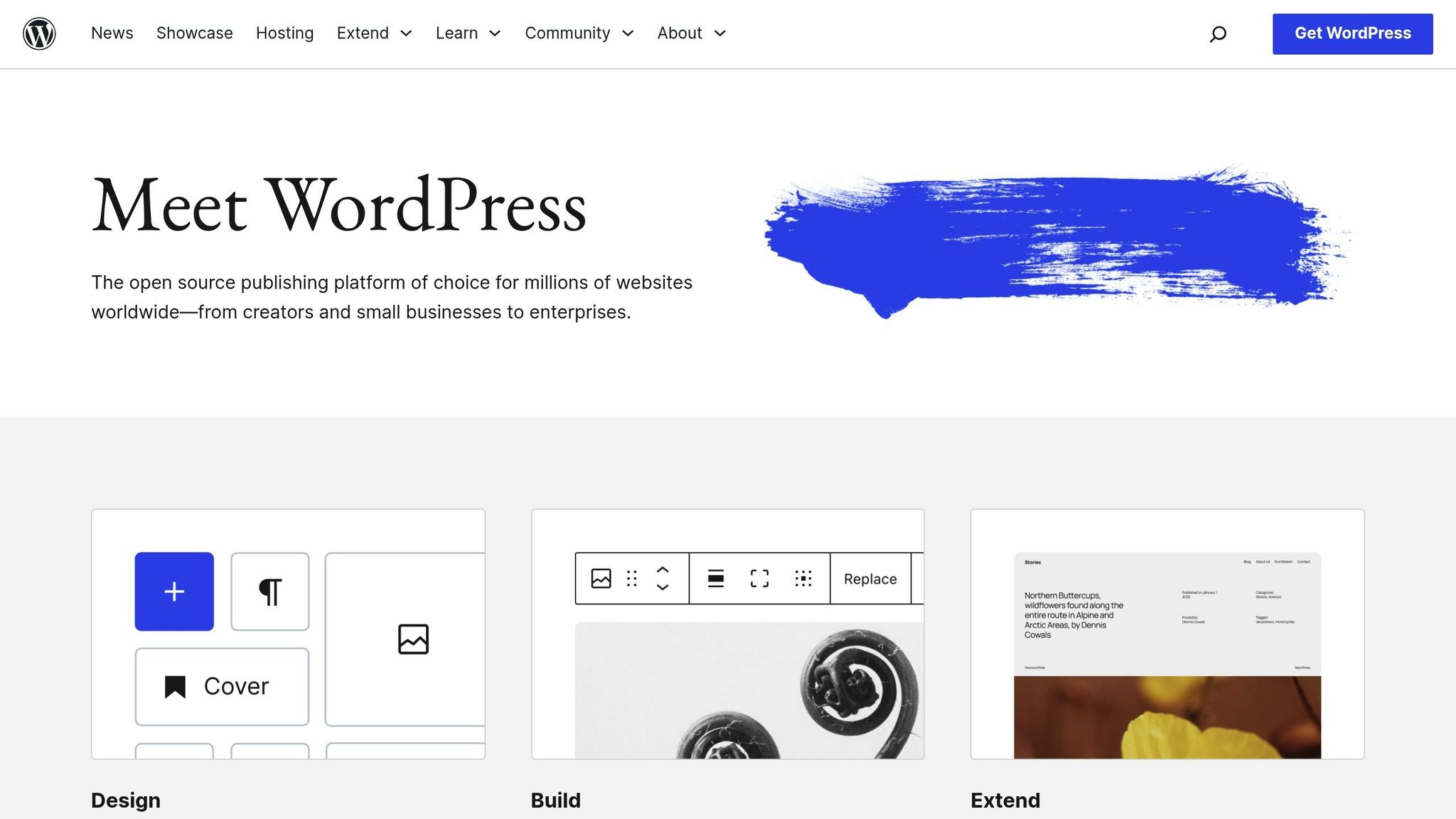
1. OpenAssistantGPT
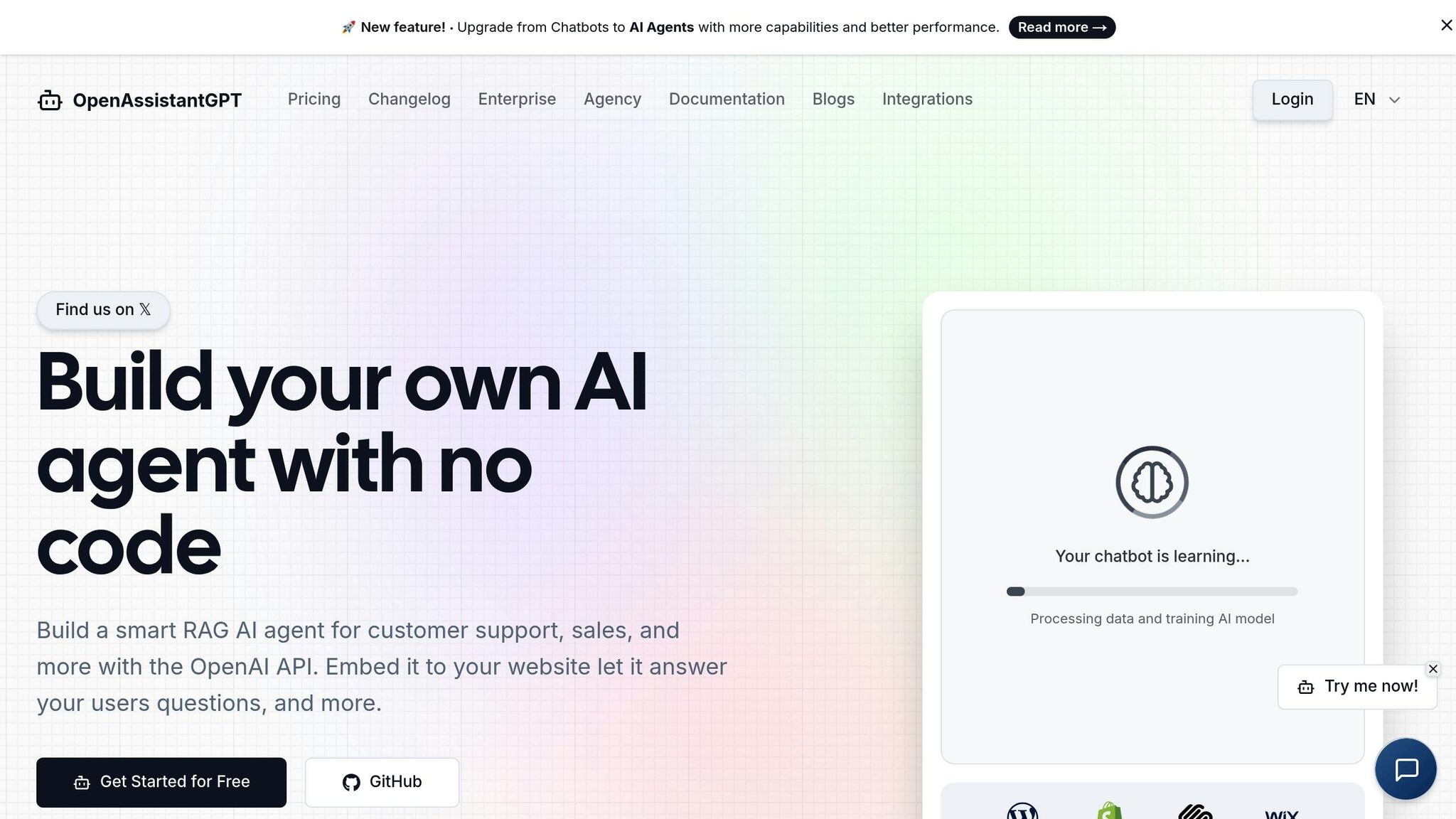
OpenAssistantGPT stands out as a top-tier AI chatbot solution for WordPress, offering features that go far beyond basic support. Powered by OpenAI's Assistant API, it integrates GPT-4, GPT-3.5, and GPT-4o capabilities directly into your WordPress site. This makes it an excellent choice for businesses in the U.S. looking to incorporate advanced AI tools seamlessly.
WordPress Integration
Getting started is a breeze - no technical know-how or plugin installation is required. OpenAssistantGPT uses a straightforward embed code system that works effortlessly with any WordPress theme or page builder.
Here’s how it works: log in, customize your chatbot’s appearance, copy the unique embed code from the Deployment section, and paste it into an HTML block on your WordPress site. That’s it.
This code-based method offers flexibility and eliminates the hassle of dealing with plugin updates or compatibility issues. Once set up, the platform’s powerful AI features immediately enhance your website’s interactivity.
AI Features
OpenAssistantGPT brings enterprise-level functionality to your WordPress site, revolutionizing how you interact with visitors. Its web crawling feature automatically scans and processes your site’s content, ensuring the chatbot always has the most up-to-date information.
It also supports file analysis for formats like CSV, XML, and images, along with API query capabilities for real-time data retrieval. This is especially useful for businesses that need to share detailed product specs, pricing sheets, or technical documents.
Additionally, the chatbot’s web search capabilities allow it to provide real-time answers about industry updates and trends. Lead collection is seamlessly integrated into conversations, capturing visitor inquiries and organizing them in your dashboard for easy follow-up.
Pricing
OpenAssistantGPT offers pricing plans to suit businesses of all sizes:
- Free Plan: Perfect for small WordPress sites, this plan costs $0 and includes 1 chatbot, 1 crawler, 3 files, and up to 500 messages per month.
- Basic Plan: At $18/month, this plan is ideal for growing businesses, offering 9 chatbots, unlimited messaging, and lead collection features.
- Pro Plan: For $54/month, you get 27 chatbots, custom domain support, enhanced file handling, and removal of platform branding.
- Enterprise Plan: Tailored pricing for businesses needing unlimited chatbots, SAML/SSO authentication, and SLA guarantees.
Customization Options
You can fully tailor your chatbot’s appearance and responses to align with your brand. Higher-tier plans also include dedicated domain support and advanced security features, ensuring a polished and trustworthy experience for your users. This seamless integration helps your chatbot feel like a natural part of your site, boosting both professionalism and visitor confidence.
2. AI Assistant: GPT ChatBot
The AI Assistant: GPT ChatBot plugin makes it simple to add AI-driven chat functionality to your WordPress site. It’s a free tool that integrates directly with OpenAI’s models, offering a straightforward way for website owners to explore AI chat features without any upfront investment.
WordPress Integration
Getting started is easy. After installing the plugin via your WordPress admin dashboard, activate it and enter your OpenAI API key. This allows you to manage model selection and other settings directly from the admin panel, enabling the chatbot’s features with minimal setup.
AI Features
With this plugin, you can select an OpenAI model to handle basic conversations and respond to visitor inquiries, making it a handy tool for adding interactive elements to your site.
Pricing
While the plugin itself is free to download and use, OpenAI will charge you based on API token usage. Your monthly expenses will depend on how much the chatbot is used on your site.
Customization Options
The plugin includes a few customization features to enhance user experience. You can set a personalized welcome message to greet visitors during their first interaction and adjust the chat styling to align with your site’s design and branding.
3. WP-Chatbot
WP-Chatbot (WPBot) is an AI-powered chatbot plugin that supports various models and offers both natural language and menu-driven interactions.
WordPress Integration
You can easily install WP-Chatbot through the WordPress admin panel and connect it to AI platforms like OpenAI ChatGPT, Google Gemini, and Google DialogFlow (both ES and CX versions). The plugin also works with OpenRouter, providing access to models such as Claude, Grok, Cohere, DeepSeek, Mistral, and Llama - all managed through one interface. Whether you prefer AI-driven conversations or a button-based menu system, WP-Chatbot gives you the flexibility to choose the interaction style that works best for your site.
AI Features
With the Pro and Master versions, WP-Chatbot allows you to train the chatbot using your website’s content. Simply upload a JSON file containing your pages, posts, or custom content types to tailor the chatbot to your specific needs. The plugin also comes with context awareness, enabling it to display related links alongside responses. Pro users gain access to additional tools like AI content writing and image generation. Plus, WP-Chatbot includes an automated support feature that can handle common questions without relying on external API calls.
Customization Options
WP-Chatbot makes customization simple. Using its drag-and-drop conversational forms, you can create custom workflows for lead generation, data collection, bookings, and scheduling. This flexibility ensures the chatbot fits seamlessly into your website’s operations.
4. Tidio
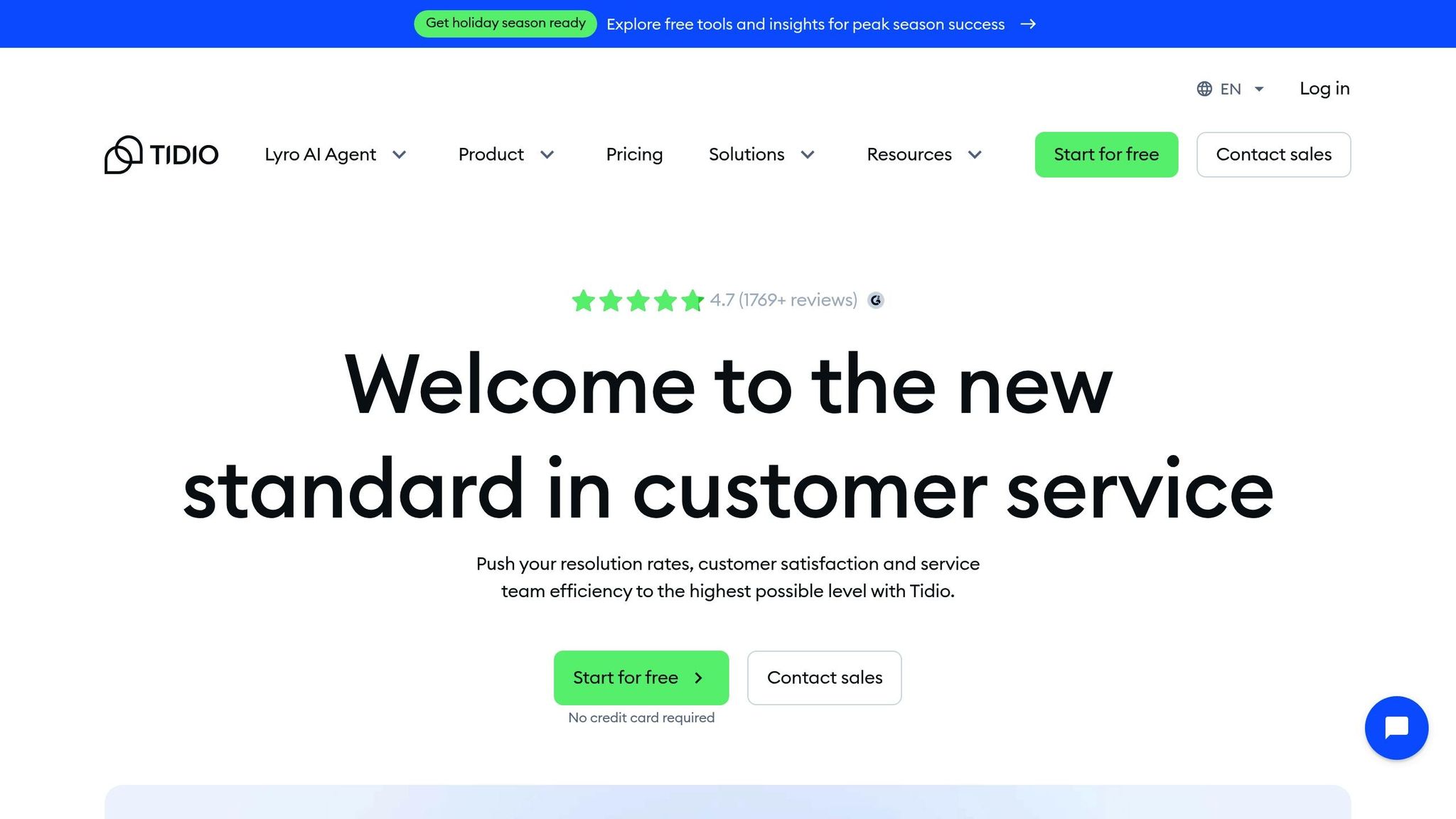
Tidio combines live chat functionality with AI-powered chatbot features, giving WordPress websites an efficient way to offer automated support while still allowing for human intervention when needed.
WordPress Integration
You can find the Tidio plugin in the official WordPress repository, making installation a breeze. Once activated, it adds a customizable chat widget to your site and provides an easy-to-use dashboard for managing interactions. No coding skills are required, and it works effortlessly alongside other advanced tools mentioned in this review.
AI Features
Tidio is designed to handle routine customer questions with ease. It can manage basic inquiries and seamlessly pass more complicated requests to a human representative when necessary. Automated chat triggers based on visitor behavior ensure timely engagement, helping you connect with users at just the right moment.
Pricing
Tidio offers flexible pricing options. It starts with a free plan that includes basic live chat features. For those needing more advanced tools and higher usage limits, premium plans are available. Check Tidio's website for the latest pricing details.
Customization Options
The Tidio chat widget is fully customizable, allowing you to align it with your website's design and branding. The platform includes pre-made templates for common scenarios, and its visual builder makes it easy to create custom conversation flows tailored to your needs.
5. CustomGPT.AI
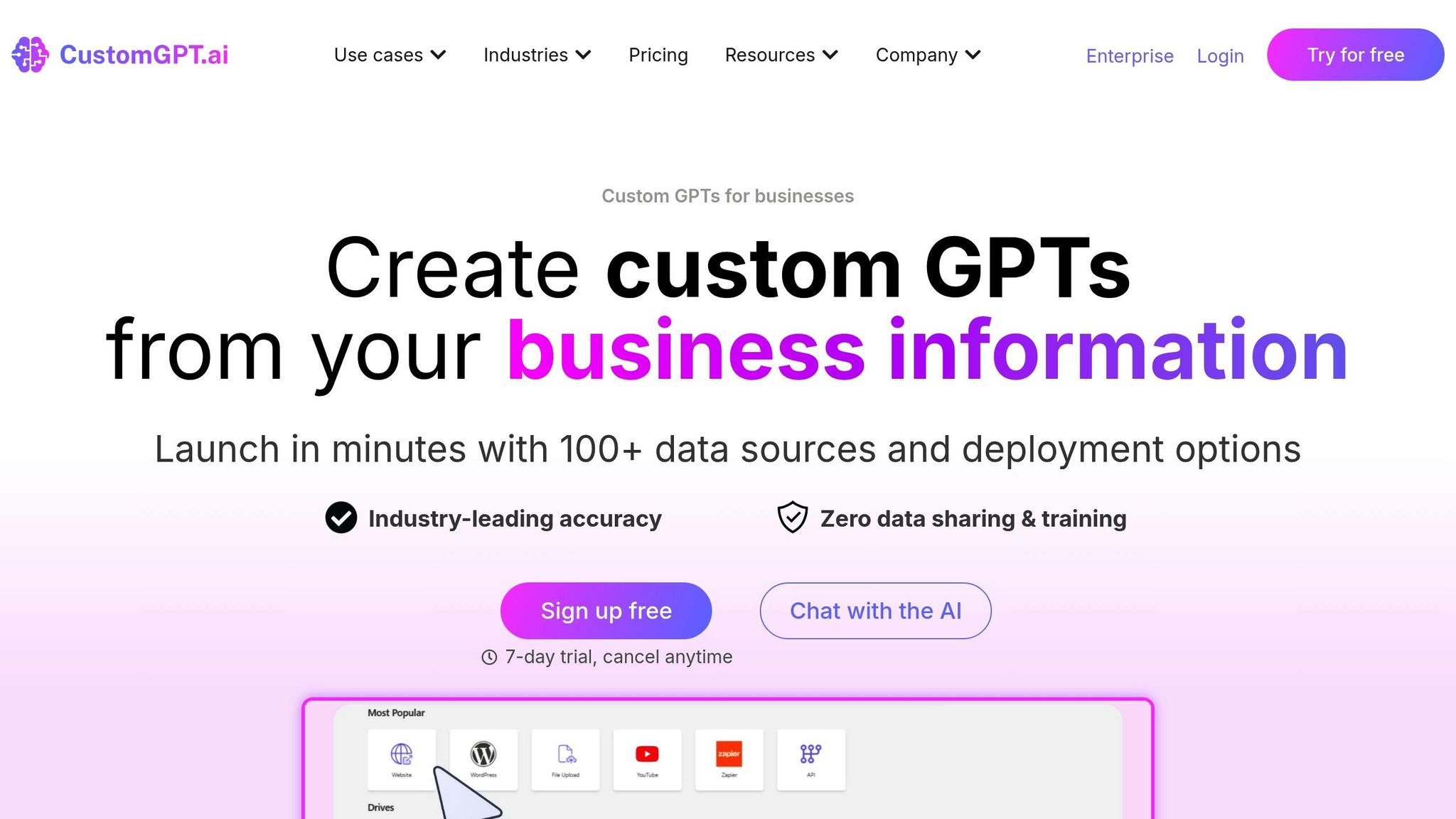
CustomGPT.AI is a no-code platform designed to turn your WordPress content into a smart, branded chatbot. It combines ease of use with powerful features, making it a standout option for WordPress users looking to integrate AI into their websites.
WordPress Integration
CustomGPT.AI integrates seamlessly with WordPress. Setting it up is straightforward - just enter your website URL into the platform's dashboard, and it quickly ingests your site’s content to create a custom AI agent. This smooth process ensures your chatbot is up and running with minimal effort, ready to enhance user interactions.
AI Features
The platform equips your chatbot with advanced capabilities. It supports over 1,400 file types for content ingestion, allowing it to build a comprehensive knowledge base from a variety of sources. One standout feature is its anti-hallucination technology, which ensures every response includes direct citations to your source material. This not only boosts the chatbot’s credibility but also builds trust with users.
Your content remains secure, as it’s never used to train external models. CustomGPT.AI complies with SOC-2 Type II and GDPR standards, offering peace of mind when it comes to data protection. The platform has delivered impressive results, such as resolving 93% of support tickets without human intervention, saving 10 hours weekly, and achieving over $100 million in automation-driven efficiency.
Pricing
CustomGPT.AI offers flexible pricing to suit businesses of all sizes:
- Standard: $99/month
- Premium: $499/month
- Enterprise: Custom pricing
Every plan includes no-code AI agent creation, making it accessible even for those without technical expertise.
Customization Options
CustomGPT.AI lets you tailor every aspect of your AI agent, from its appearance and behavior to the language models it uses, ensuring it aligns perfectly with your brand. The platform’s scalability makes it a favorite among organizations like MIT’s Martin Trust Center. Doug Williams, Product Lead at the Martin Trust Center for MIT Entrepreneurship, shared:
"We chose the CustomGPT solution because of its scalable data ingestion platform which enabled us to bring together knowledge of entrepreneurship across multiple knowledge bases at MIT."
This level of customization and scalability makes CustomGPT.AI a powerful tool for businesses aiming to optimize their customer engagement.
6. GPT Jump Start
GPT Jump Start is a WordPress plugin that brings conversational AI to your website with minimal effort.
WordPress Integration
Built specifically for WordPress, GPT Jump Start is easy to set up. You can install it directly from the WordPress plugin repository and manage its settings right from your dashboard. The process is quick, so you’ll be ready to explore its features in no time.
AI Features
Using GPT technology, this plugin can handle common visitor questions and simplify user interactions, making your site more engaging and responsive.
Personalization Options
The plugin also offers customization options, letting you tailor its look and functionality to align with your website's branding and style. This flexibility ensures it fits seamlessly into your site’s design and tone.
sbb-itb-7a6b5a0
7. WP Import Export Lite + OpenAI Assistant
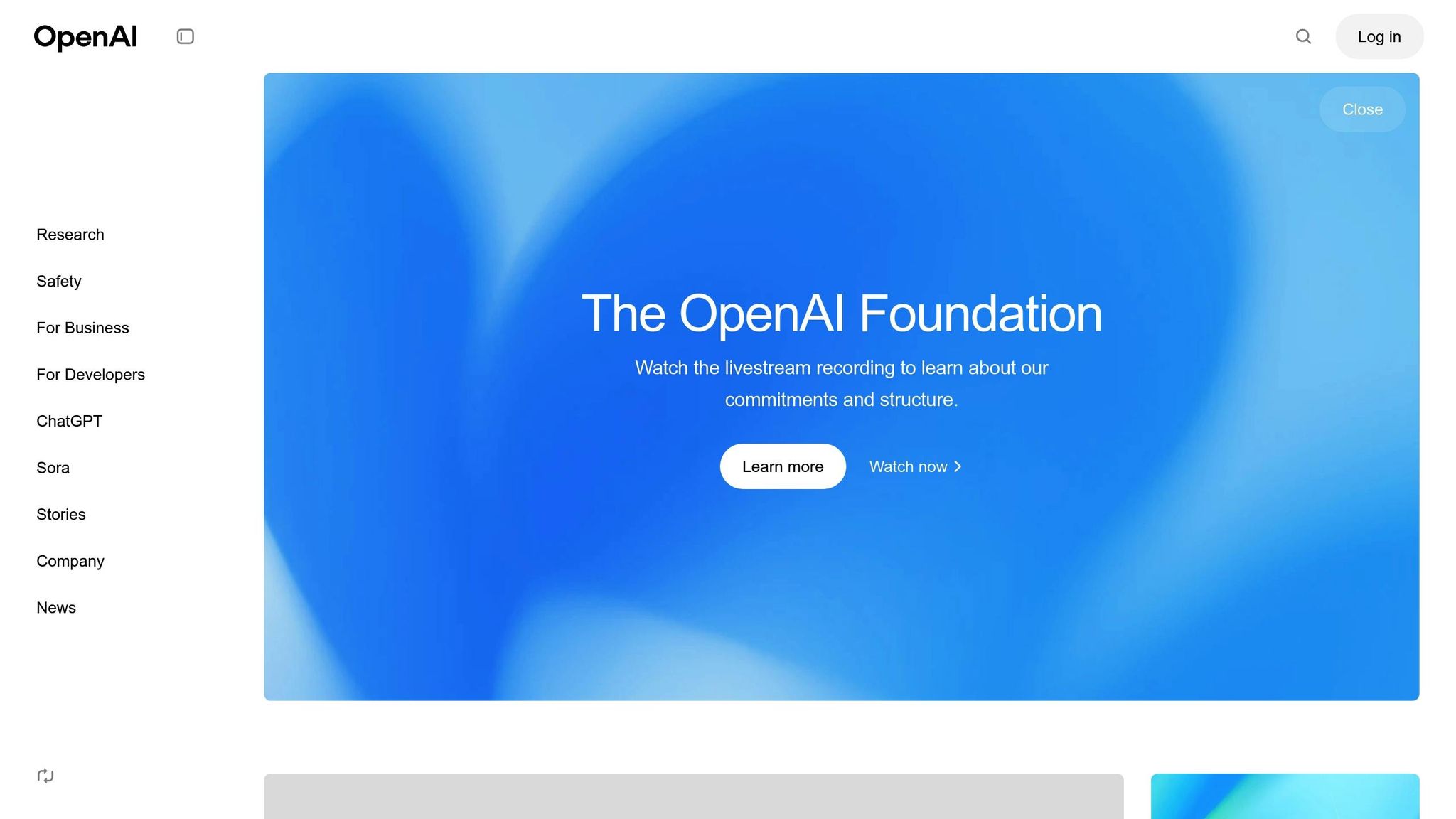
WP Import Export Lite + OpenAI Assistant offers a unique blend of data management tools and AI-powered chat support, making it easier to handle content workflows while also engaging visitors on your WordPress site. This plugin pairs import/export functionality with a basic AI chat interface, creating a dual-purpose tool for site administrators.
WordPress Integration
You can easily install the plugin directly from the official WordPress repository. Once installed, it integrates smoothly with any WordPress theme through the admin dashboard, ensuring a hassle-free setup.
AI Features
This plugin goes beyond just managing data. Its AI chat functionality allows you to provide visitors with interactive support, leveraging your site’s content to answer questions or guide users.
Pricing
The plugin follows a freemium model. The free version includes essential import/export tools and basic chat capabilities. For more advanced features, premium plans are available. Visit the official plugin page to explore the pricing details.
Customization Options
The chat interface can be tailored to fit your website’s look and feel. Adjust colors and layouts to ensure it aligns with your design and branding.
8. ChatGPT for WordPress
ChatGPT for WordPress integrates OpenAI's language model directly into your website through a simple plugin. This tool offers conversational AI that can answer customer questions and provide detailed responses, all tailored to your site's content and business needs.
WordPress Integration
Getting started is easy. Download the ChatGPT plugin from WordPress's official repository, connect it to your OpenAI account, and add the chat widget to your site - no coding skills needed. This quick setup makes it possible to create interactive AI-driven conversations on your website.
AI Features
Once installed, ChatGPT for WordPress enhances your website's interactivity. It supports multi-turn conversations, meaning visitors can engage in back-and-forth discussions. The plugin can handle tasks like answering questions about your products, providing support details, or helping users navigate your site.
Pricing
The plugin itself is free to install, but you'll need an active OpenAI API subscription to power its functionality. Costs depend on your usage and OpenAI's current pricing, so it's a good idea to check their pricing page for the most up-to-date information.
Customization Options
This plugin also offers no-code customization to match your brand's look and feel. You can tweak the chat widget's colors, fonts, and triggers, ensuring it blends seamlessly with your website's design and personality.
9. Formilla Live Chat + AI

Formilla Live Chat + AI combines live chat functionality with AI to streamline customer support on WordPress. By blending automated responses with live agent interactions, it helps businesses handle customer inquiries more effectively.
WordPress Integration
Getting started with Formilla is simple. You can install the plugin directly from the WordPress repository, and once it's set up, the chat widget integrates seamlessly into your WordPress dashboard. This makes it easy to monitor and manage conversations without switching platforms.
AI Features
The plugin’s AI capabilities enhance customer interactions by offering smart chat routing and automated response suggestions. It evaluates incoming messages to determine whether to provide an automated reply or escalate to a human agent. Plus, it analyzes visitor behavior to add context, ensuring more personalized interactions.
Pricing
Formilla offers a freemium pricing model. The free plan is ideal for smaller websites, providing essential features. For businesses needing more, premium plans unlock higher interaction limits, advanced customization options, and enterprise-level features.
Customization Options
Formilla allows you to personalize the chat widget to align with your brand. Using a visual editor, you can tweak colors, fonts, and widget placement. It also supports custom greeting messages and triggers based on user behavior, ensuring the chat engages visitors at just the right time.
10. Dialogflow Plugin for WordPress

When it comes to integrating AI and natural language processing into WordPress, the Dialogflow Plugin stands out as a powerful tool. It brings Google's conversational AI platform directly to your WordPress site, allowing you to create chatbots that not only handle conversations but also understand natural language patterns. This makes it an excellent option for businesses aiming to enhance customer interactions through AI-driven solutions.
WordPress Integration
Setting up Dialogflow on WordPress involves a few technical steps. First, you'll need a Google Cloud Platform account, where you’ll create a Dialogflow project. After that, you'll install the WordPress plugin and configure API credentials and webhook connections through the Google Cloud Platform.
Once everything is set up, the plugin integrates smoothly with your WordPress dashboard. From there, you can monitor chatbot interactions and manage responses directly. With Google's enterprise-level infrastructure powering it, the plugin ensures stable and reliable performance, making it a solid choice for leveraging AI within WordPress.
AI Features
Dialogflow is built on Google's advanced natural language processing technology, the same system behind Google Assistant. Its standout feature is intent recognition, which allows it to interpret a variety of user queries. For instance, phrases like "I need help with my order", "Where's my package?" or "Order status please" can all trigger the same response flow, thanks to its sophisticated understanding of user intent.
The plugin also supports multi-language conversations in over 20 languages and handles context switching seamlessly. This means the chatbot can remember earlier parts of the conversation and refer back to them when needed, creating a more natural and fluid interaction. Additionally, Dialogflow can integrate with external APIs, enabling your chatbot to fetch real-time data from your database, CRM, or other business tools.
Pricing
Dialogflow uses Google Cloud Platform's pricing structure. The Standard Edition is free for up to 1,000 text requests per month, making it ideal for smaller websites that want to experiment with AI chatbots. Beyond this free tier, text requests are priced at $0.002 per request.
The Enterprise Edition offers more advanced features, including telephony integration and enhanced analytics. Text requests cost $0.002 per request, while voice interactions are priced at $0.0065 per request. For small to medium-sized websites, monthly costs typically range between $10 and $50, depending on usage.
Customization Options
Dialogflow provides extensive customization tools through its web console. You can design conversation flows, define intents, and train responses using a visual flow builder. This tool allows you to create complex conversation paths with conditional logic and branching scenarios.
For WordPress users, the plugin lets you customize the chat widget’s appearance using CSS. While this requires some coding skills, you can adjust colors, fonts, and positioning to align with your site’s design. Additionally, you can make conversations more engaging by incorporating rich responses, such as images, buttons, and quick replies, ensuring a more interactive experience for your visitors.
Feature and Price Comparison
When deciding on the best AI chatbot plugin for your WordPress site, it’s important to weigh features, pricing, and integration options. Here's a closer look at OpenAssistantGPT:
| Plugin | Starting Price | Key Features | Integration | Best For |
|---|---|---|---|---|
| OpenAssistantGPT | Free ($0) | GPT-4/GPT-4o support, web crawling, file analysis, lead collection, SAML/SSO authentication | Simple WordPress widget embed | Businesses needing advanced, adaptable AI tools |
OpenAssistantGPT shines with its free plan, offering up to 500 monthly messages. Its no-code platform makes it easy to create, customize, and embed AI-powered chatbots without any coding expertise.
Built on OpenAI models, OpenAssistantGPT handles complex tasks like web crawling and file analysis. It also supports lead collection and SAML/SSO authentication, addressing both operational and security needs.
This comparison highlights how OpenAssistantGPT combines advanced AI features, seamless integration, and scalability - making it an excellent choice for businesses aiming to enhance customer interactions and streamline operations.
Conclusion
AI chatbots have become a game-changer for improving customer support, generating leads, and staying ahead in a competitive market. The right chatbot can completely reshape how visitors interact with your site, offering instant, 24/7 assistance while lightening the workload for your support team. OpenAssistantGPT brings these benefits to the forefront with its impressive set of tools.
OpenAssistantGPT combines powerful features with affordability, making it a standout choice. Its free plan includes 500 monthly messages using GPT-4 and GPT-4o models, making AI accessible even to small businesses. Advanced features like SAML/SSO authentication, web crawling, and API querying ensure top-tier performance, all at a price point that works for businesses of any size. For just $18 per month, the Basic plan offers unlimited messages, delivering excellent value and flexibility as your business grows.
Setting up the chatbot is quick and hassle-free, immediately enhancing engagement. Whether you're running a small blog, managing an online store, or handling multiple client websites, OpenAssistantGPT is designed to meet the needs of U.S. businesses with a perfect balance of cost-effectiveness and performance.
FAQs
What are the key advantages of using AI chatbots on WordPress websites?
AI chatbots bring a range of advantages to WordPress websites. One of their standout features is offering round-the-clock customer support. This means users get immediate answers to their questions at any time, which not only boosts customer satisfaction but also ensures a seamless experience.
Beyond support, chatbots are great for cutting operational costs. By handling repetitive tasks automatically, they free up time and resources while still delivering consistent and reliable service.
Another major perk? Lead generation and qualification. Chatbots can engage visitors through interactive conversations, identifying potential customers based on their responses. On top of that, they improve user engagement by providing quick, helpful answers and guiding visitors throughout the site. This keeps users on your site longer and makes their experience more enjoyable.
What makes OpenAssistantGPT the best AI chatbot plugin for WordPress, and how does it work?
OpenAssistantGPT works effortlessly with WordPress, offering smart, real-time assistance to your website visitors. By leveraging advanced natural language processing, it can understand user questions and provide precise, context-aware answers, helping to boost engagement and improve the overall user experience.
It’s designed with features like quick setup, adjustable behavior, and compatibility with a wide range of WordPress themes. OpenAssistantGPT streamlines the chatbot experience, making it easy for businesses to save time while enhancing customer interactions.
What should I look for in an AI chatbot plugin for my WordPress site?
When picking an AI chatbot plugin for your WordPress site, it's important to match its features with your specific needs. Look for options that offer round-the-clock customer support, improve user engagement, and make lead generation easier. Some standout features to prioritize include automated answers to frequently asked questions, tailored interactions for users, and smooth integration with the tools you already use.
You'll also need to decide between an AI-powered chatbot, which offers advanced conversational capabilities, or a rule-based chatbot designed for handling straightforward, pre-set tasks. Selecting the right plugin can significantly enhance your site’s functionality and create a better experience for your visitors.