How E-Commerce Brands Use Chatbots for Feedback

How E-Commerce Brands Use Chatbots for Feedback
Chatbots are revolutionizing feedback collection for e-commerce brands. They save time, reduce costs, and improve customer satisfaction by automating the process. Key benefits include:
- Instant Feedback: Gather real-time customer opinions right after purchases.
- 24/7 Availability: Chatbots work round-the-clock, ensuring no feedback opportunity is missed.
- Personalized Interactions: Tailor questions based on customer behavior and preferences.
These systems cut support tickets by 35%, speed up resolutions by 60%, and save businesses up to $25,000 annually. Platforms like OpenAssistantGPT make setup easy with no-code tools, CRM integration, and secure data handling.
Want to improve your feedback process? Start with a free chatbot plan and scale as needed.
Key Advantages of Chatbot Feedback Systems
Instant Feedback Collection
Chatbots gather customer opinions in real time, offering timely insights that are far more accurate than delayed surveys. For example, right after a purchase or product interaction, chatbots can prompt users for feedback. This helps businesses identify and address potential problems quickly. Studies show that AI-driven chatbots can cut resolution times by 60%. This immediate feedback loop supports ongoing improvements based on concrete data.
24/7 Availability
Unlike traditional feedback channels tied to business hours or staff schedules, chatbots are always active. They collect feedback around the clock, ensuring no opportunity is missed. This constant availability leads to higher feedback volumes, more reliable data, and better use of resources.
Personalized Interactions
Chatbots use customer data - like purchase history and browsing behavior - to create tailored feedback experiences. They ask relevant questions based on specific products or services, adjust timing to match user preferences, and even adapt their tone and language for different customer groups. This personalization ensures meaningful insights while maintaining high-quality interactions at scale.
Common Feedback Collection Methods
Post-Purchase Surveys
Post-purchase surveys, delivered through automated chatbots, are a great way to gather customer feedback. To get the most responses, trigger these surveys right after delivery and use personalized questions. By connecting chatbots with order management systems, you can customize questions based on the specific product a customer purchased. This makes the survey more relevant and engaging.
These surveys provide useful insights into customer experiences with your products or services. They work well alongside other chatbot feedback tools, offering practical data to improve your offerings based on recent customer interactions.
How to Design a WhatsApp Chatbot to Collect Customer ...
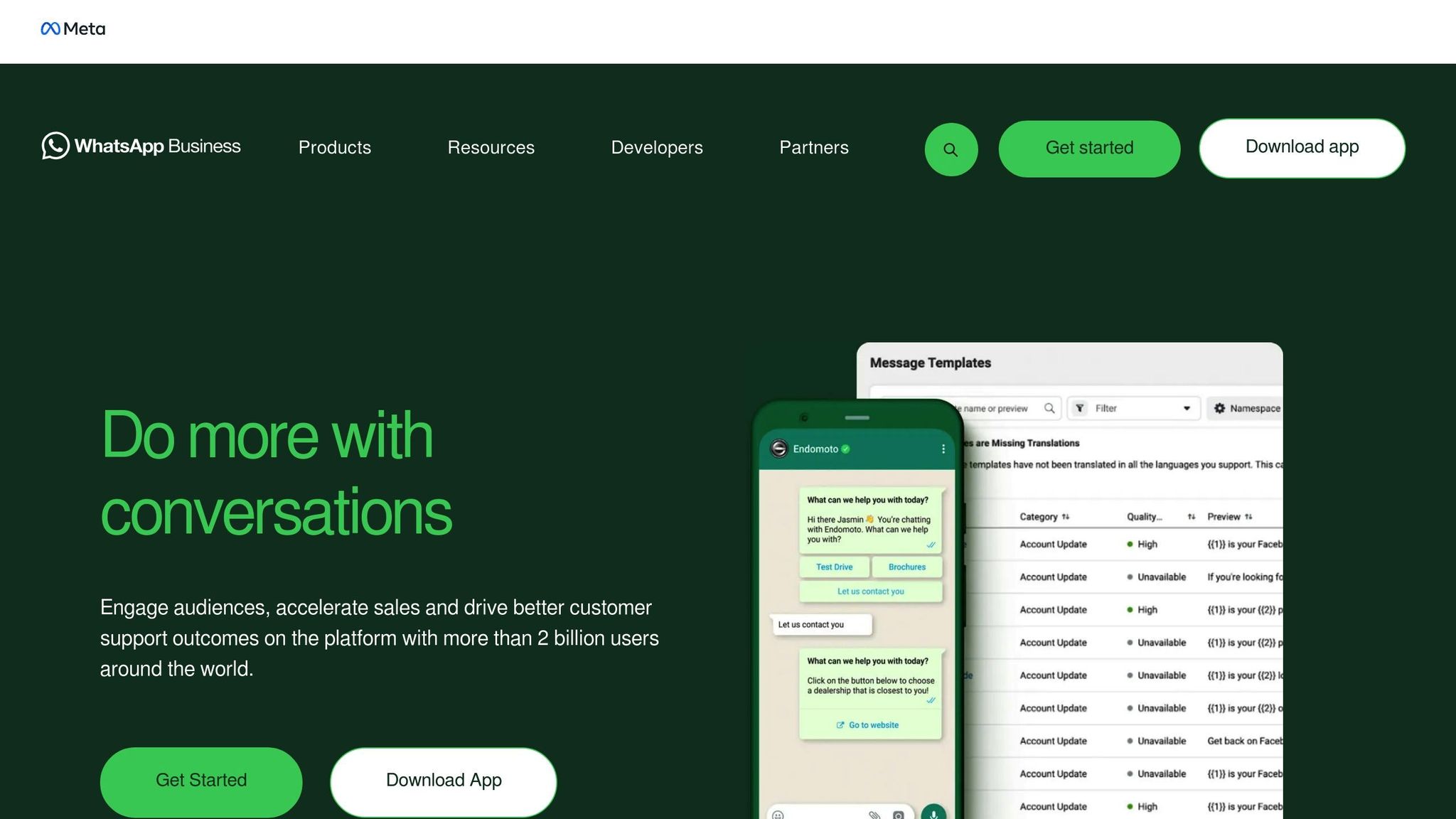
sbb-itb-7a6b5a0
Setting Up Feedback Chatbots
Create effective feedback chatbots with a clear plan in place.
Defining Feedback Goals
Before diving into chatbot creation, pinpoint your objectives. What specific insights are you looking for? Some common areas to focus on include:
- Product satisfaction ratings
- Customer service experience
- Website usability
- Reasons for returns
- Factors influencing purchase decisions
Decide when to trigger feedback requests. Examples include right after a purchase, a few days post-delivery, or after extended browsing sessions. Once your goals are set, design chat flows that directly address these areas.
Crafting Chat Flows
OpenAssistantGPT’s no-code platform makes it easy to build feedback chats. Its user-friendly interface lets you create custom chat flows tailored to your needs.
Start with a short welcome message explaining the session's purpose and estimated time. Then, structure your questions strategically:
- Begin with engagement: Ask about their overall experience.
- Get specific: Move on to detailed product or service-related questions.
- Wrap up with insights: Invite suggestions for improvement.
Keep surveys short and to the point - 2-3 minutes is ideal. Once your chat flows are ready, integrate them with your existing systems for a streamlined feedback process.
System Integration
Integrating your chatbot with other tools is key to creating a smooth feedback loop. OpenAssistantGPT supports various e-commerce platforms and tools through its AI Agent Actions feature. This allows you to:
- Personalize chats by pulling order details
- Store feedback in your CRM
- Automate follow-ups based on responses
- Generate analytics reports in real time
Integration features vary by subscription plan:
| Plan | Integration Features | Message Limit | Actions Allowed |
|---|---|---|---|
| Basic | Standard API Access | Unlimited | 9 Actions |
| Pro | Custom Domain Support | Unlimited | 27 Actions |
| Enterprise | SAML/SSO Authentication | Unlimited | Custom |
Ensure your integrations prioritize data security and comply with regulations. For advanced security, OpenAssistantGPT’s enterprise plan includes SAML/SSO authentication, ensuring private and secure chatbot interactions.
Tips and Common Issues
Timing Feedback Requests
Getting the timing right for feedback requests can significantly increase response rates. Plan your requests around key customer interactions, such as:
- Right after delivery for immediate impressions
- A few days later to gauge product satisfaction
- Two weeks post-purchase for more in-depth feedback
Sending these requests during times when customers are most engaged can lead to a 35% drop in support tickets.
After collecting feedback, you can rely on AI tools to handle the heavy lifting of analysis.
Using AI for Response Analysis
OpenAssistantGPT's AI tools turn raw feedback into insights you can act on. With features like sentiment analysis, file processing (CSV, XML, images), and contextual data queries via AI Agent Actions, it helps speed up resolution times by 60%.
By automating the analysis process, you save time and cut down on manual work. However, handling this data securely is just as important as analyzing it efficiently.
Data Security in Feedback Collection
To keep customer data secure, follow these best practices:
- Enable SAML/SSO authentication to control access
- Restrict access to verified users only
- Set clear data retention policies to manage how long data is stored
- Conduct regular security audits to identify and fix vulnerabilities
Protecting feedback data ensures trust and compliance while maintaining operational efficiency.
Conclusion
Key Takeaways
Chatbots can make a big difference for businesses, offering benefits like 35% fewer support tickets, 60% faster resolutions, and $25,000 in annual savings. They achieve this by gathering feedback instantly and consistently.
Here’s what makes chatbot-driven feedback systems effective:
- Instant Feedback: Collect customer sentiment right when it matters most.
- Always On: Gather input around the clock, no matter the time.
- Tailored Interactions: Use customer data to ask relevant, personalized questions.
- Efficient Insights: AI tools make analyzing feedback faster and easier.
These features make it easier to adopt and implement a feedback chatbot for your business.
Starting with OpenAssistantGPT
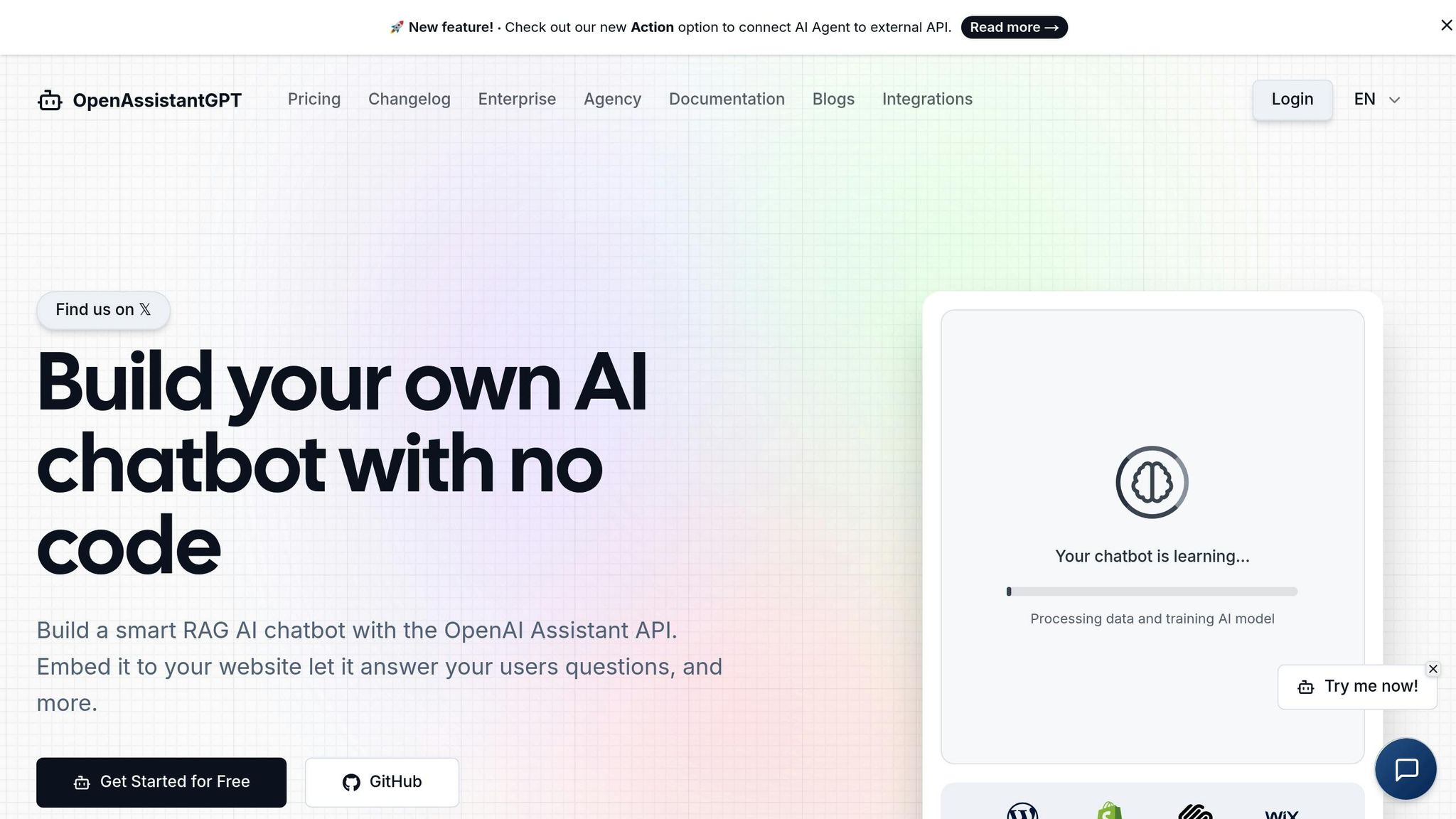
OpenAssistantGPT provides an easy-to-use platform for deploying feedback chatbots. Their pricing plans include:
- Free Plan: Great for testing the platform.
- Basic Plan: $18/month, includes 9 chatbots and unlimited messages.
- Pro Plan: $54/month, adds advanced options like custom domains and file attachments.
To get started, try the free plan to explore its features. Then, take advantage of tools like web crawling, AI Agent Actions, and secure integrations (e.g., SAML/SSO) to streamline feedback collection and analysis. Features like private chatbots and authentication controls ensure both efficiency and data security.
FAQs
How do chatbots keep customer feedback secure?
Chatbots ensure the security of customer feedback by using encryption protocols to protect data during transmission and storage. They also comply with privacy regulations like GDPR or CCPA to safeguard customer information.
Additionally, platforms like OpenAssistantGPT offer features like private chatbot deployment with SAML/SSO authentication, ensuring only authorized users can access sensitive data. Implementing these measures helps maintain customer trust and protects their personal information.
How can I set up a chatbot to collect customer feedback using OpenAssistantGPT?
Currently, the source does not provide specific steps for setting up a feedback chatbot using OpenAssistantGPT. However, OpenAssistantGPT is a no-code platform that enables you to create and customize AI-powered chatbots. Its features include web crawling, file analysis, and API integration, making it a versatile tool for gathering customer feedback directly on your website.
How do personalized chatbot interactions improve the quality of customer feedback?
Personalized chatbot interactions can greatly enhance the quality of customer feedback by creating tailored conversations that feel relevant and engaging to each user. When customers feel understood, they are more likely to provide detailed and meaningful insights about their experiences.
By customizing questions based on user behavior, preferences, or past interactions, chatbots can gather more actionable feedback. This not only helps businesses better understand their customers but also fosters a sense of connection, encouraging users to share honest and valuable input.